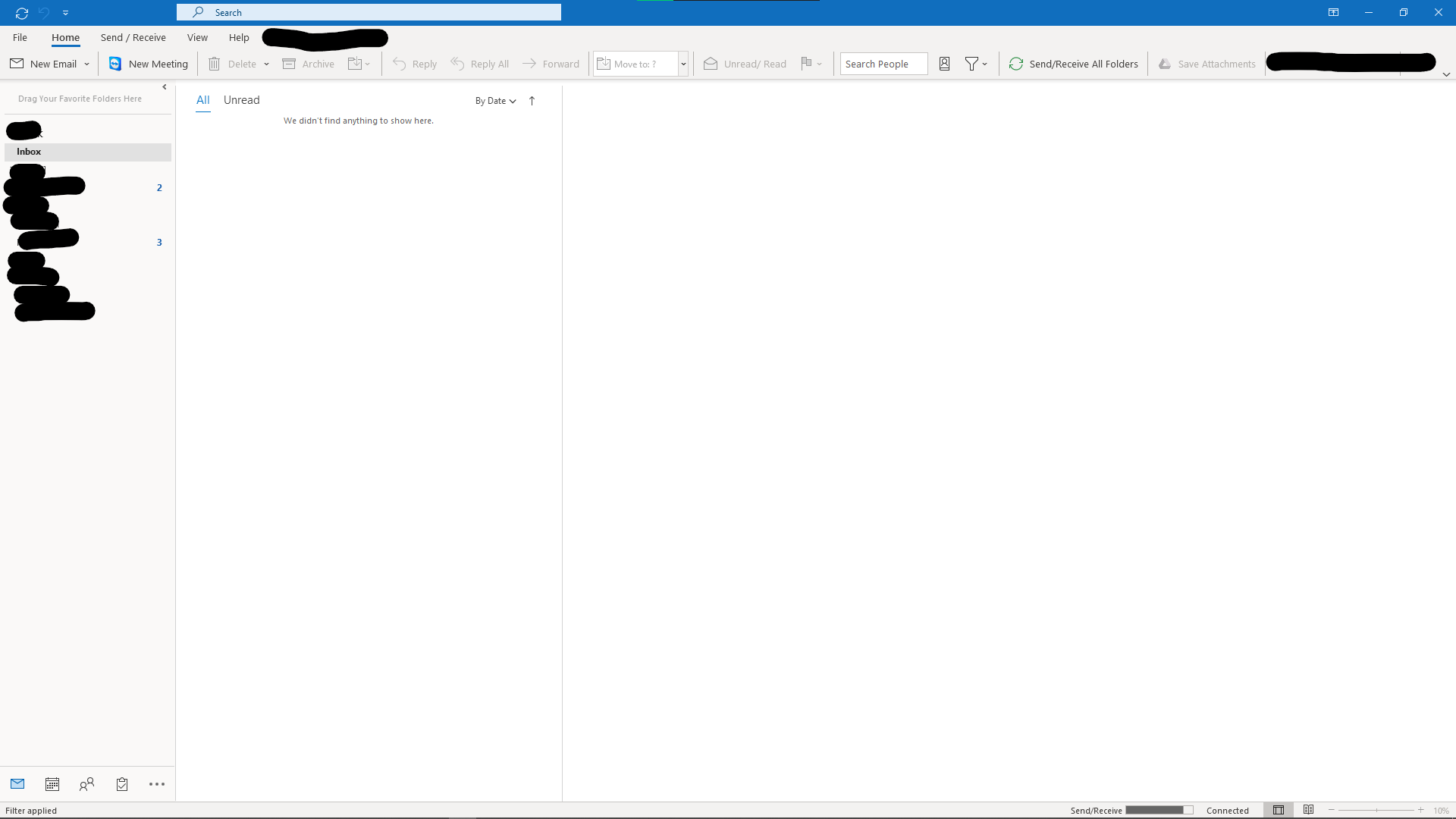Hi @Arush Verma ,
From the image you offered above, seems we could not get the accurate information about your Outlook version. To further confirm your issue, please check your Outlook version via File > Office Account > About Outlook, for example like below:
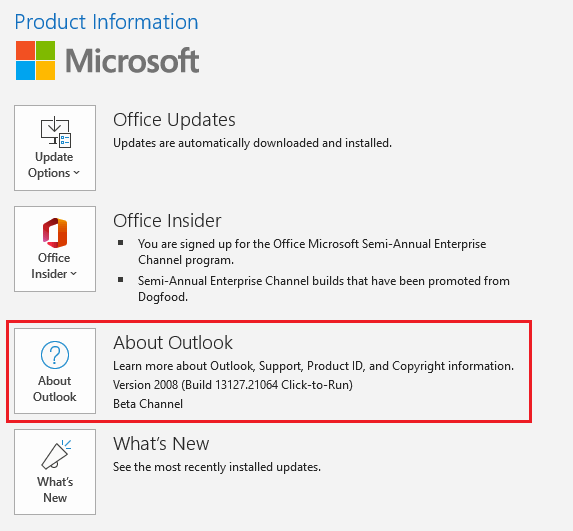
If there is no version number there, you could get your Outlook version number by clicking the "About Outlook" button and you will get information like below:
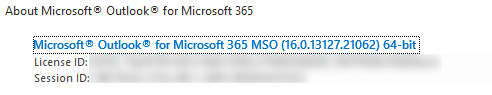
Then, you could try to compare with your Office version and see if there is any difference.
As I know, the Outlook desktop client usually will not update separately. Outlook is a program included in the Office suite and will be upgraded along with the Office version. Maybe you could try to upgrade your Office via Outlook > File > Office Account > Office Updates > Update Now and see if the issue could be resolved.
If the issue continues, please try repairing your Office installation.
If an Answer is helpful, please click "Accept Answer" and upvote it.
Note: Please follow the steps in our documentation to enable e-mail notifications if you want to receive the related email notification for this thread.