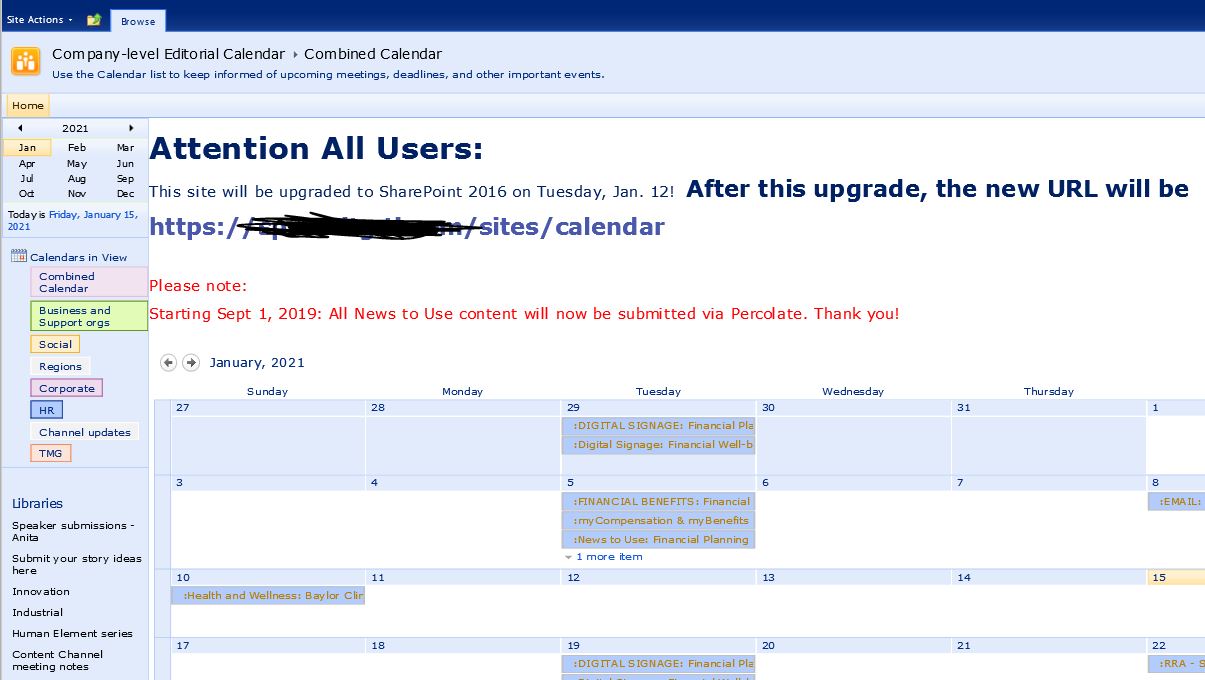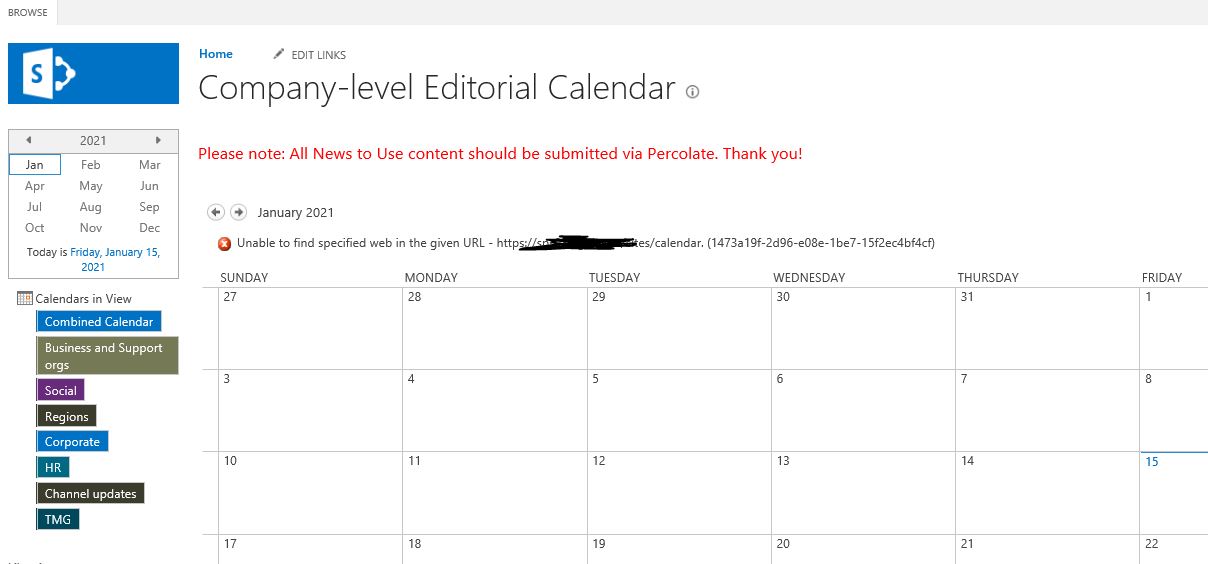Since you are using Calendars Overlay and the URL of the source site is changed from https://2010site.xxx.com/... to https://2016site.xxx.com/..., the URLs for the Additional Calendars will need update via the settings.
Please click “Calendars Overlay” on the ribbon under CALENDAR tab and then go through all additional calendars one by one, change the URL under Web URL to the new URL of your source site. Click “Resolve” to get the corresponding list in the dropdown menu.
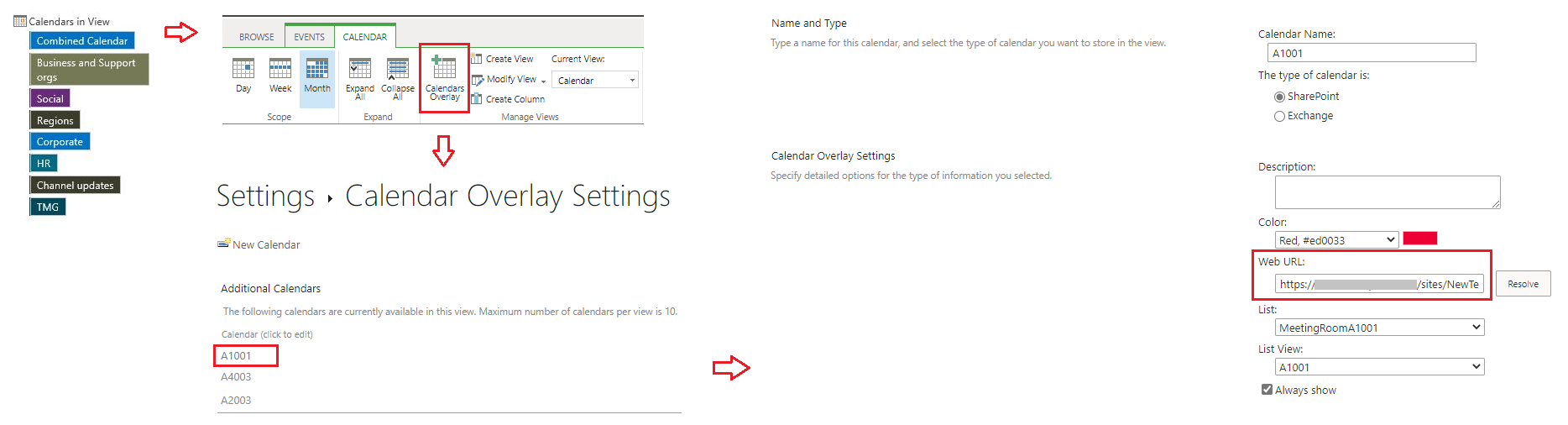
Reference: Overlay a SharePoint calendar with a calendar from Exchange or SharePoint.
If an Answer is helpful, please click "Accept Answer" and upvote it.
**Note: Please follow the steps in our documentation to enable e-mail notifications if you want to receive the related email notification for this thread. **