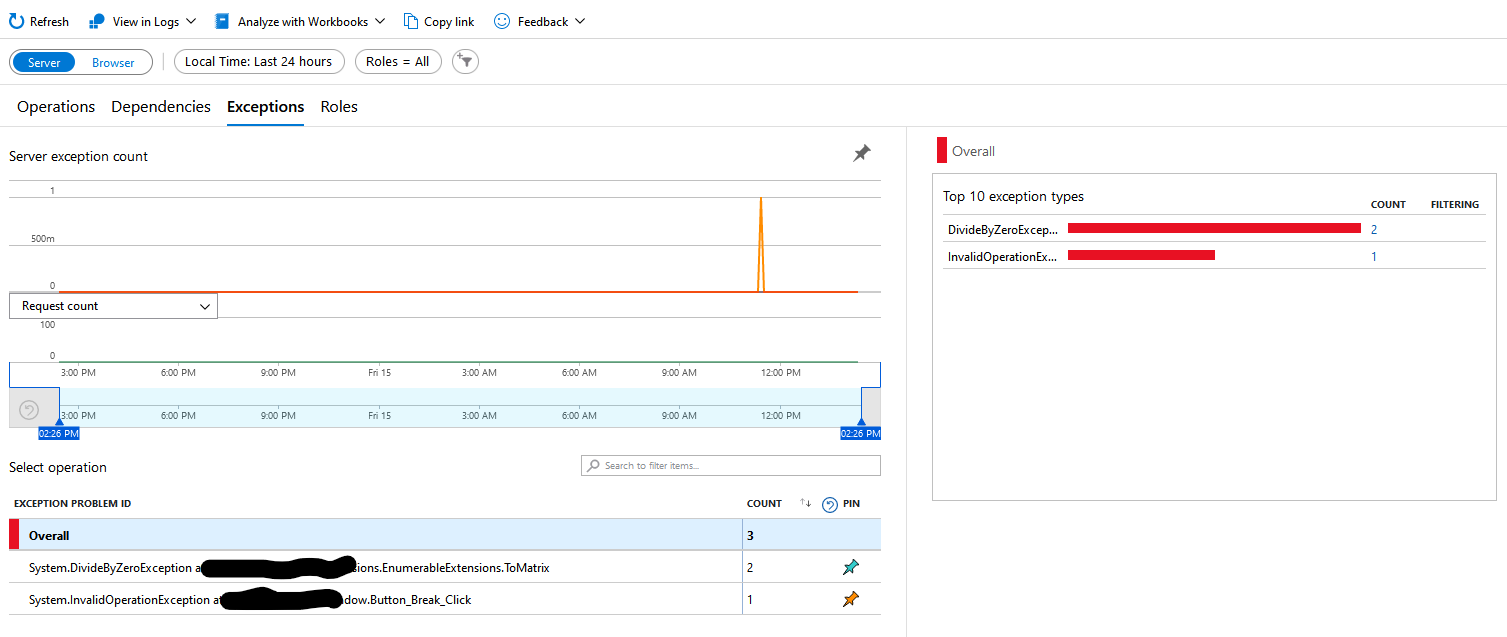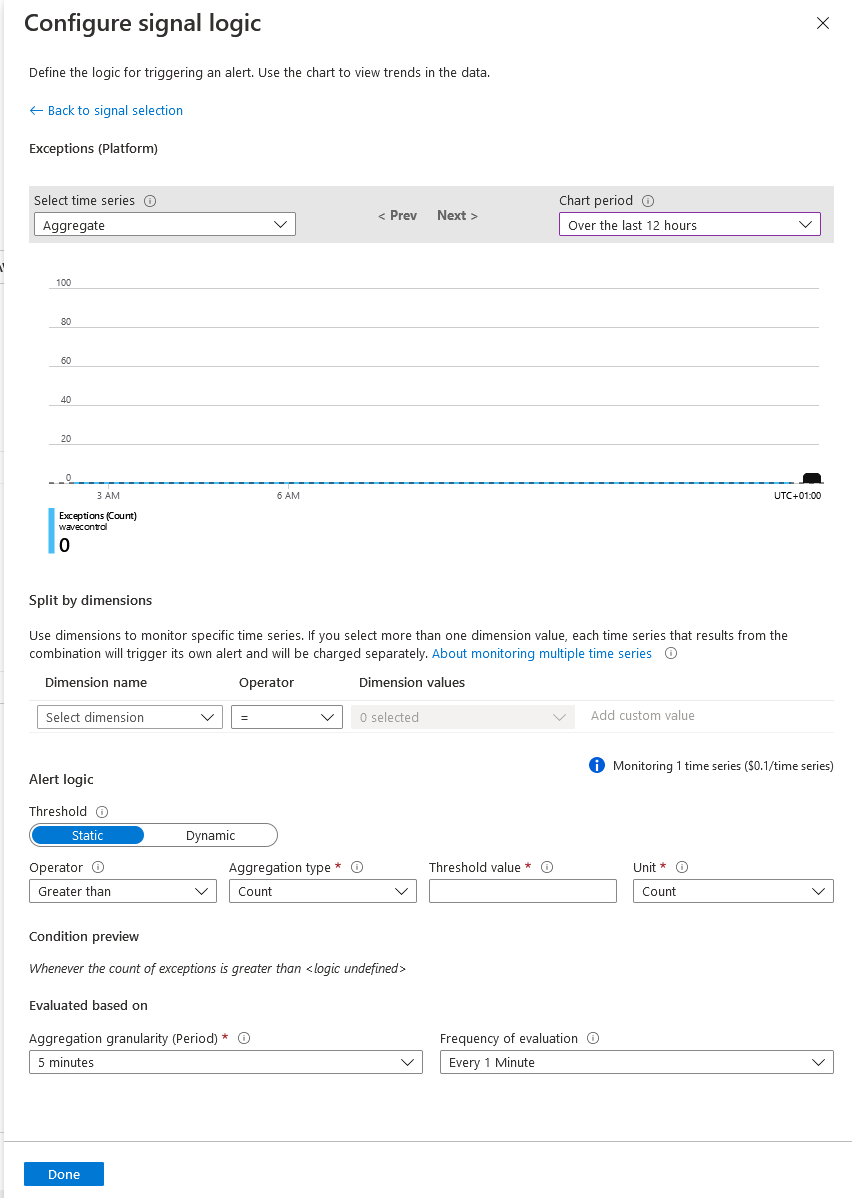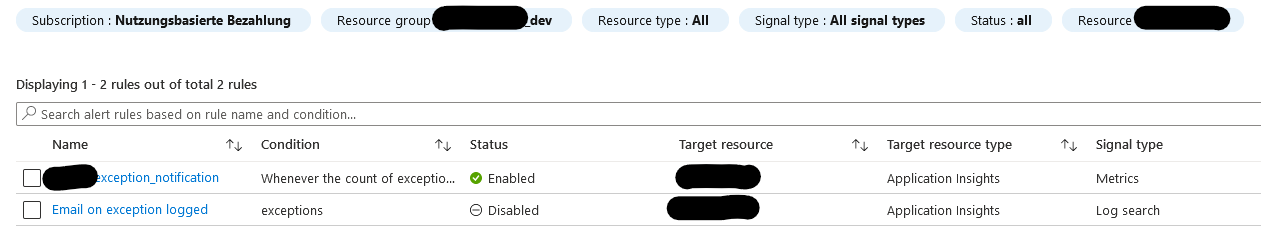@Vadim Slynko Thanks for reaching out. Please help with the following details:
- What is the resource type you are trying to monitor?
- What is the (KQL) log query backing the alert?
- Please also include a screenshot of the configured alert that isn't working as expected.
Meanwhile, here is how I was able to create and configure a working log alert from the Azure Portal for one of my Web apps to alert me when a specific type of exception occurs:
- Navigate to the Application insights resource on Azure Portal.
- Select Logs under the Monitoring blade.
- Construct your log query and check the results.
- Click on + New alert rule.
- Configure your alert as follows:
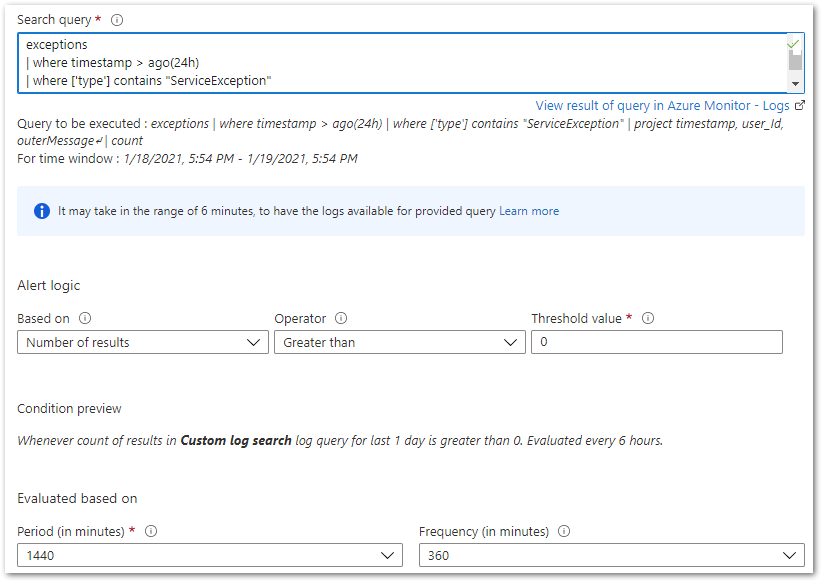
The above alert fires whenever the count of results in Custom log search log query for the last 1 day is greater than 0, and is evaluated every 6 hours. You can customize the Period and frequency as needed.
You can also run through this detailed guide for troubleshooting problems with Azure Monitor alerts. Please check if this helps.