I had this same problem but my user was internal. Turns out their mailbox was somehow set to a shared mailbox. I made sure they were licensed in O365 and switched it back to a user mailbox.
A user can't able to edit the share calendar
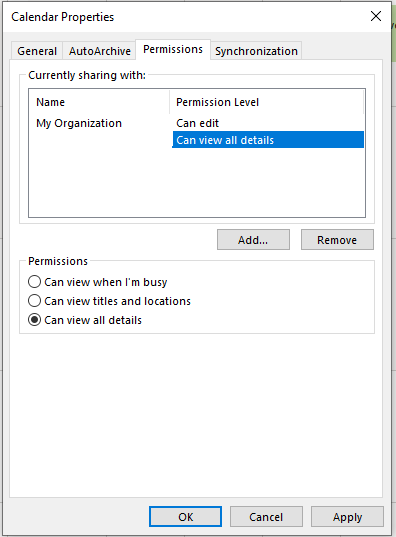
This user is not able to edit every share calendars. I tried to edit the permission but I am not able to find edit. Can edit and Delegate options are missing from the permissions tab. I think this is his profile problem. Everyone except him, I see everyone has can edit and delegate options. How to solve this problem. We are using Outlook 2016. I even put him in the group, change the permission of the group to can edit. He is not able to edit any calendar. This is very interesting problem.
Outlook | Windows | Classic Outlook for Windows | For business
2 answers
Sort by: Most helpful
-
-
 JeffYang-MSFT 6,261 Reputation points Moderator
JeffYang-MSFT 6,261 Reputation points Moderator2021-01-18T06:53:32.257+00:00 Hi @Myguys123 ,
As I know, when sharing calendars to internal users in Outlook desktop client, we could grant multiple levels of permissions like below:
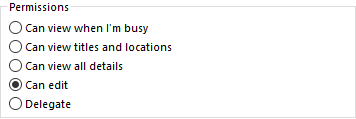
But for External users, we could only grant fewer levels of permissions like below:
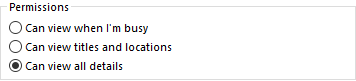
Since you have also mentioned that "this user is not able to edit every share calendars", sounds like this is not a specific Outlook client issue but a issue related to the email account itself. It is suggested for you to contact your mailbox administrator and check the problematic email account to see if there is something wrong.
If an Answer is helpful, please click "Accept Answer" and upvote it.
Note: Please follow the steps in our documentation to enable e-mail notifications if you want to receive the related email notification for this thread.