The outbound spam policy only applies to messages sent externally, not to internal mailboxes.
its also important to note that the outbound SPAM policy applies ONLY to 365 mailboxes, not on-prem mailboxes you may have in a hybrid config
https://learn.microsoft.com/en-us/microsoft-365/security/office-365-security/configure-the-outbound-spam-policy?view=o365-worldwide
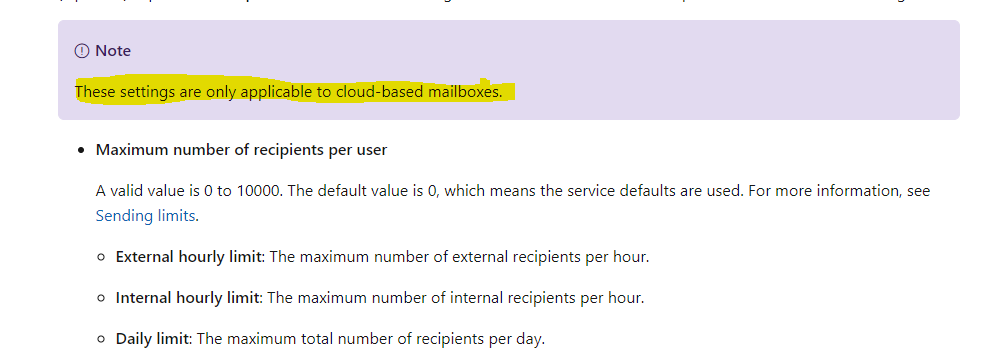
The mailbox recipient limit in EAC applies to ALL messages, internal or external for just that mailbox where its set:
The RecipientLimits parameter specifies the maximum number of recipients allowed in messages sent by the mailbox.
In on-premises Exchange, a valid value is an integer or the value unlimited. The default value is unlimited, which indicates the maximum number of recipients per message for the mailbox is controlled elsewhere (for example, organization, server, or connector limits).
In the cloud-based service, a valid value is an integer from 1 to 1000.
https://learn.microsoft.com/en-us/powershell/module/exchange/set-mailbox?view=exchange-ps
The tenant level setting you linked to only applies if the individual mailbox setting is set to unlimited, otherwise the mailbox setting applies.
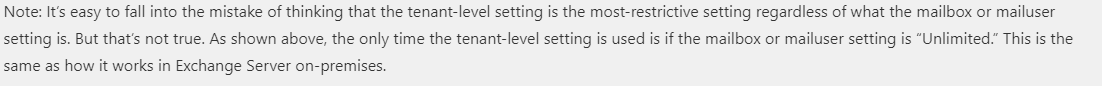
If the mailbox or mailuser RecipientLimits property value
Is a numeric value then
Use that value as the maximum number of recipients a sender can send to per message
Else if the mailbox or mailuser RecipientLimits value is “Unlimited” then
Use the tenant-level setting (the value on the MaxRecipientEnvelopeLimit property on the tenant’s TransportConfig) instead
If the tenant-level setting is also “Unlimited” then
Use the Exchange Online service-level setting (1000 as of this writing)
Note that since it applies to both usermailboxes and MailUsers, then the tenant level should apply in hybrid as well since on-prem UserMailboxes are sycned as MailUsers in Exchange Online.
If you want to set this at the tenant level and apply to everyone for both internal and external messages, then clear any per mailbox limits and set the tenant level as you require
