
Hi,
If you want to apply the software installation policy to clients, you need to create the GPO under the OU containing PCs (in my lab the OU is named PC).
Then when you edit the GPO , you need to configure the policy under computer configuration.
If you want to apply the software installation policy to users, you need to create the GPO under the OU containing users (in my lab the OU is named use1).
Then when you edit the GPO , you need to configure the policy under user configuration.
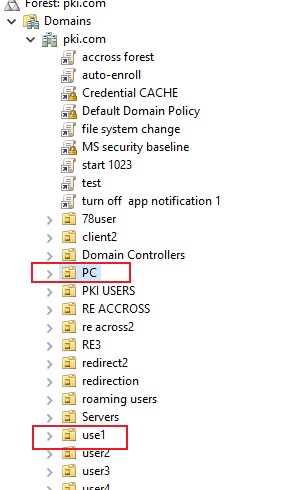
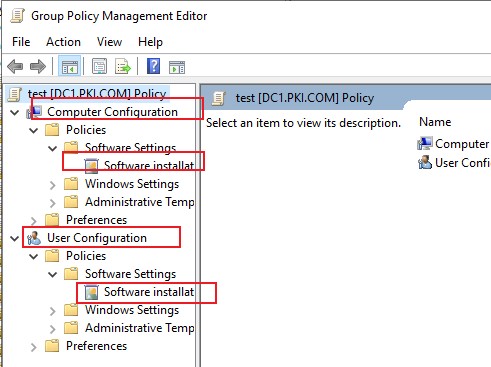
Best Regards,