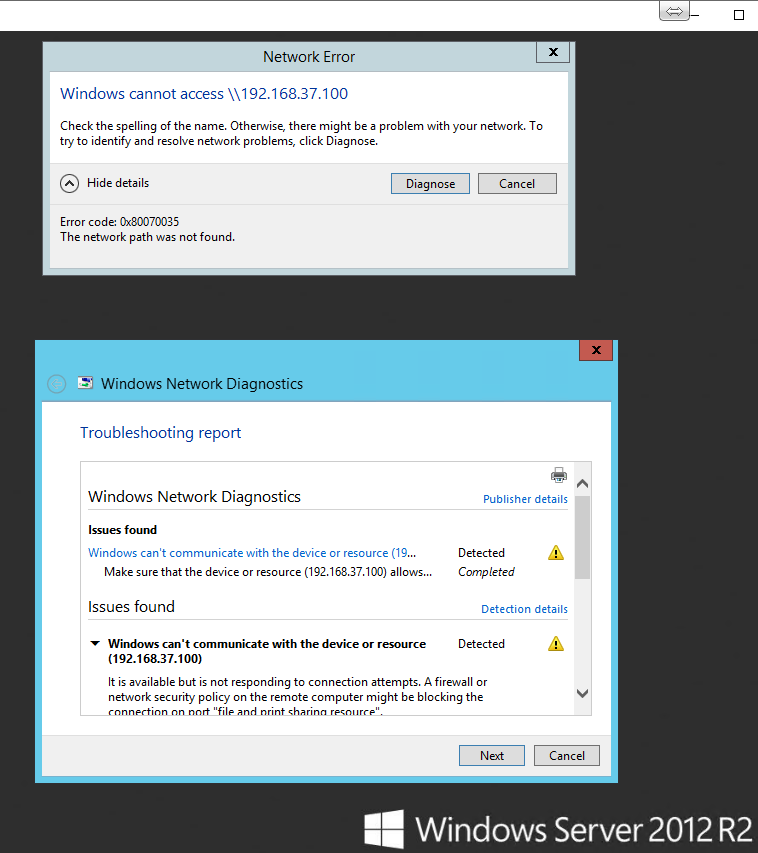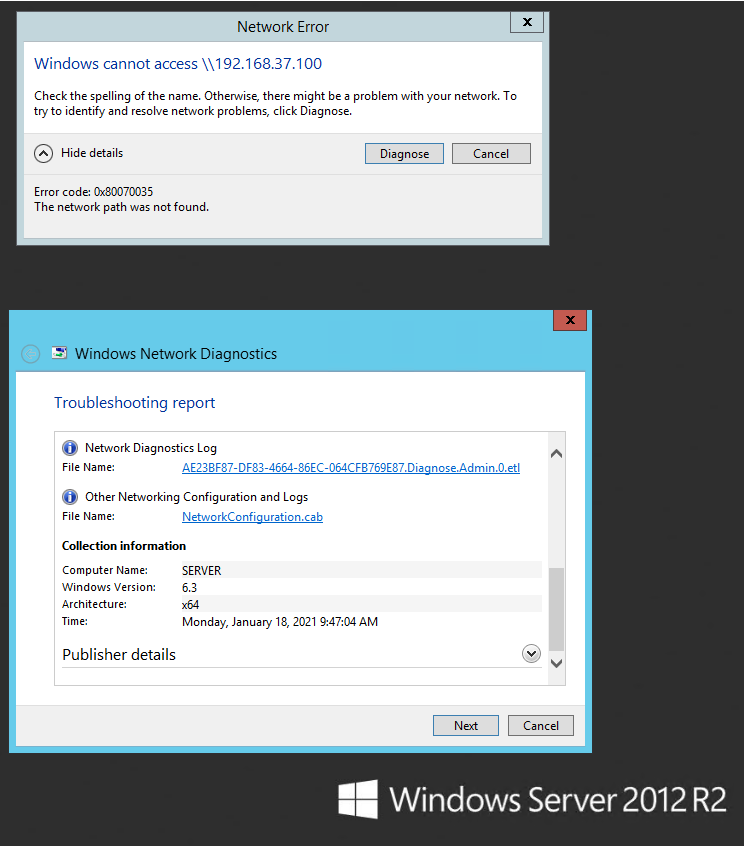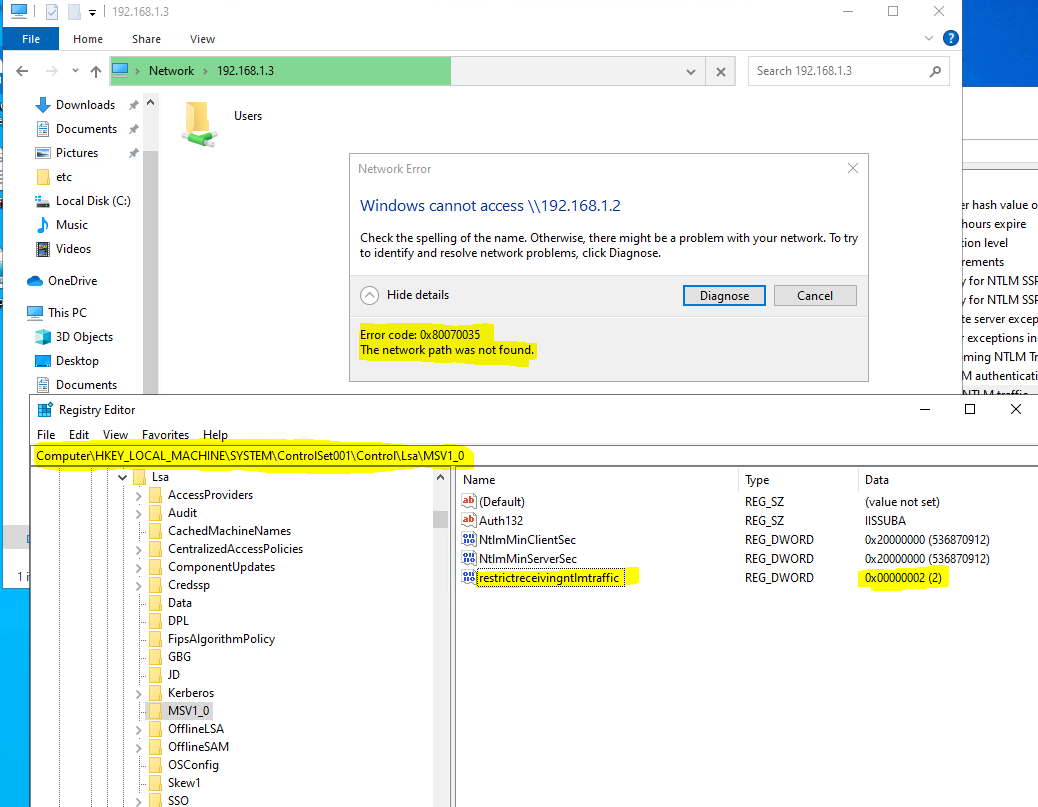Hi @Shakeel Baharpet ,
Please refer to the following steps:
1.Click on see details to check the exact error message:
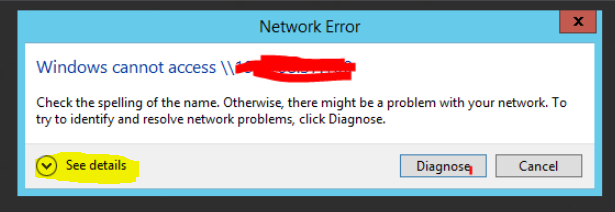
2.Then check SMB client log and SMB server log to see if there are something related for us to troubleshooting:
e.g.: A access B' shared file, then A is SMB client and B is SMB server.
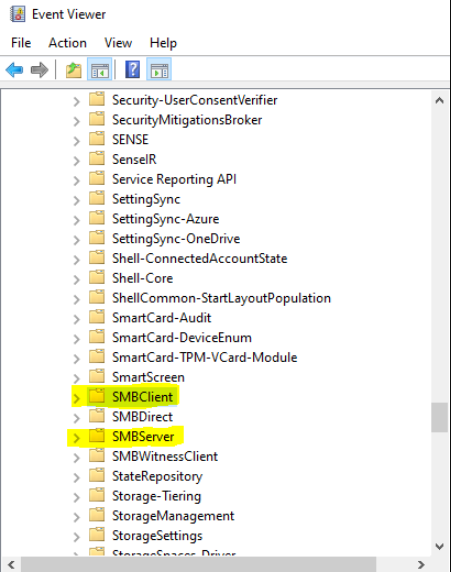
3.Check if you can ping server's IP address.
Nslookup servername and see if returned IP address is right.
Best Regards,
Candy
If the Answer is helpful, please click "Accept Answer" and upvote it.
Note: Please follow the steps in our documentation to enable e-mail notifications if you want to receive the related email notification for this thread.