Thanks a lot for you reply @Crystal-MSFT .
We have finally enrolled the device with user affinity. We just recreated a profile and also inserted sim card.
After the enrollment a user was asked to get signed in to iTunes. Which account should be used for this- personal or managed Appled ID, since the device is going to be corporate?
enrolling iOS device to Intune issue
I have faced a Network issue while enrolling iOS device to Intune using Apple configurator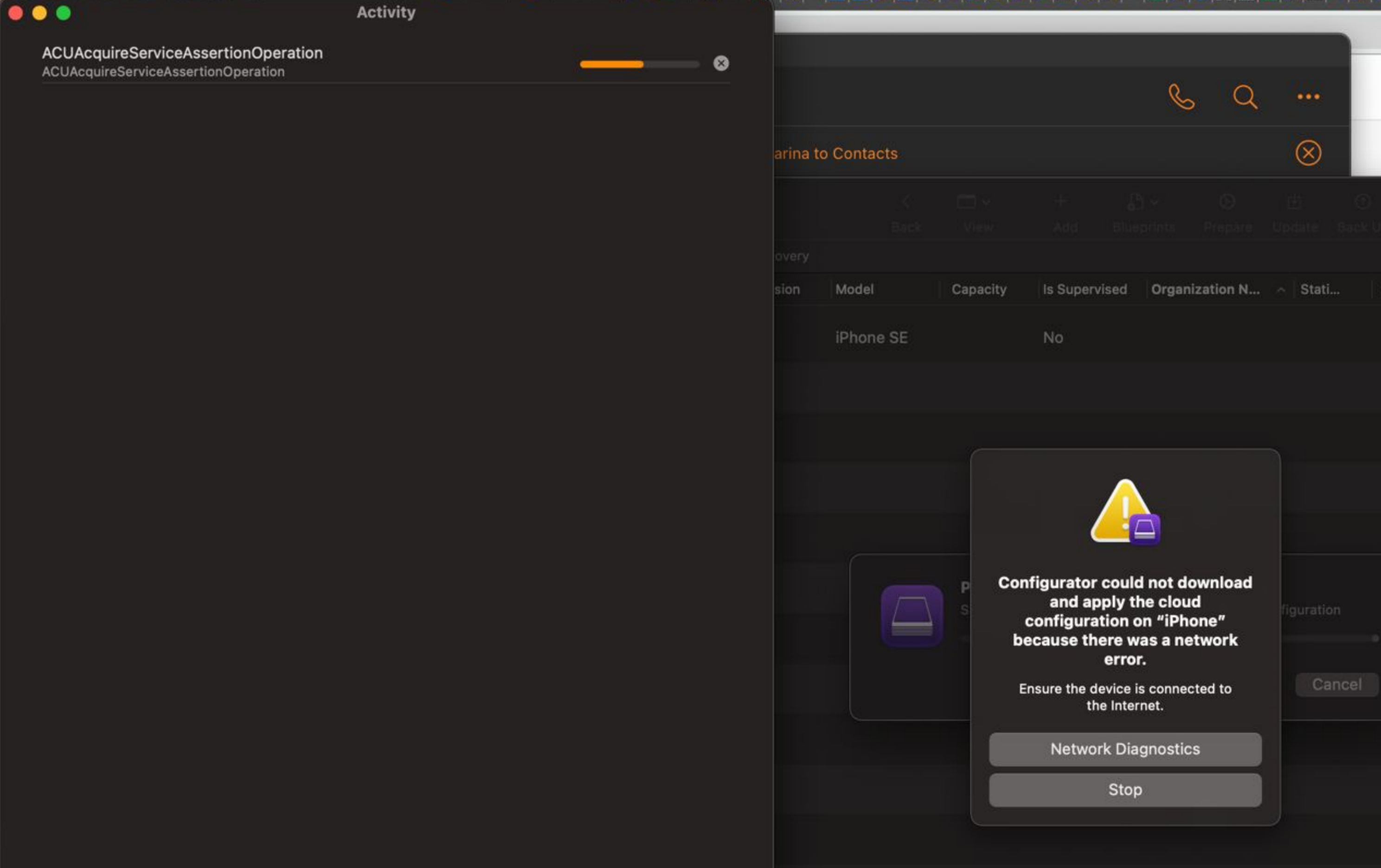 .
.
As the result, I have an issue with downloading profile to iPhone sayin gthe configuration for your iPhone could be downlowded from ... -Cancelled.

I am sure that Internet connection is not an issue here.
Can someone anvise?
-
Portal LLC 191 Reputation points
2021-01-26T09:36:33.26+00:00
4 additional answers
Sort by: Most helpful
-
Portal LLC 191 Reputation points
2021-01-20T07:15:00.353+00:00 @Crystal-MSFT Thanks for looking into this.
Yes, I followed the steps described in apple-configurator-enroll-ios
To get you more details in Apple Configurator we can see errors, below is one of them:error 14:49:58.327269+0300 Setup <MCHTTPRequestor: 0x281f05500> failed to communicate to the server. Error: NSURLError: Desc : cancelled Domain : NSURLErrorDomain Code : -999 Extra info: { NSErrorFailingURLKey = "https://manage.microsoft.com/EnrollmentServer/Discovery.svc/iOS/ESProxy?id=dfa7f5b7-ae35-4853-a226-a950dc5233cc&AADTenantId=3abf949e-93c1-4a49-93e8-a3bf14c49e73"; NSErrorFailingURLStringKey = "https://manage.microsoft.com/EnrollmentServer/Discovery.svc/iOS/ESProxy?id=dfa7f5b7-ae35-4853-a226-a950dc5233cc&AADTenantId=3abf949e-93c1-4a49-93e8-a3bf14c49e73"; "_NSURLErrorFailingURLSessionTaskErrorKey" = "LocalDataTask <9A7B3148-DD4B-4CA8-AD2A-BC4215D24231>.<1>"; "_NSURLErrorRelatedURLSessionTaskErrorKey" = ( "LocalDataTask <9A7B3148-DD4B-4CA8-AD2A-BC4215D24231>.<1>" ); }Exporting .mobileconfig is only allowed for profiles without user affinity.
Actually, we also tried this scenario. The device has been finally enrolled and seen in Intune as corporate-owned which is great after so many unsuccessful efforts with enrollment with user affinity profile, but when trying to install Company Portal it failed
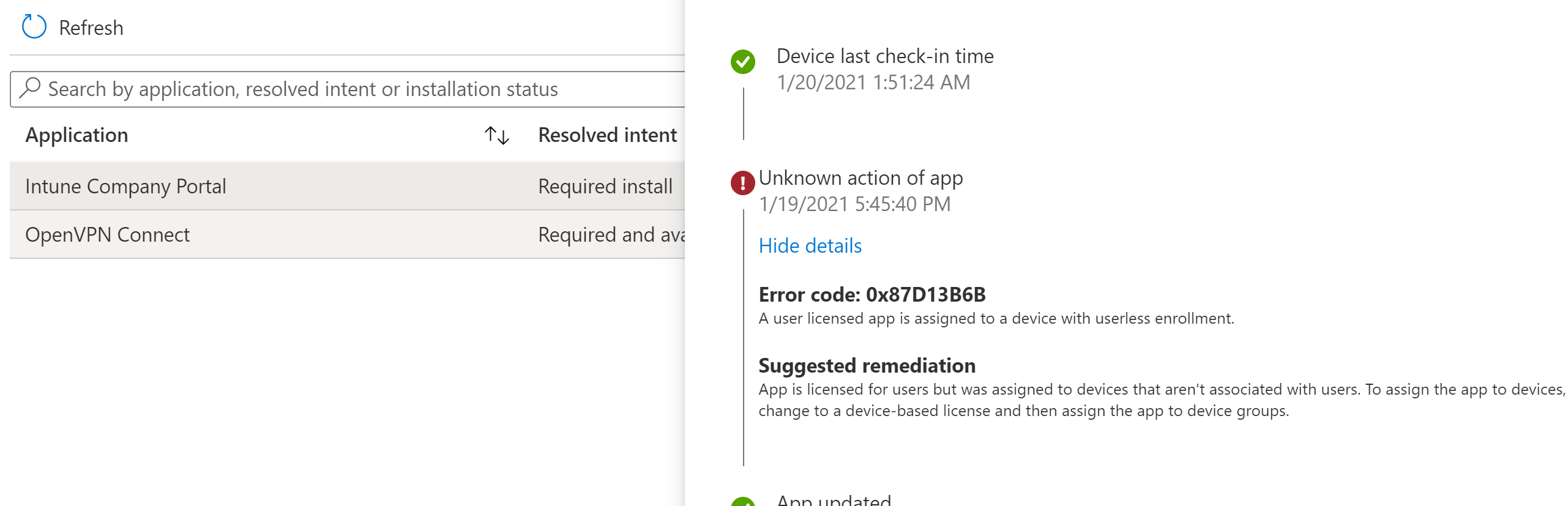
It was supposed to use credentials for a user with an assigned Microsoft 365 F1 license after Company Portal installation.
-
Portal LLC 191 Reputation points
2021-01-20T13:24:36.827+00:00 I have figured out how to solve the issue with Company Portal. App should be assigned to devices not a user group in Intune.
The issue remains while enrolling with a profile with user affinity.
-
Crystal-MSFT 49,426 Reputation points Microsoft Vendor
2021-01-18T05:02:08.047+00:00 @Portal LLC , Thanks for posting in Q&A. And sorry for not responding you during our weekends. I notice this is the first time you post in our Q&A. Here, please let us introduce a little bit of Intune Q&A support. For Intune Q&A, we will try our best to help our customer on some un-urgent Intune break fix issue. On this platform everyone can discuss the issue together. In addition, we also have some other channels for Intune support which can help on some situations that customer issue is very urgent and needs real-time communication or the issue is very complex and need log analysis and etc. We can see more details in the following link:
https://learn.microsoft.com/en-us/mem/get-supportIn Q&A, we will try our best to support. Then we go back to our issue, I notice that network issue reports when enroll iOS device into intune using Apple Configurator. if there's any misunderstanding, feel free to let us know.
Firstly we suggest to check if the all prerequisites are met
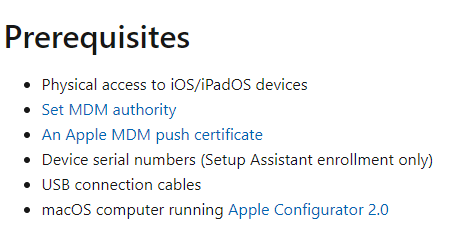
Secondly, please check if there's any Device Type Restriction configured for iOS devices.
Thirdly, please check if the device has been factory reset. And see if the issue with all the IOS devices.
Please check the above information and if there's any question, feel free to let us know.
If the response is helpful, please click "Accept Answer" and upvote it.
Note: Please follow the steps in our documentation to enable e-mail notifications if you want to receive the related email notification for this thread. -
Portal LLC 191 Reputation points
2021-01-18T07:39:06.993+00:00 Thanks for returning back with the reply, Crystal-MSFT.
- Physical access to iOS/iPadOS devices- yes. We use iPhone physically connected to MAC PC via cable, we use Apple Configurator version 2.13.3 as a software to set up iPhone.
- Set MDM Authority, it automatically set to Intune being older than 1911 service release:
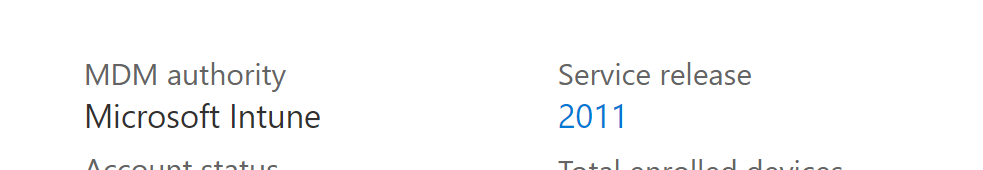
- An Apple MDM Push certificate is valid:
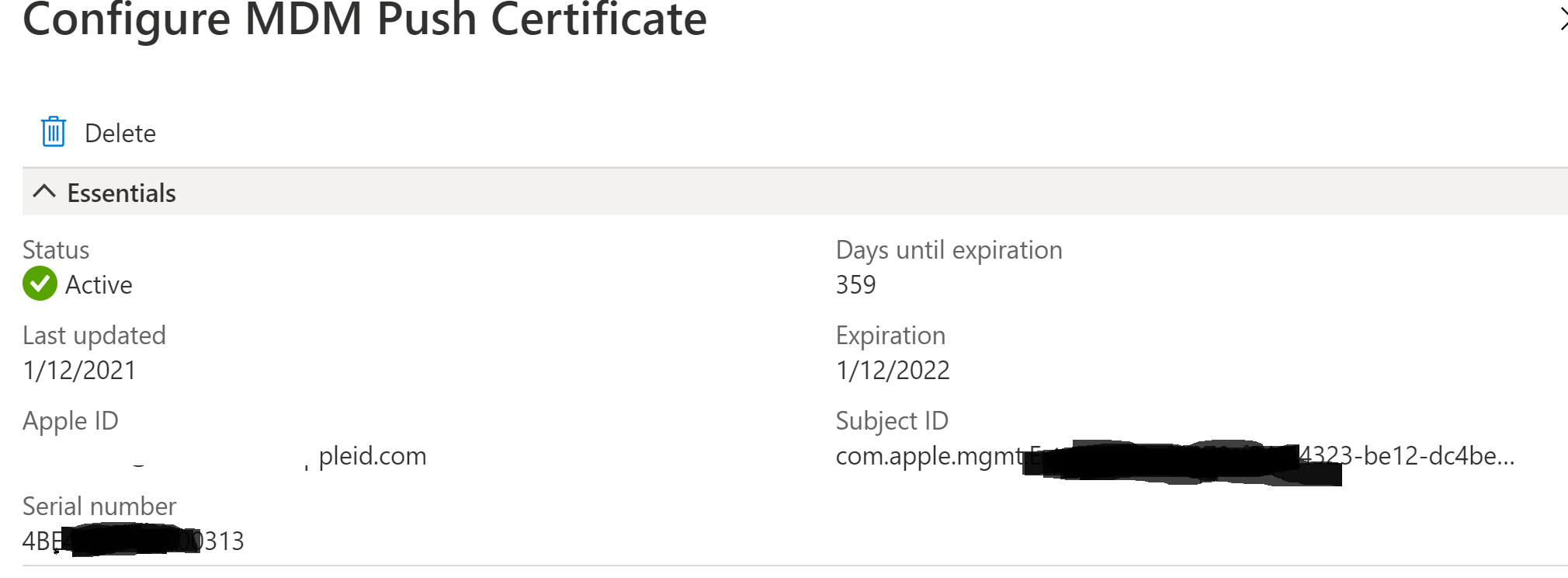
- Device serial numbers: we added this to Intune Apple configurator and assigned to Profile with user affinity:
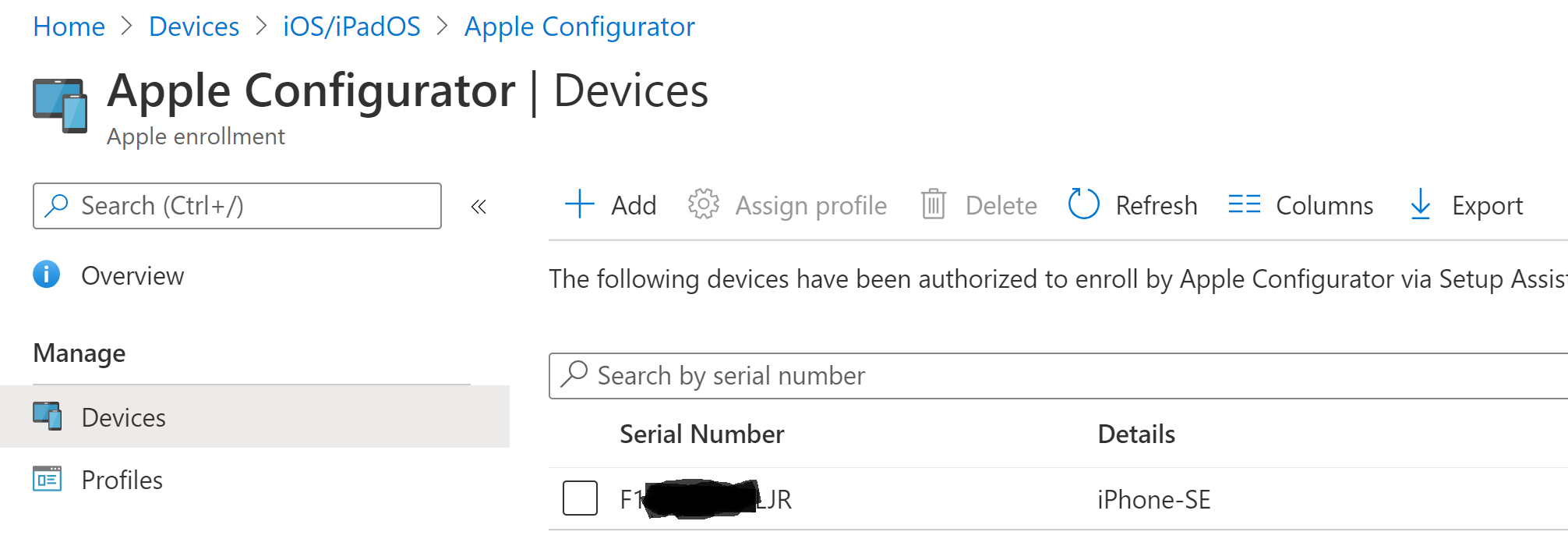
Secondly, please check if there's any Device Type Restriction configured for iOS devices
No device restrictions were set for iOS:
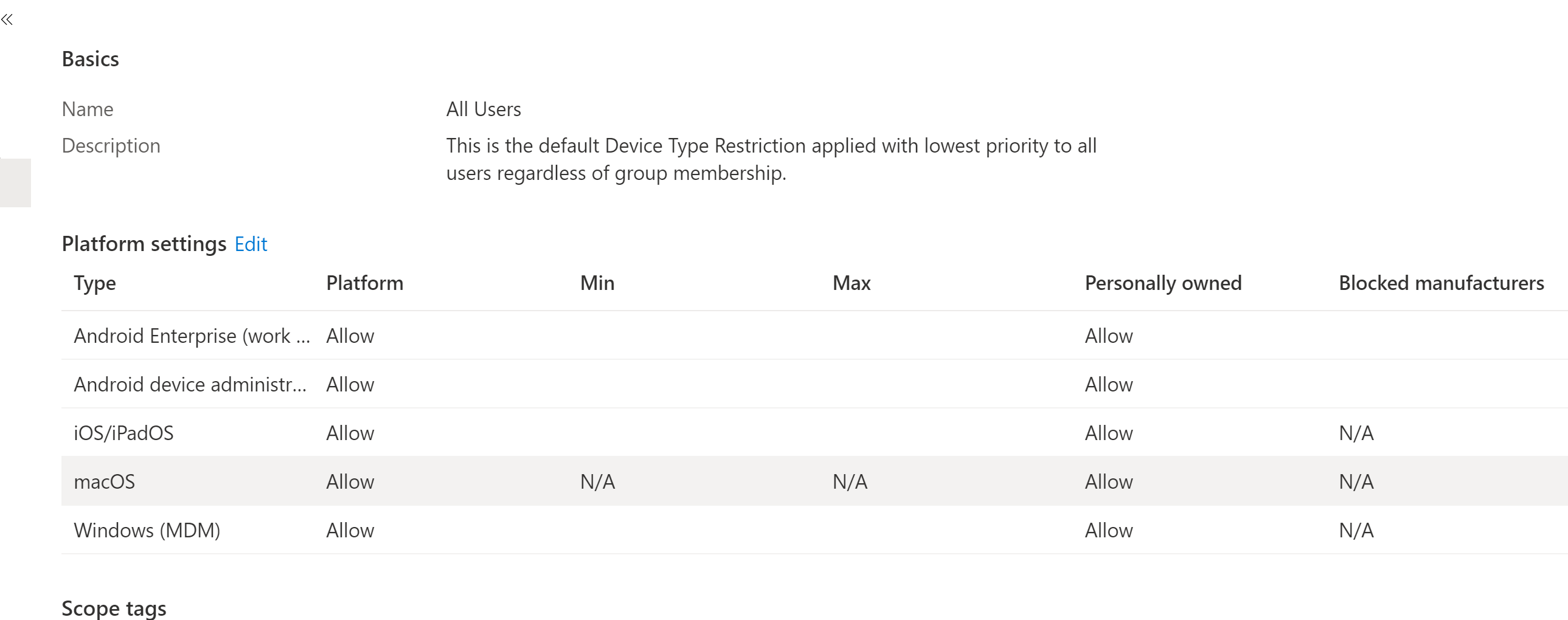
Thirdly, please check if the device has been factory reset. And see if the issue with all the IOS devices.
Yes, this was factory reset. We have only one iOS device currently for tests, as we just started with Intune enrollment. We actually have not seen issues for now with Android devices and Windows PCs.Could you please have a look at the above and advise?