Did you install the Android Emulator and the Android Emulator driver for Hypervisor in the android sdk manager tools tab?
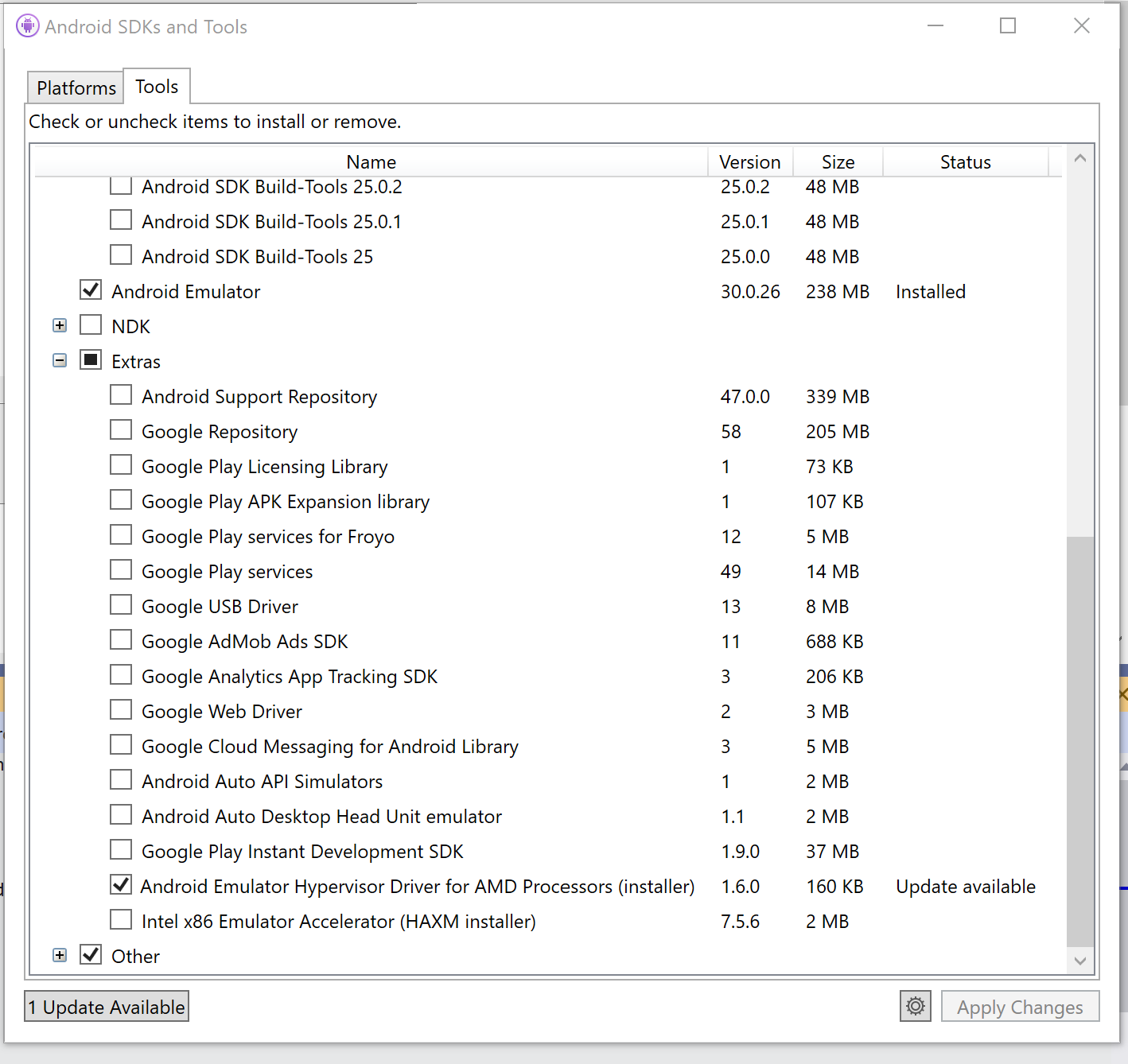
If it still wont start try doing a factor reset on the emulator by right clicking on emulator and selecting factory reset
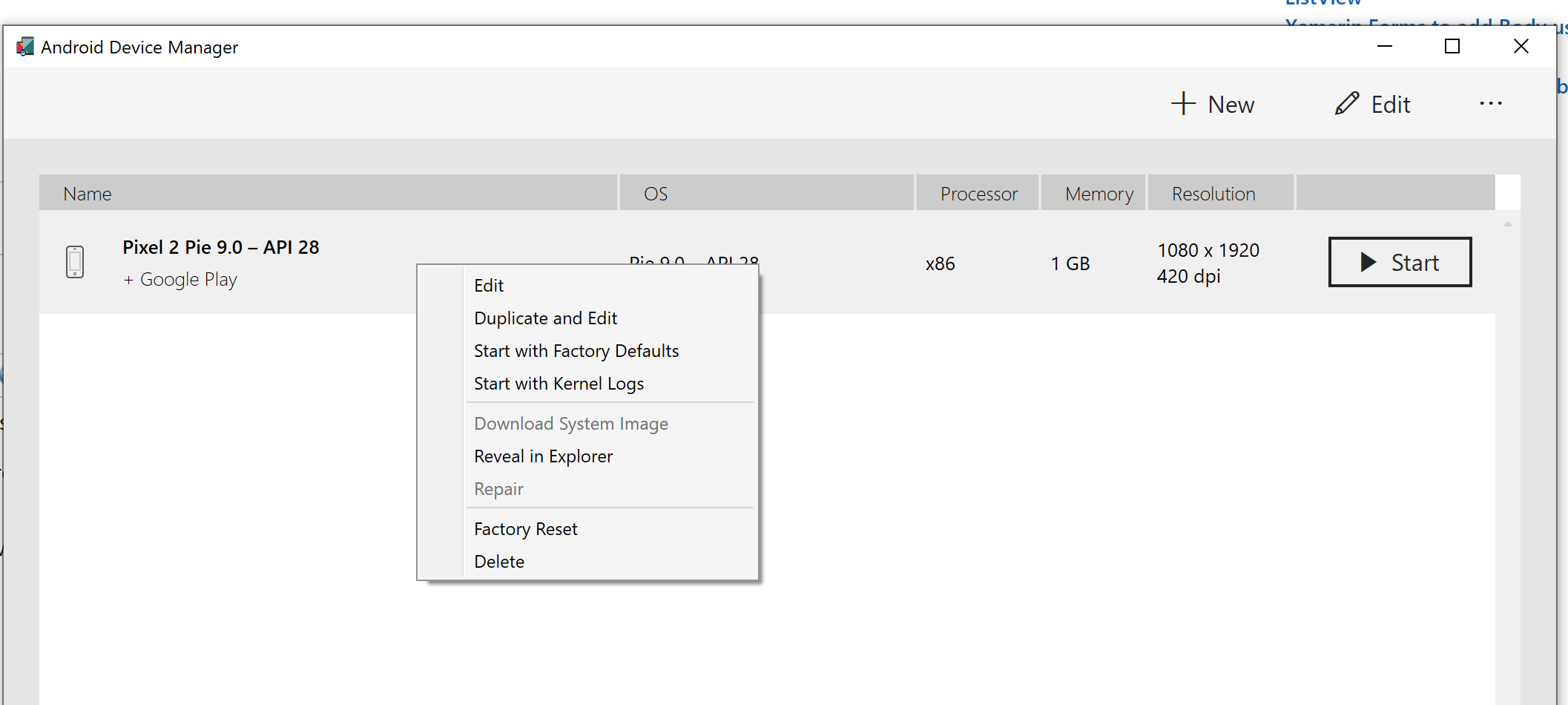
This browser is no longer supported.
Upgrade to Microsoft Edge to take advantage of the latest features, security updates, and technical support.
All in title. At the first: Hyper-v is enable, processor - amd, i dont have HAXM.
What i`m tried:
Set Release mode and in advanced settings enable x86 architacture.
No errors in logs, i just tilted and cant start developing on Xamarin.
I`m also tried to lauch my app (this is default blank xamarin project, i didnt changed anything) on my mobile device using debugging in developer options. All components are installed and apk on my device too. But when i trying to open app, the application opens for 1 second and immediately closes. I just dont know what to do.
Visual studio 2019, AMD Phenom x955

Did you install the Android Emulator and the Android Emulator driver for Hypervisor in the android sdk manager tools tab?
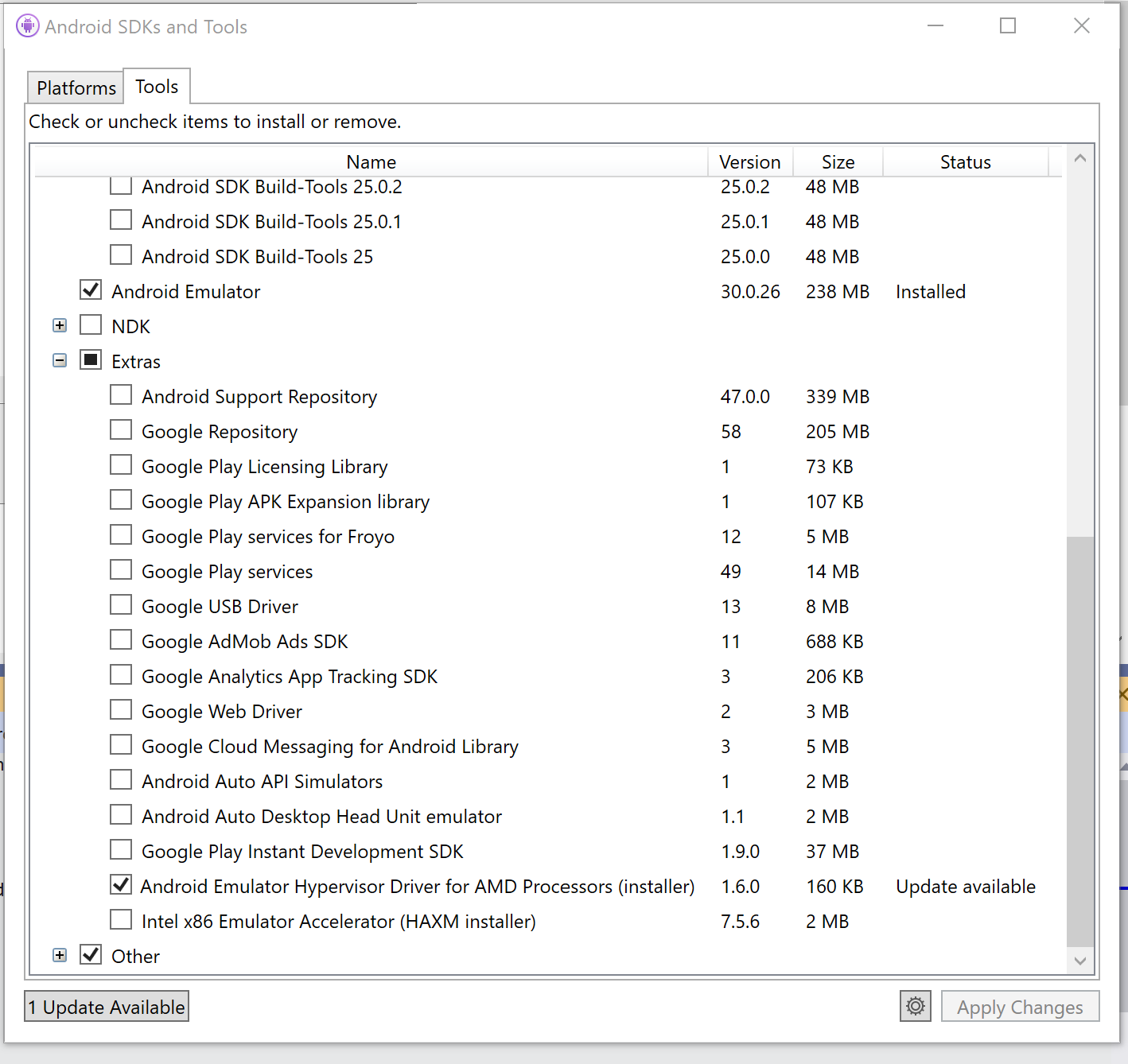
If it still wont start try doing a factor reset on the emulator by right clicking on emulator and selecting factory reset
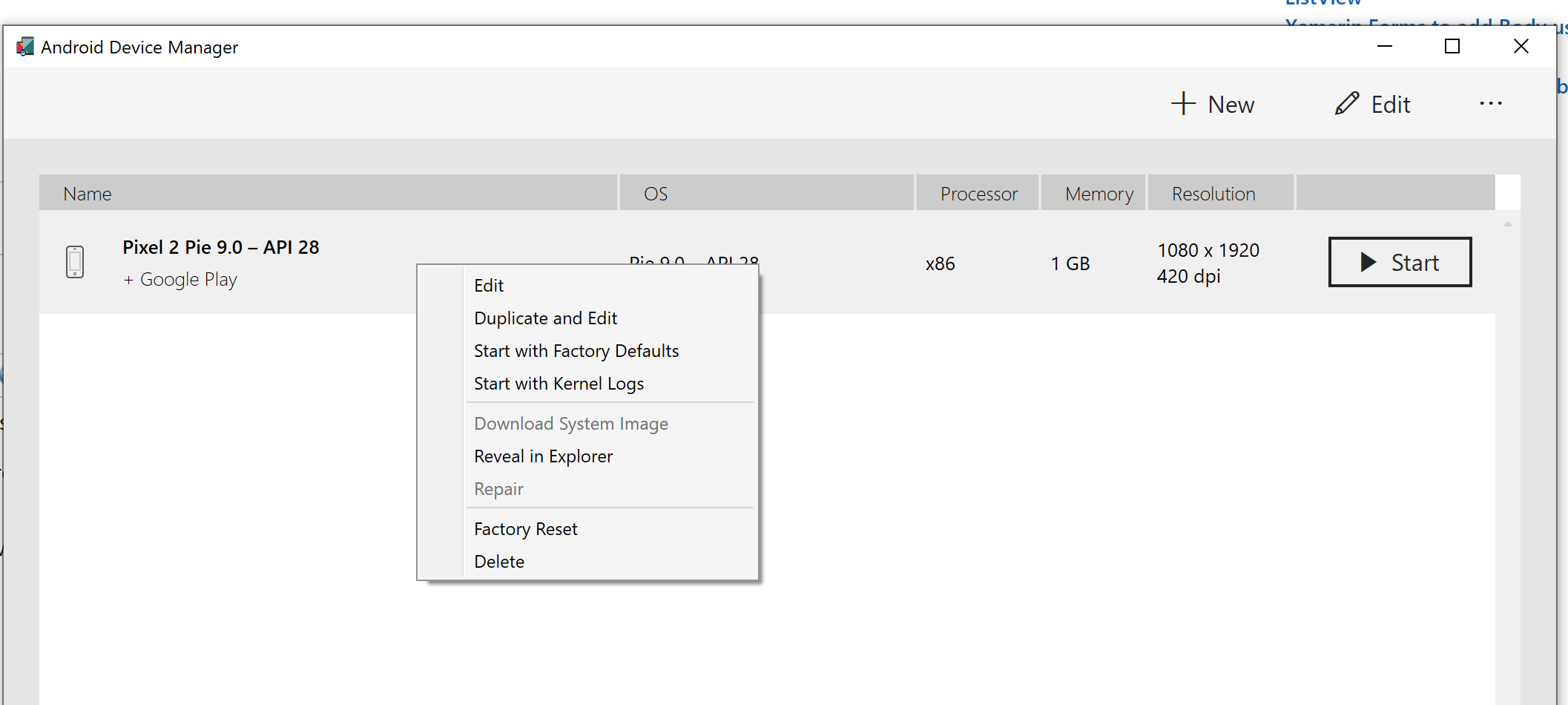
Hi Sna1l1,
Please try to enable "Migrate to a physical computer with a different processor" for the emulator.
Best Regards,
Dylan
If the answer is helpful, please click "Accept Answer" and upvote it.
Note: Please follow the steps in our **documentation to enable e-mail notifications if you want to receive the related email notification for this thread.**