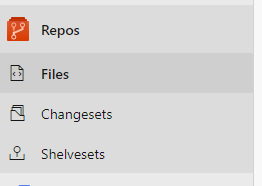Hello @Gaurav ,
Hope you are doing great! Thanks for reaching out to us.
I see that you have created a new Organization, new project and a new repository in the project. Hence, you should be having a master branch by default in your repository.
To create a new branch, follow below steps:
- Navigate to Repos > Branches in the left pane.
- Click on
New Branchbutton on the top right.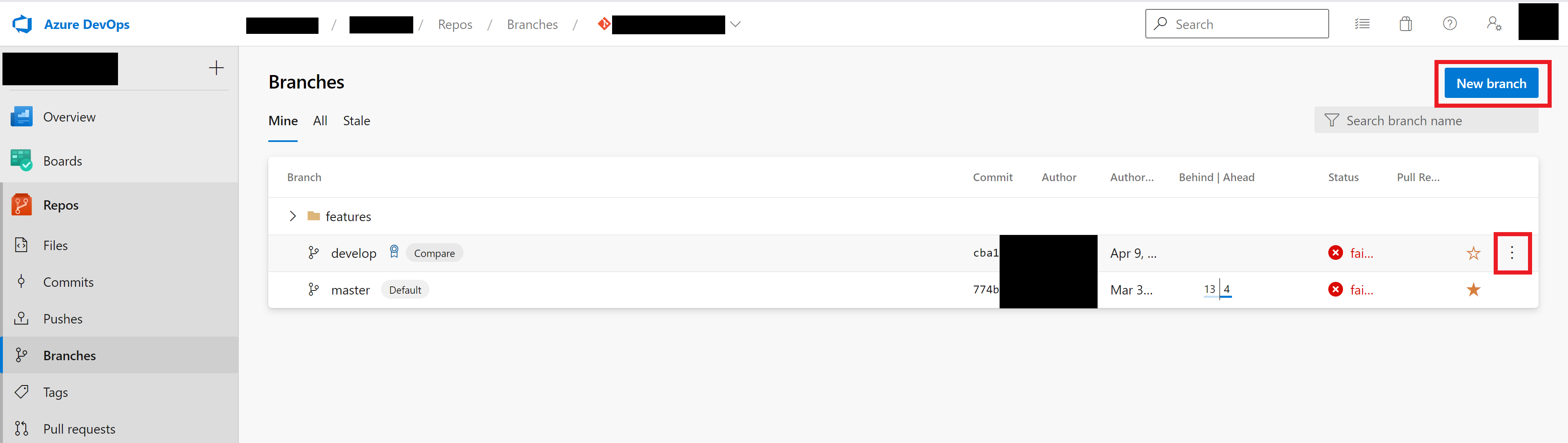
- A dialog box will appear like below:
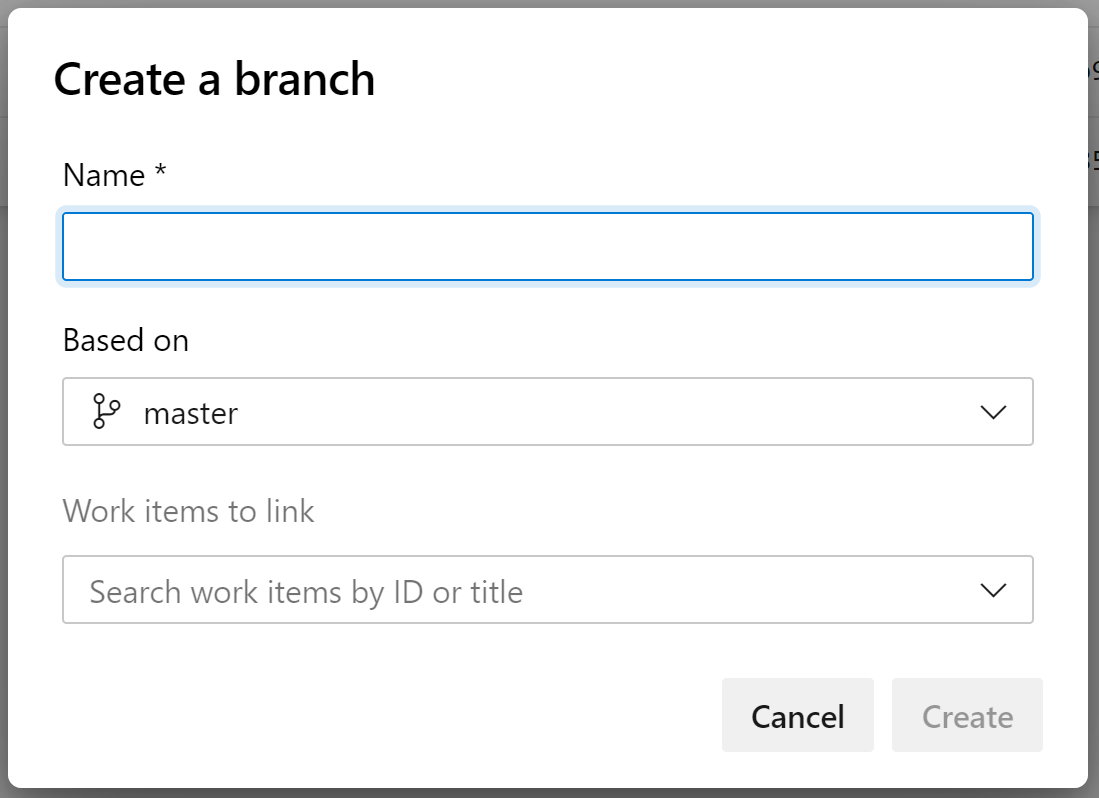 Provide a unique name/path (
Provide a unique name/path (Name) for your branch, select a base branch (Based On) from the drop down (I have chosenmaster), optionally choose a work item to link and click onCreatebutton. - Your branch will be created in the specified path.
To access branch settings:
- Navigate to Repos > Branches in the left pane.
- Hover over the branch name in the list, setting of which you want to access. Click on the three dots that appear on the right:
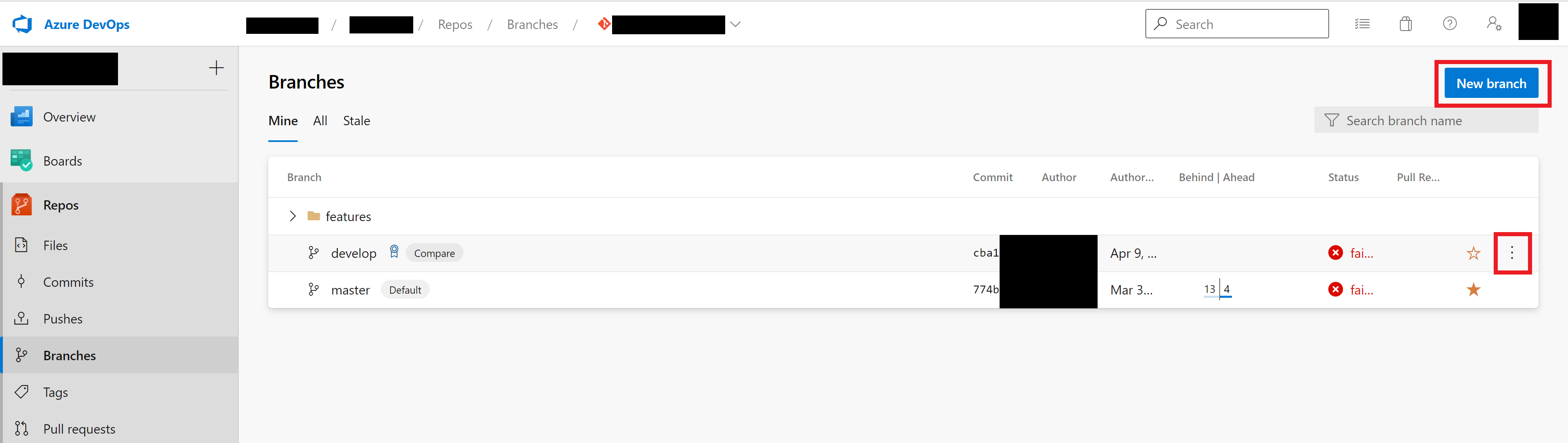 You will have different settings for the branch in a context menu:
You will have different settings for the branch in a context menu: 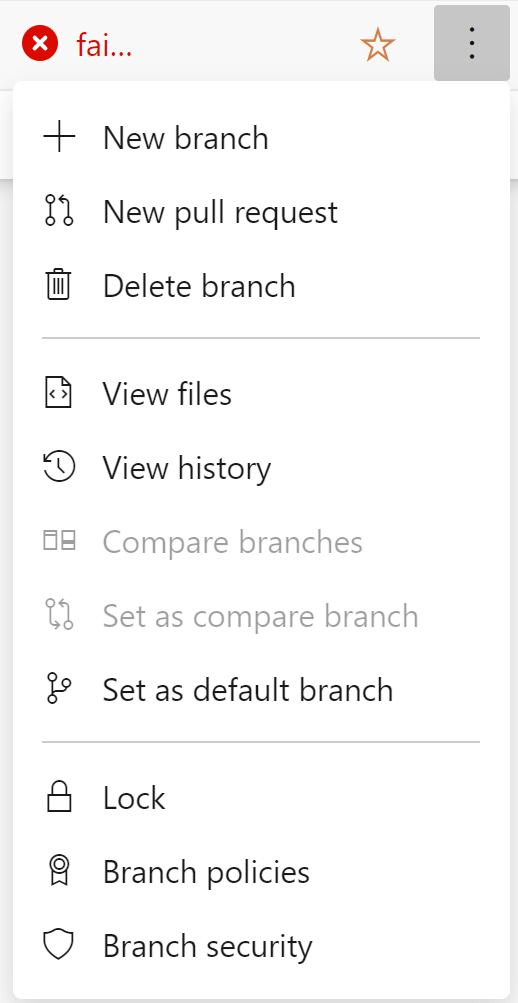
Let me know if this answers your question.
------
Please do not forget to "Accept the answer" wherever the information provided helps you. This will help others in the community as well.