Hi All
15 years ago I was experienced SQL developer, but not DB admin. I'm starting up a small personal project with Visual Studio and SQL Server.
Visual Studio has no problems connecting to the database. I have been able to create tables via the Visual Studio interface.
I can also access SQL Server via the command prompt. Here is a screenshot showing these.
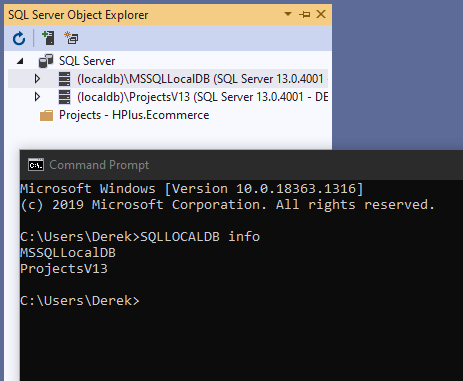
However when I open SQL Server Management Studio, and do Local Server Groups - Tasks - Register Local Servers, I get "No local servers of type 'Database Engine' were found.
If I do a New Server Registration I have tried lots of different Server names which I have found on lots of forum postings about this issue, but none have worked.
The obvious solution is that the server isn't running, but Visual Studio and the command prompt indicate otherwise.
Am I missing something
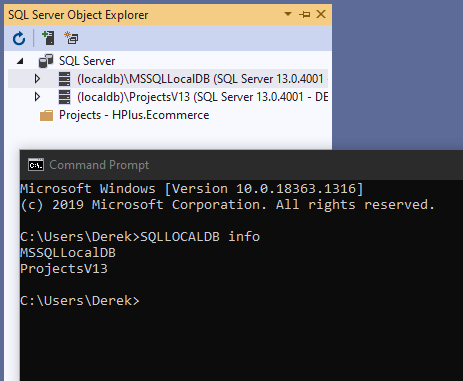

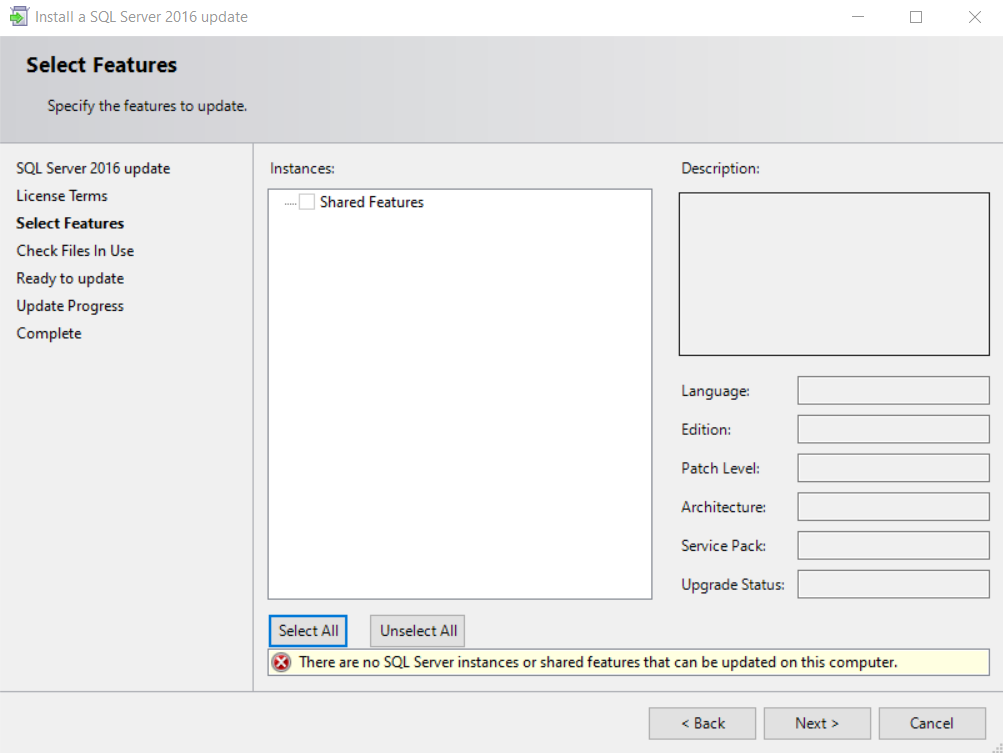 ]
]