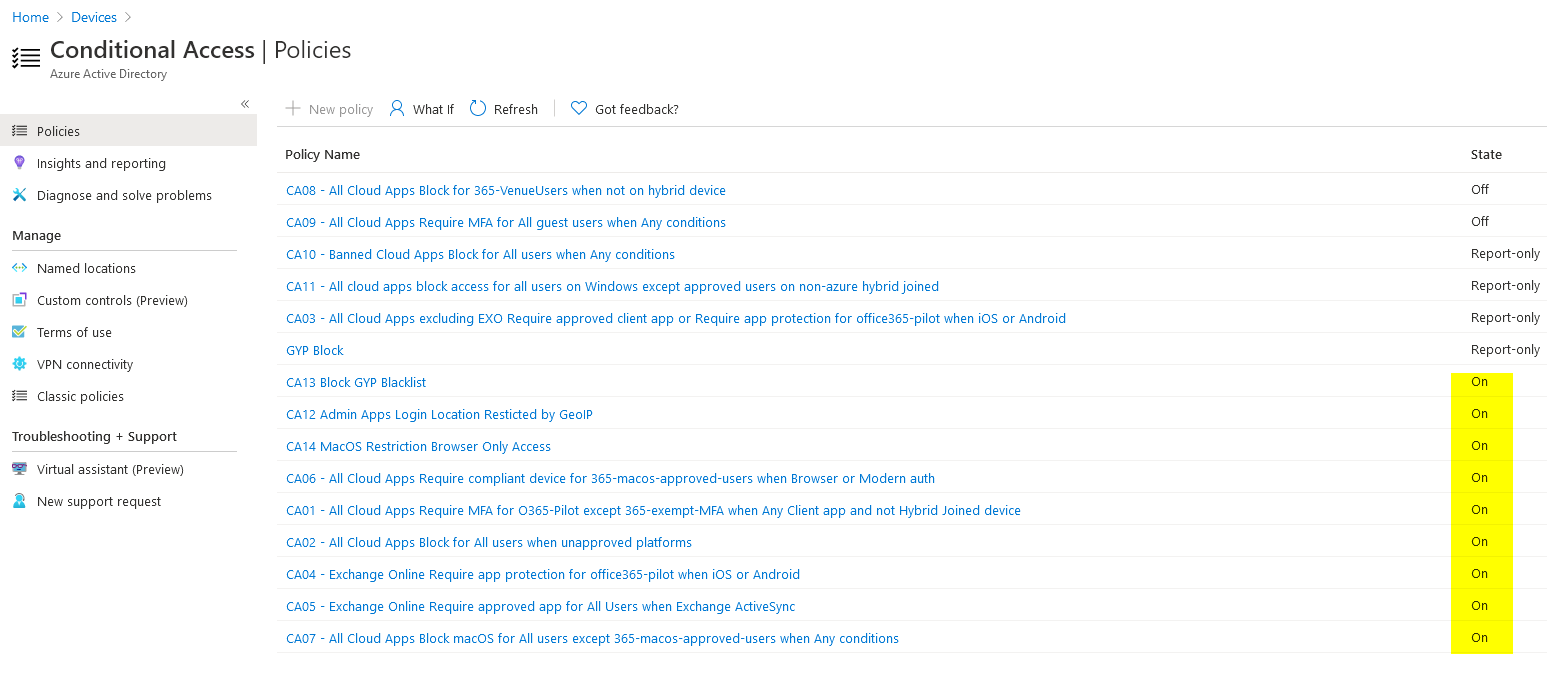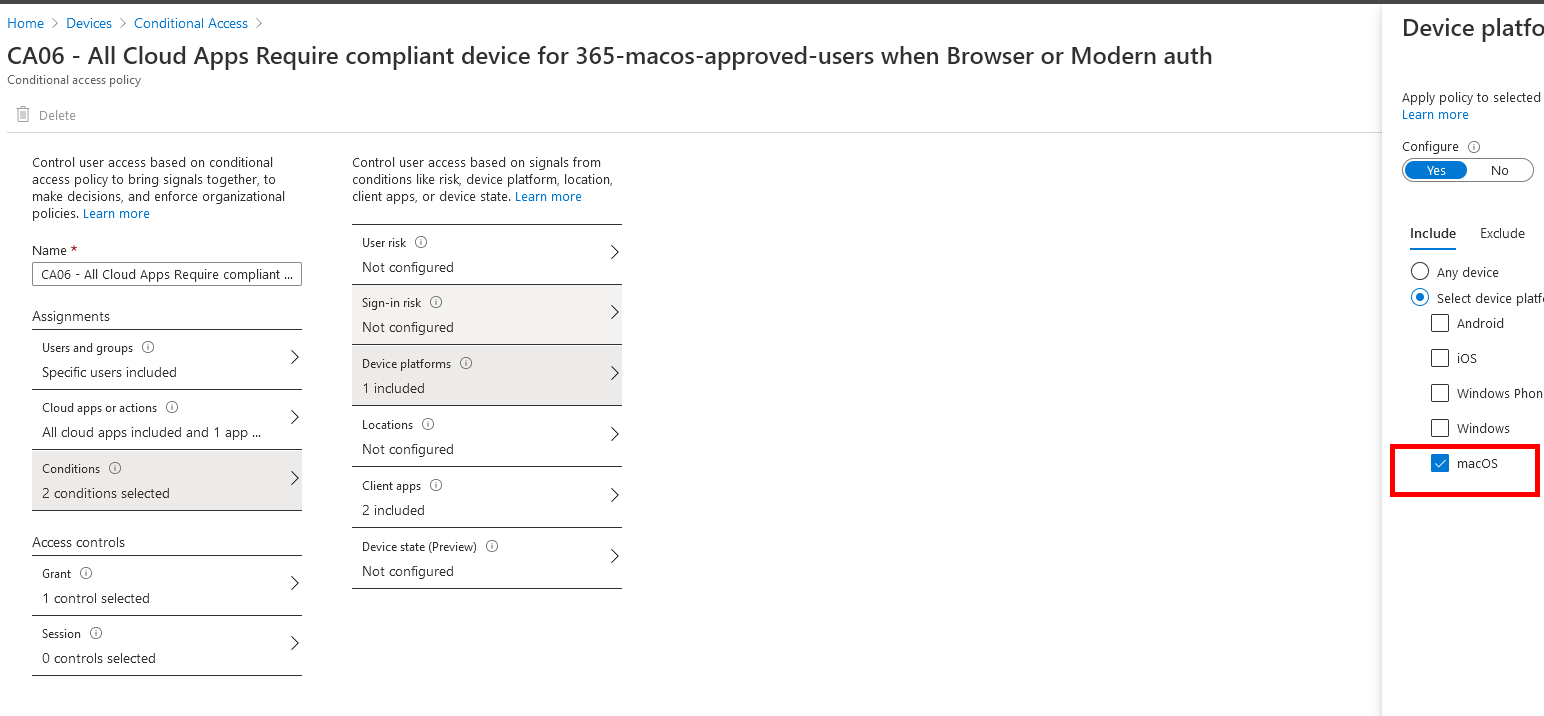@Pedro K , From your description, I find our issue is when add O365 account, an error "The account can't be added because you need to install Intune Company Portal" on Andorid device. On Iphone device it is working. Also, for the compliant Android device, it also get error when add Office 365 account.If there's any misunderstanding, feel free to let us know.
For our issue, I guess one possible cause can be that conditional access policy is configured which may cause our issue.
Here, we suggest to collect the following information to clarify:
- Please check if there's any Conditional access policy is configured and assigned to the user group which include our user? If yes, please get screen shots of the detailed settings.
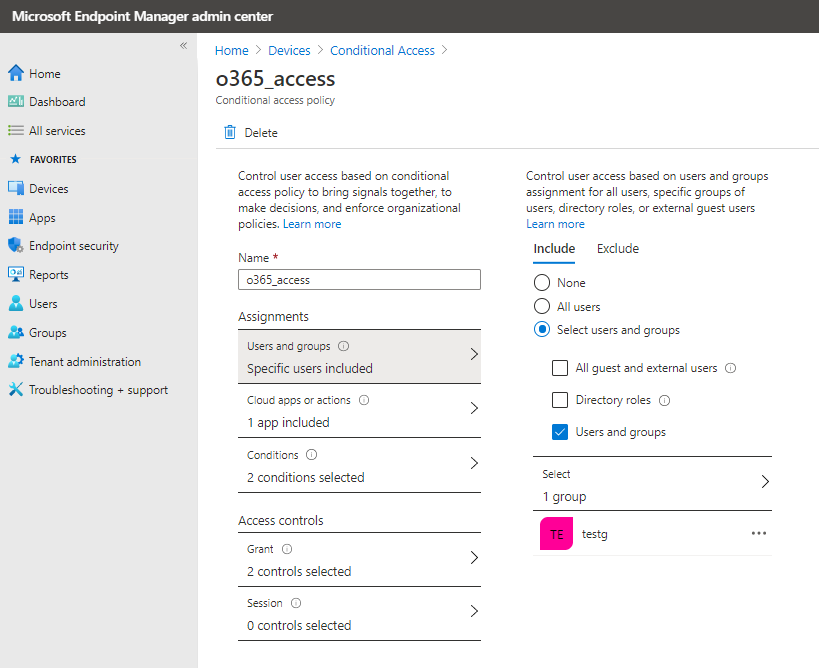
- Check the Sign ins report for the affected user we test and see if the access failure has recorded here and get the details of the failure.
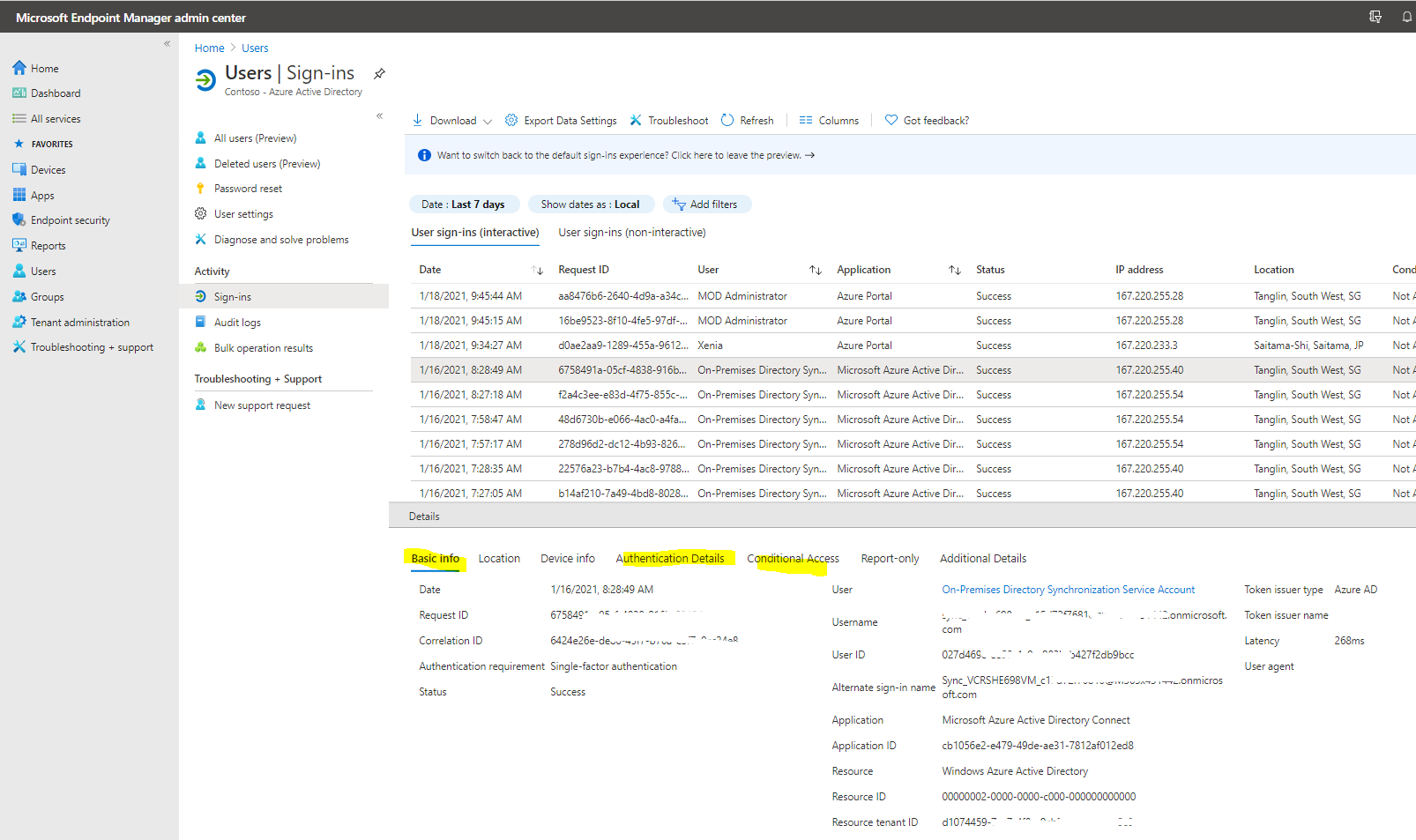
Please check the above information and if there's any update, feel free to let us know.
If the response is helpful, please click "Accept Answer" and upvote it.
Note: Please follow the steps in our documentation to enable e-mail notifications if you want to receive the related email notification for this thread.