
Hi anonymous user
To share system audio you can do it when you start sharing your desktop or after you already have shared it. When you sharing your desktop select the sharing button and then check the checkbox Include system audio and then select a Desktop or a Window to share.
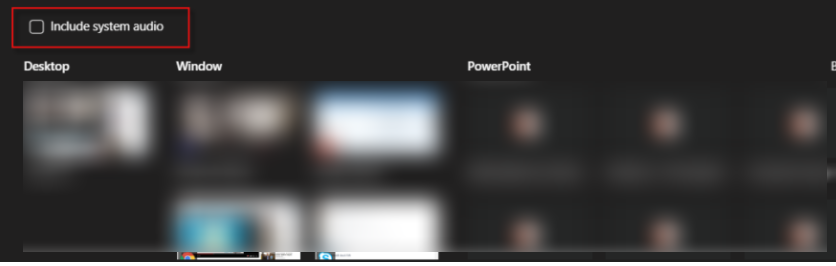
If the response is helpful, please click "Accept Answer" and upvote it.
Note: Please follow the steps in our documentation to enable e-mail notifications if you want to receive the related email notification for this thread.
