I'm experiencing an issue when trying to link a GitHub Pull Request to a work item in Azure DevOps. Every time I attempt to link the PR using its URL, I get the following error message: "The Pull Request URL cannot be resolved. Please check the URL and try again."
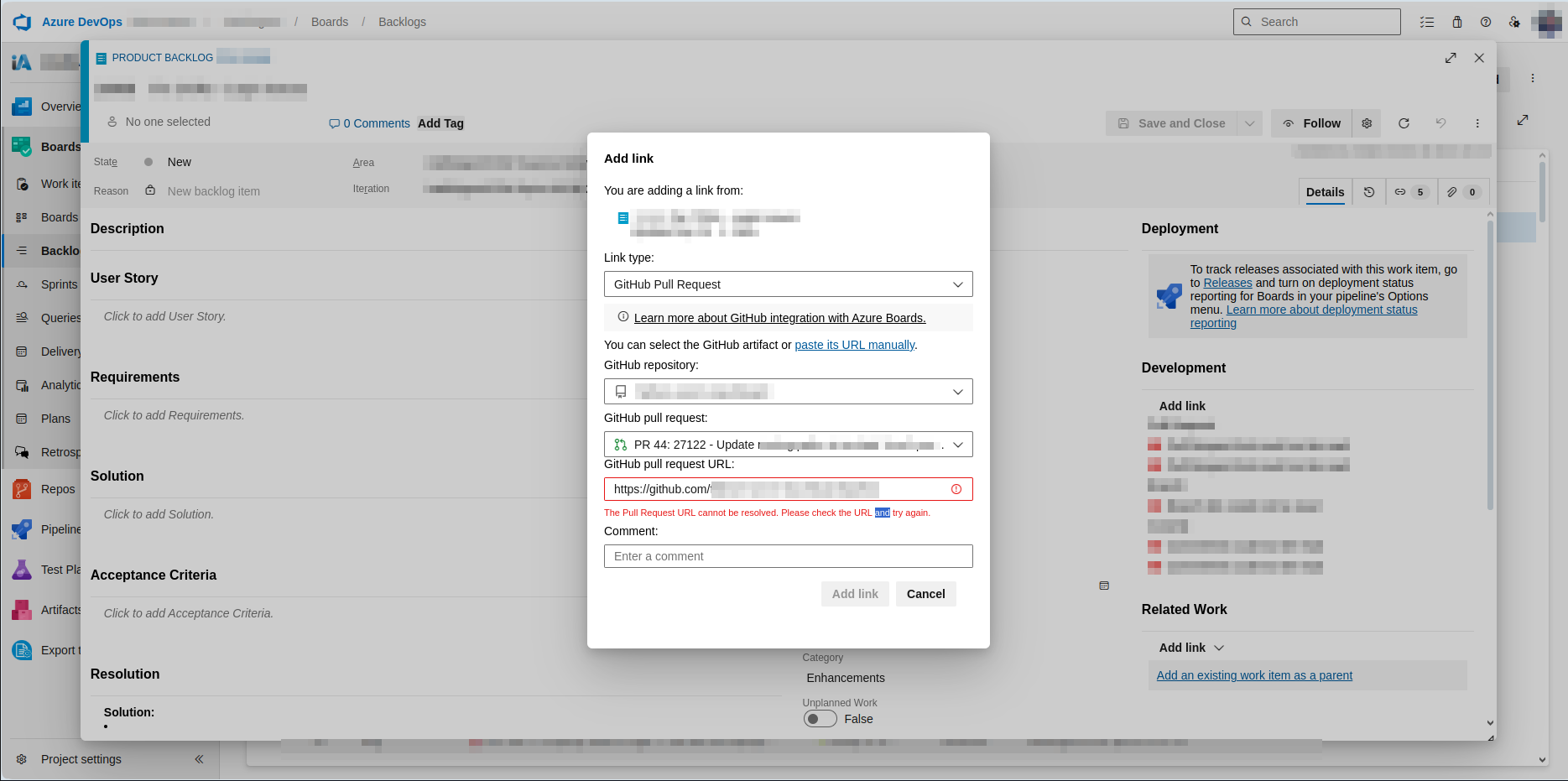
Here are some details about my setup:
- I am Owner of the GitHub organization.
- I am a Project Administrator in Azure DevOps.
- My Azure DevOps account is on the Basic access level.
- I have full access to the repositories.
In Azure DevOps, under Project Settings > GitHub connections, I’ve created the connection and explicitly added the necessary repositories.
On the GitHub side, under the organization settings, I went to GitHub Apps > Azure Boards > Configure, and set Repository Access to All repositories.
I've double-checked that the PR URLs are valid and correctly formatted (e.g. https://github.com/org-name/repo-name/pull/123).
Any idea what might be causing this? Is there something else I need to configure or reset to allow the PRs to be resolved correctly?