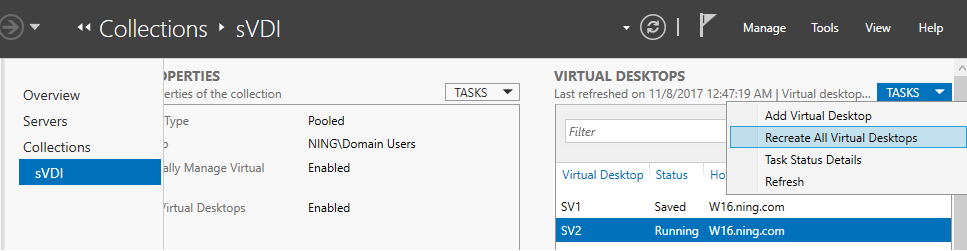Hi,
Following blog described how an admin can use Master (Gold) VM to roll out updates to managed pooled virtual desktop collections via server manager and PS commands.
Single Image Management for Virtual Desktop Collections in Windows Server 2012
https://techcommunity.microsoft.com/t5/microsoft-security-and/single-image-management-for-virtual-desktop-collections-in/ba-p/247541
Normally, for end users of VDI desktop, they could run update patches manually by searching windows update or the updates could be dispatched via WSUS.
Hope this helps and please help to accept as Answer if the response is useful.
Thanks,
Jenny