Hi,@AhmadHassan-1209
Please note: Generally, we suggest asking only one question in one thread unless the questions are related.
It is suggested to create multiple threads for each of your questions to get better answers.It would also be beneficial to other community members.
Thanks for your understanding.
To Question 1:
Do the affected users have multiple devices syncing with the Exchange server?
Please locate EAC>Recipients > Mailboxes>Phone and Voice Features>View details and have a check.
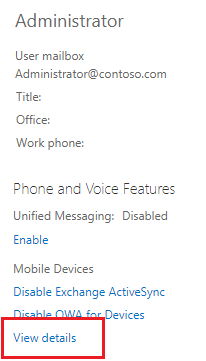
And can you find some activesync related events generated in the event viewer>application log?
Here is also a microsoft KB on this topic for your reference: Unable to connect using Exchange ActiveSync due to Exchange resource consumption
To Question 2:
To my knowledge, you can't configure the default settings for newly created mailbox and may need to run the command "set-mailbox -recipientlimits" each time a new mailbox is created on Exchange on-premises.
While if you are using Exchange online, you may use the command "Get-MailboxPlan | Set-MailboxPlan -RecipientLimits 50" to configure the default settings for new mailboxes.
To Question 3:
I suppose that you mean the shared mailbox doesn't have a recipient limit configured (default:unlimited).
I tested in my lab (Exchange 2016 CU15 & Outlook 2016) but wasn't able to reproduce the problem.
In which mailbox did you receive the NDR message? In the user's mailbox or in the shared mailbox?
If the response is helpful, please click "Accept Answer" and upvote it.
Note: Please follow the steps in our documentation to enable e-mail notifications if you want to receive the related email notification for this thread.


