Hi,
The MQTT device can be connected directly to the IoT Central App based on its device connection string which is necessary to generate in advance.
This link shows an example how to generate a necessary data for device connectivity to the IoT Central App, such as generating a hostname of the internal IoT Hub and the device sasToken.
The following screen snippet shows an example of the MQTT device11 connectivity using the MQTTBox client, where:
Host = iotc-954aeb54-6bdd-435e-8f71-49d8c712c89a.azure-devices.net:8883
Username = iotc-954aeb54-6bdd-435e-8f71-49d8c712c89a.azure-devices.net/device11/?api-version=2020-09-30&model-id=dtmi:rk2021iotcfree:abba1mg;2
Password = <sasToken>
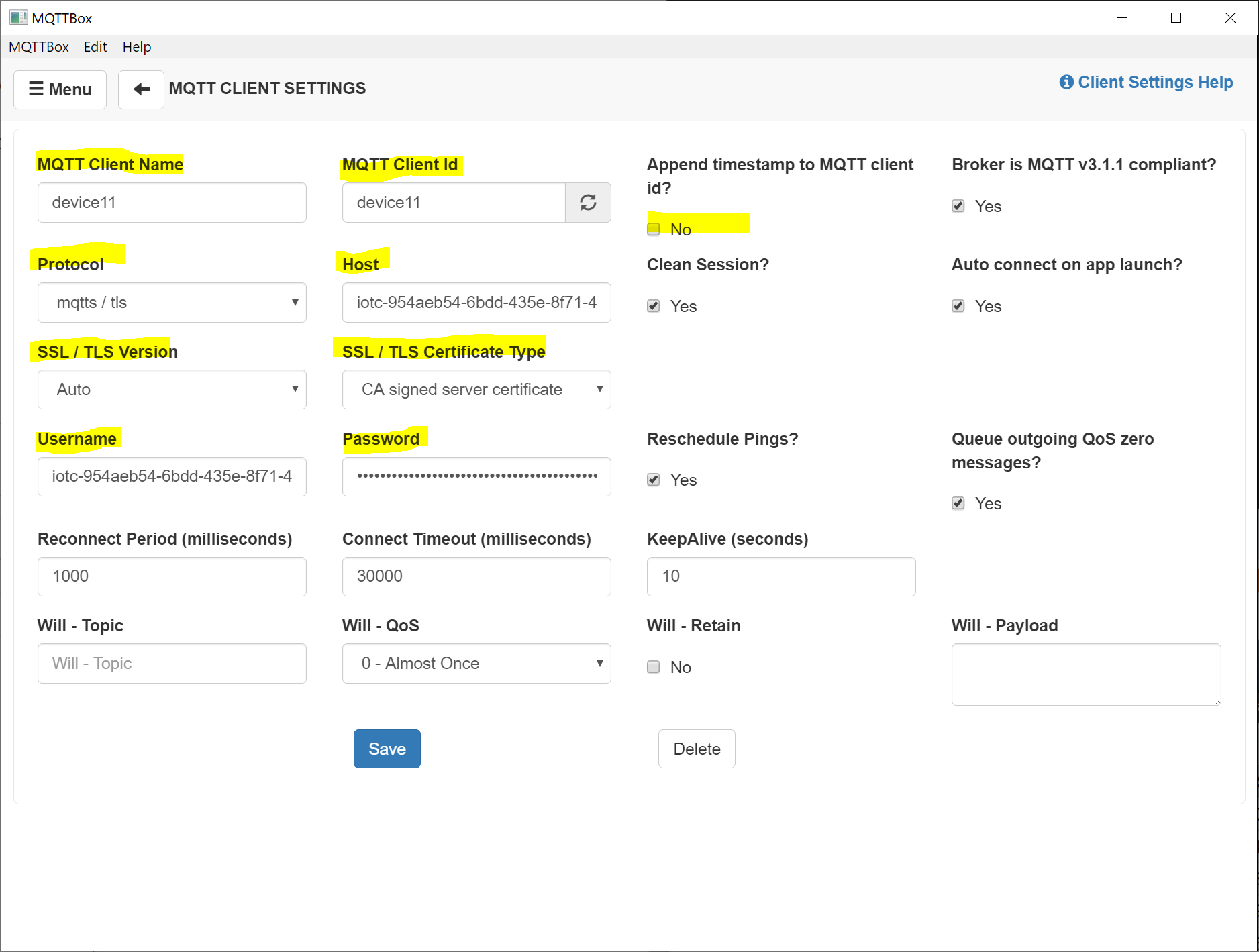
The next screen snippet shows a connected device11 to the IoT Central App and its published telemetry data:
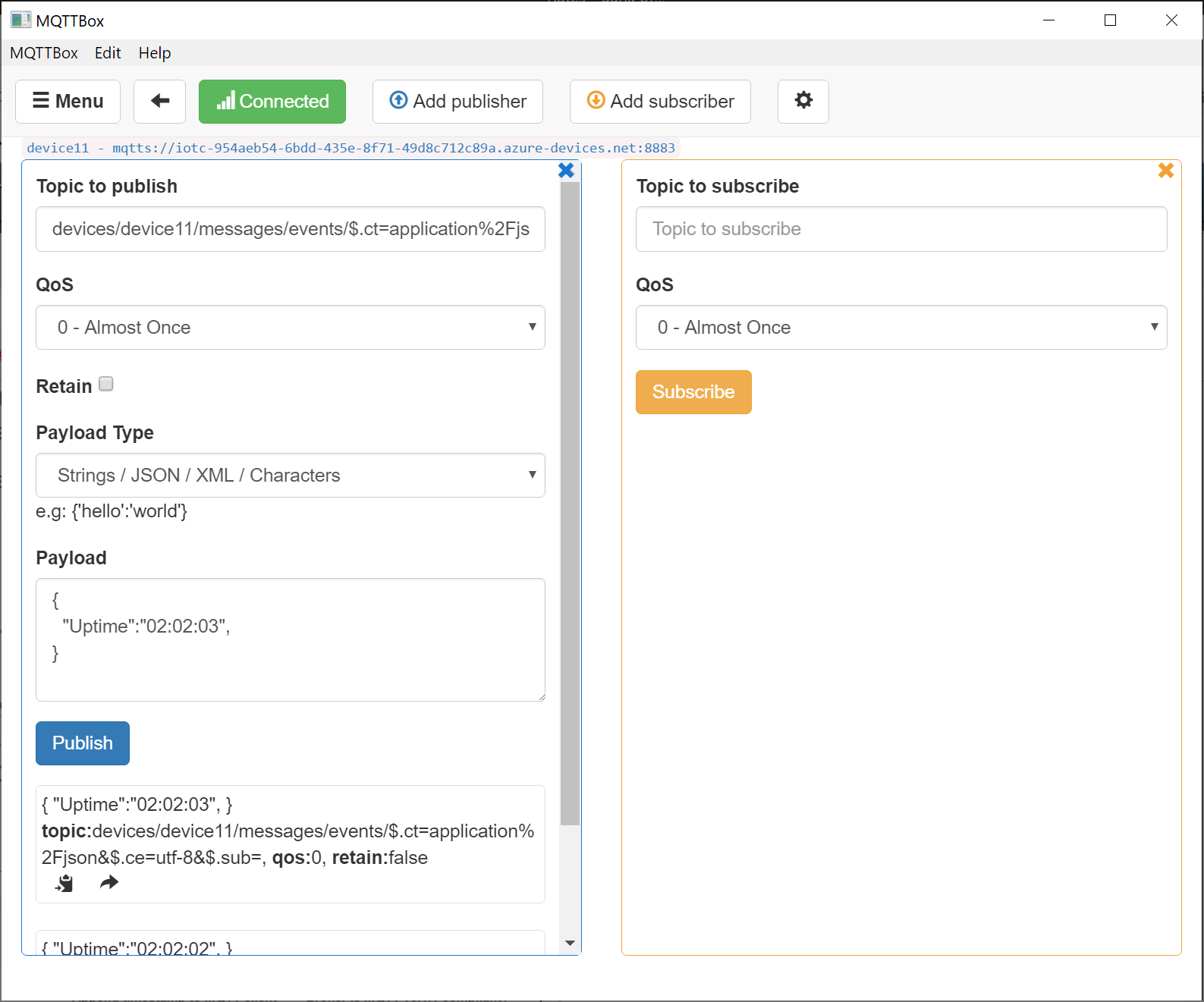
Another example of the connectivity MQTT device to the IoT Central App using a direct protocol is the Azure IoT Hub Tester:
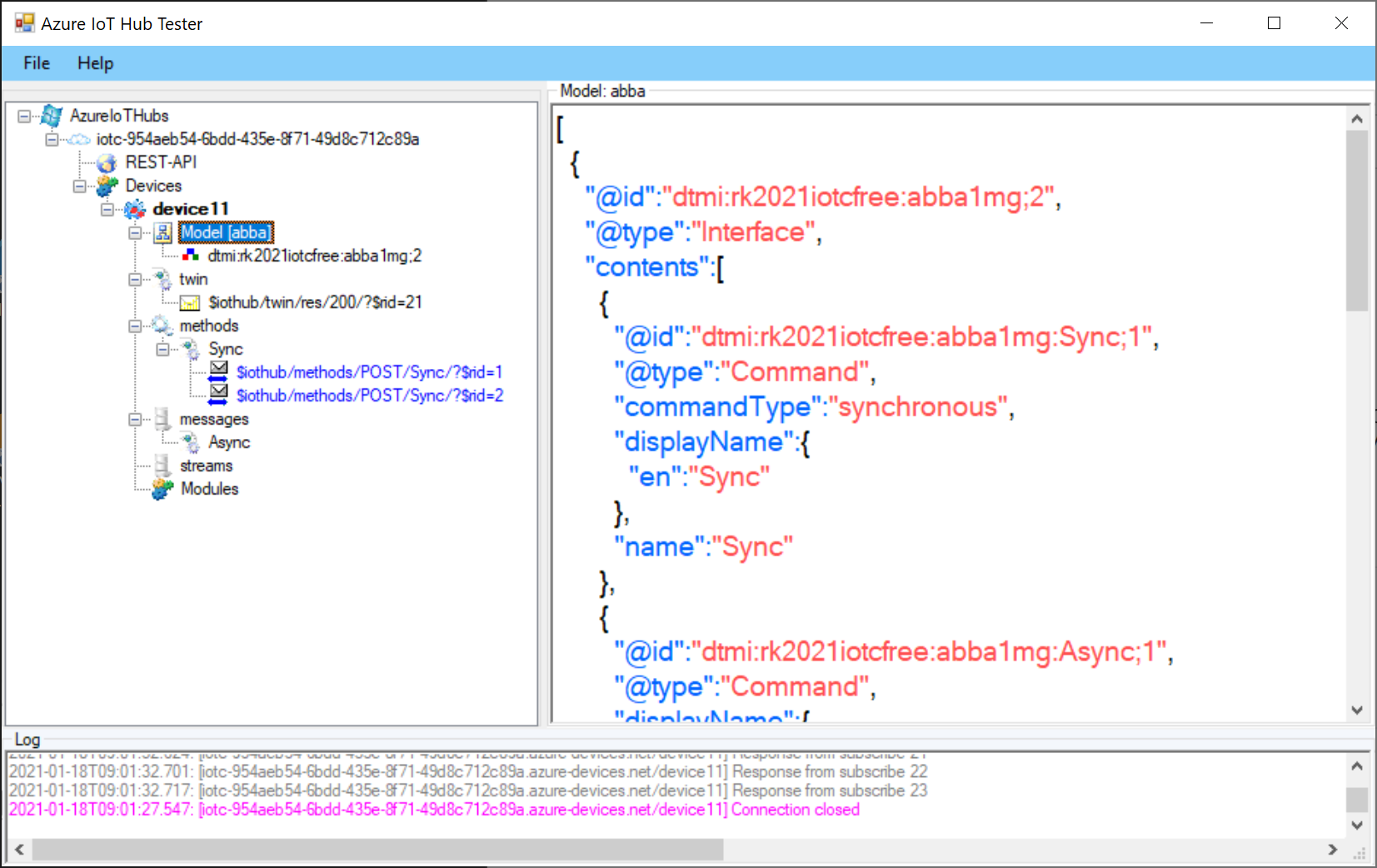
and finally, the following screen snippet shows a device11 dashboard on the IoT Central App:
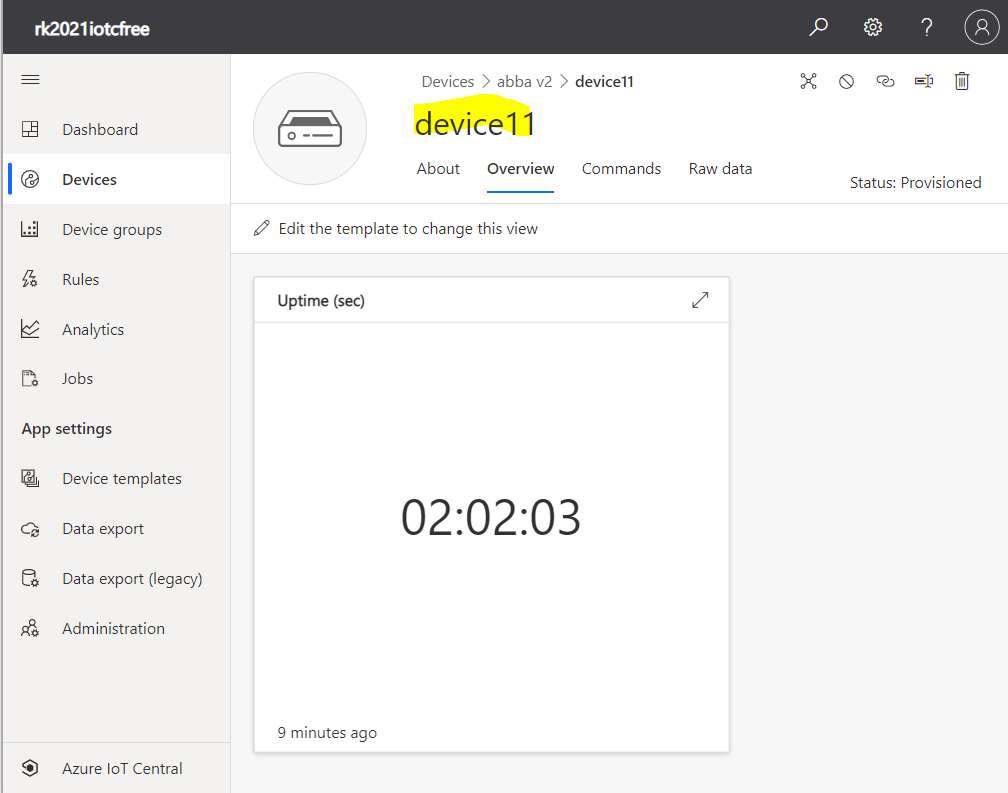
Thanks
Roman
