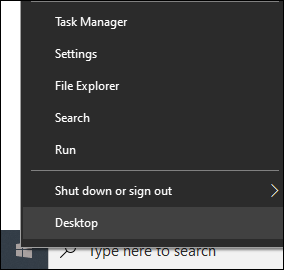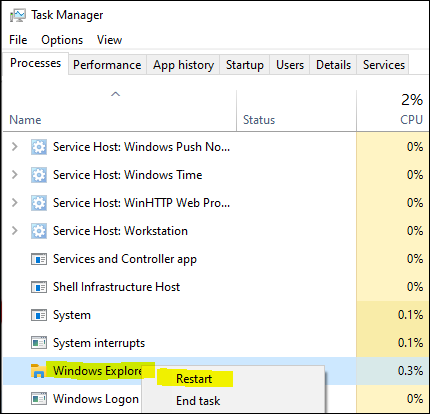- Former. The Start menu does no appear, as well as FeedbackApp, the notification sidebar on right side of screen, and other apps. Version is 20H2, build 19042.746.
- See below
- No error in %windir%\Logs\CBS\CBS.log, just Info
- Restarting Explorer makes no difference
Please note that I applied a lot of technbique to fix the problem, with no success. SFC gives no error. I also reinstalled Windows from scratch and for few hours the Store button was back. Then it disappeared again.
Source Description HotFixID InstalledBy InstalledOn
DARIO-DELL Update KB4586876 NT AUTHORITY\SYSTEM 13/01/2021 00:00:00
DARIO-DELL Update KB4562830 NT AUTHORITY\SYSTEM 10/12/2020 00:00:00
DARIO-DELL Security Update KB4570334 27/09/2020 00:00:00
DARIO-DELL Security Update KB4577266 09/10/2020 00:00:00
DARIO-DELL Security Update KB4580325 09/10/2020 00:00:00
DARIO-DELL Security Update KB4586864 NT AUTHORITY\SYSTEM 10/11/2020 00:00:00
DARIO-DELL Security Update KB4593175 NT AUTHORITY\SYSTEM 09/12/2020 00:00:00
DARIO-DELL Security Update KB4598481 NT AUTHORITY\SYSTEM 13/01/2021 00:00:00
DARIO-DELL Security Update KB4598242 NT AUTHORITY\SYSTEM 13/01/2021 00:00:00
Let me show you some og the typican messages I get in the Event Viewer (I show just few, but they occurs for mostly any app)
This si just an example: do not focus on the specific app
SearchApp.exe
10.0.19041.546
c404ae05
KERNELBASE.dll
10.0.19041.662
ec58f015
c0000409
000000000010bd5c
70c4
01d6ee6eb9620fe8
C:\Windows\SystemApps\Microsoft.Windows.Search_cw5n1h2txyewy\SearchApp.exe
C:\WINDOWS\System32\KERNELBASE.dll
ea48c7e6-0d52-401d-ba74-db69412db33b
Microsoft.Windows.Search_1.14.0.19041_neutral_neutral_cw5n1h2txyewy
CortanaUI
or
Fault bucket 1243035655595417406, type 5
Event Name: MoBEX
Response: Not available
Cab Id: 0
Problem signature:
P1: Microsoft.Windows.Search_1.14.0.19041_neutral_neutral_cw5n1h2txyewy
P2: praid:CortanaUI
P3: 10.0.19041.546
P4: c404ae05
P5: KERNELBASE.dll
P6: 10.0.19041.662
P7: ec58f015
P8: 000000000010bd5c
P9: c0000409
P10: 0000000000000007
or
Faulting application name: ShellExperienceHost.exe, version: 10.0.19041.610, time stamp: 0x5d4af3f4
Faulting module name: KERNELBASE.dll, version: 10.0.19041.662, time stamp: 0xec58f015
Exception code: 0xc0000409
Fault offset: 0x000000000010bd5c
Faulting process id: 0x44d4
Faulting application start time: 0x01d6ee6e0690a7bb
Faulting application path: C:\WINDOWS\SystemApps\ShellExperienceHost_cw5n1h2txyewy\ShellExperienceHost.exe
Faulting module path: C:\WINDOWS\System32\KERNELBASE.dll
Report Id: c99abf8f-e6c0-49e4-a727-e240fb961e1e
Faulting package full name: Microsoft.Windows.ShellExperienceHost_10.0.19041.610_neutral_neutral_cw5n1h2txyewy
Faulting package-relative application ID: App
I also tried to reinstall the Store from
Microsoft.NET.Native.Framework.2.2_2.2.29512.0_x64__8wekyb3d8bbwe.Appx
Microsoft.NET.Native.Runtime.2.2_2.2.28604.0_x64__8wekyb3d8bbwe.Appx
Microsoft.VCLibs.140.00_14.0.29231.0_x64__8wekyb3d8bbwe.Appx
Microsoft.WindowsStore_12010.1001.313.0_neutral___8wekyb3d8bbwe.AppxBundle
but I get an error trying to install any of them:
X D:\Install\System\Store\Microsoft....Appx The app didn't start.