
@MaRO ,
Does this issue persist all the time? Or what changes do you do before this issue happened?
Does anyone else have the same issue?
If all users in your organization have the same issue, contact your IT admin to go to Azure Active Directory Admin Center to check if Microsoft Teams is disabled. Follow the steps as below to enable Microsoft Teams for your organization.
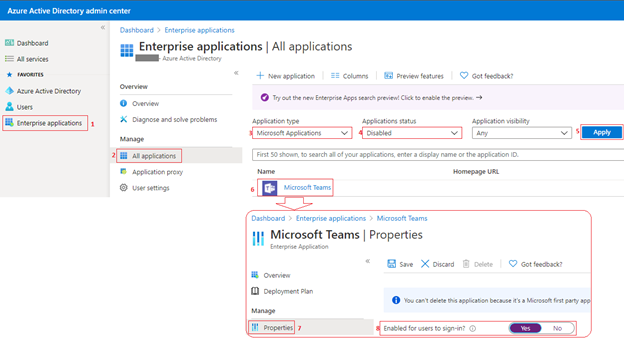
If this issue only happened to you, to exclude account side issue, please try to log in Teams web client(https://teams.microsoft.com). If you can sign in web client with no problem, try to clear your client cache and make sure your client is the latest version.
Besides, check if the date and time zone is set correctly in your machine.
If the response is helpful, please click "Accept Answer" and upvote it.
Note: Please follow the steps in our documentation to enable e-mail notifications if you want to receive the related email notification for this thread.
