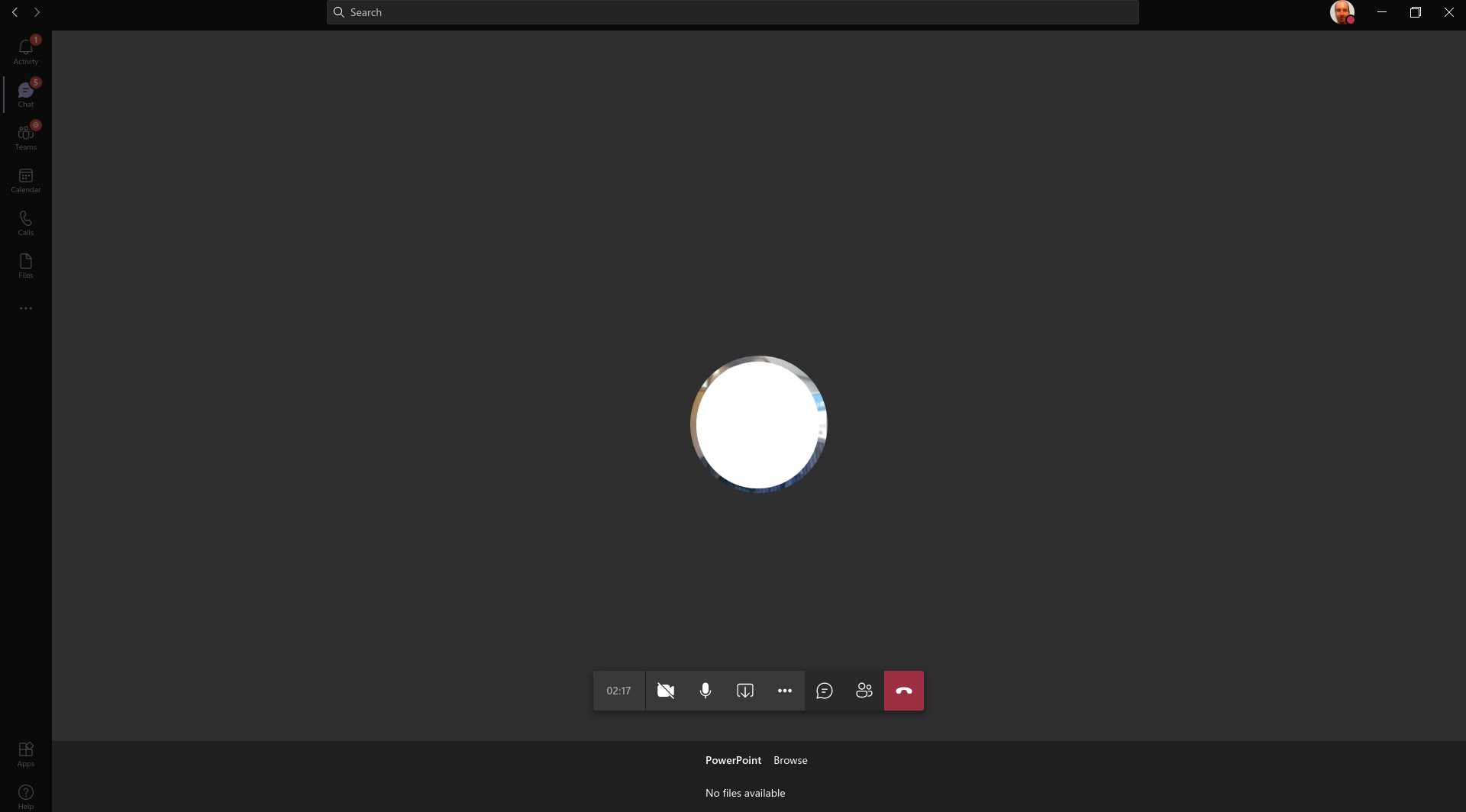Hi @Catalin Dima ,
Does anyone else have the same issue in your organization?
I am sorry for any inconvenience for lacking desktop sharing in Teams for Linux. Unfortunately, we cannot login in Teams in Fedora normally due to environment network connection, so we cannot reproduce the issue you provided. Can you try to downgrade the version of Teams to see if it can be fixed for you?
If the response is helpful, please click "Accept Answer" and upvote it.
Note: Please follow the steps in our documentation to enable e-mail notifications if you want to receive the related email notification for this thread.
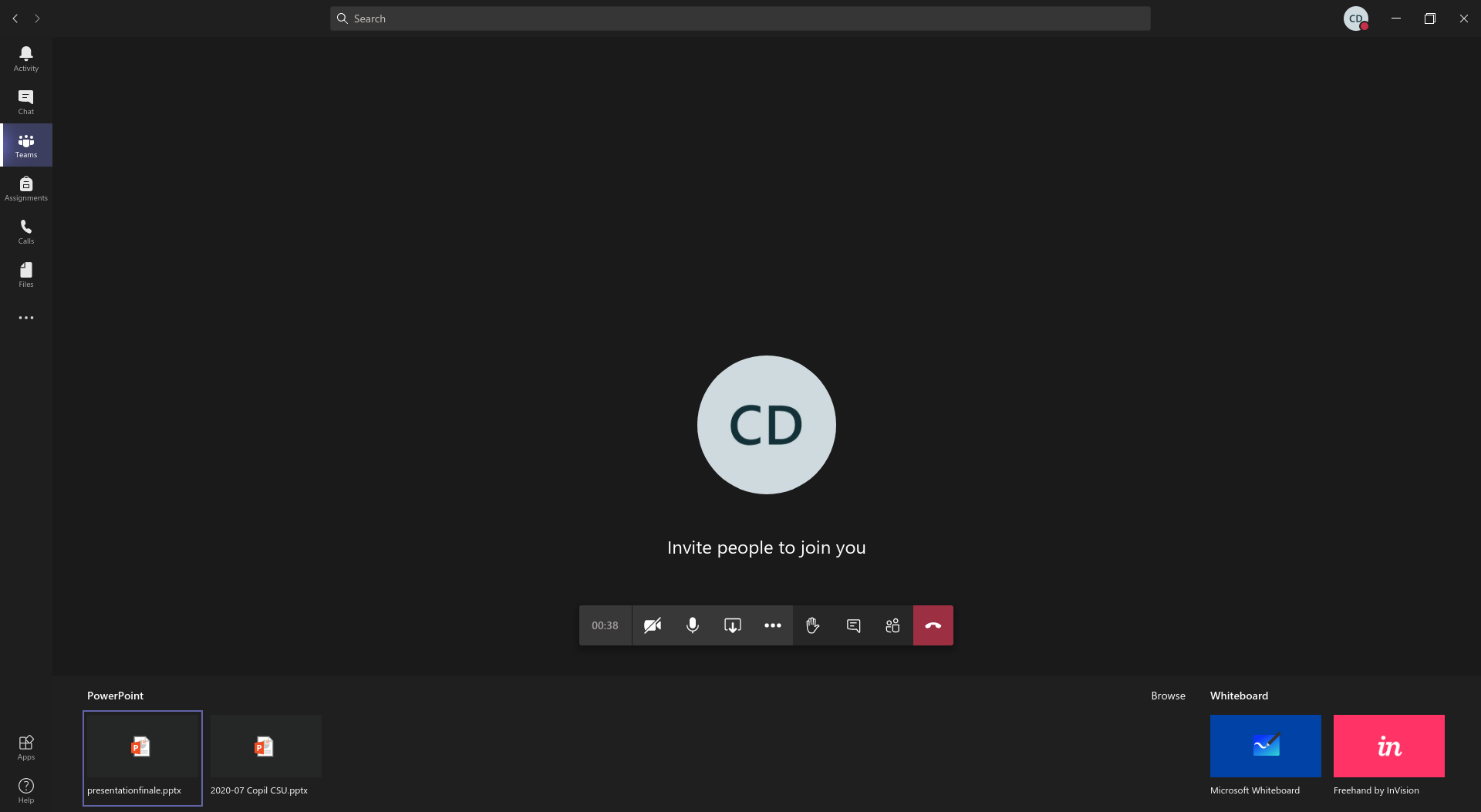 .
. 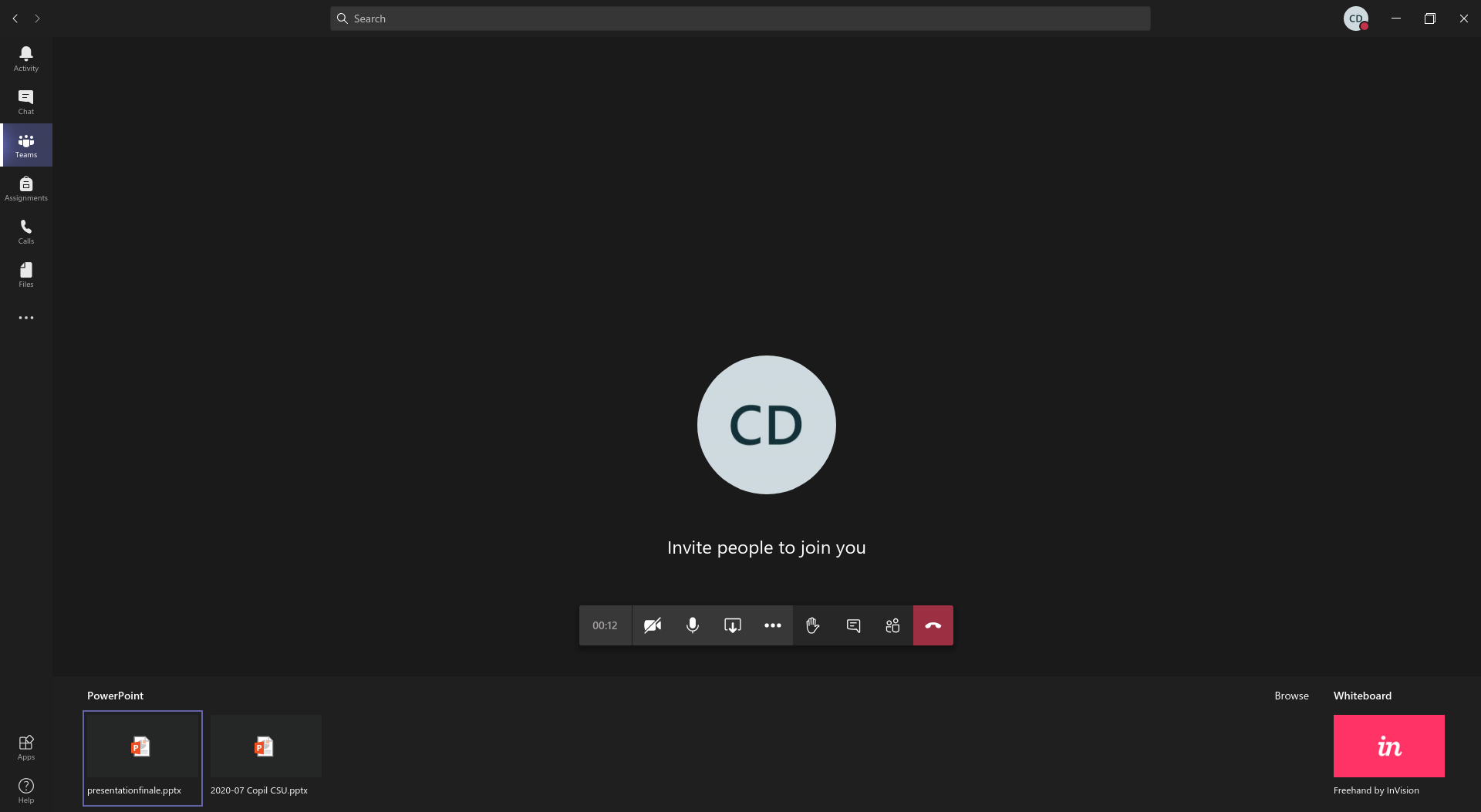 So it seems it's rather a configuration problem.
So it seems it's rather a configuration problem.