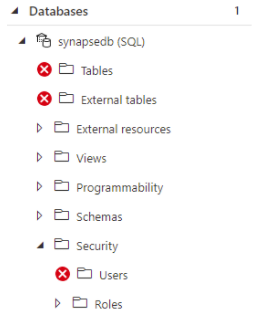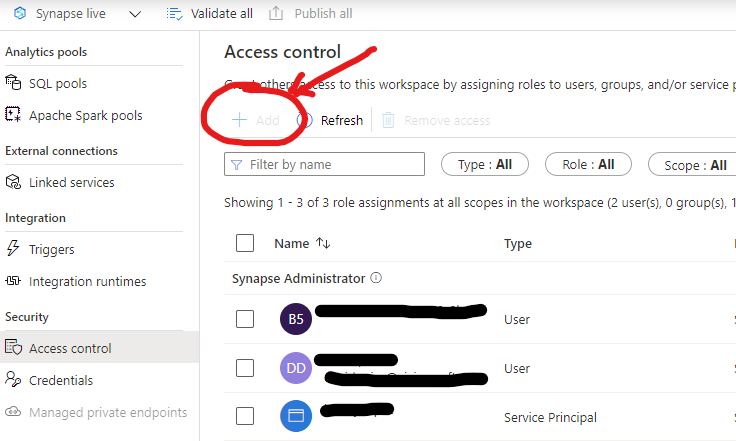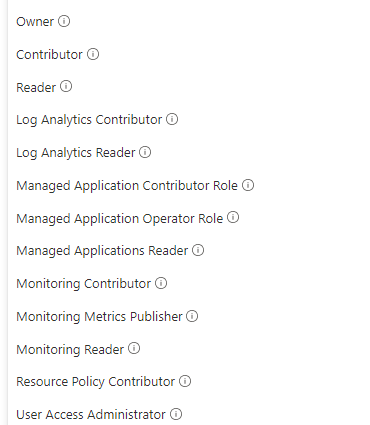Hello @Daniel MG ,
Welcome to the Microsoft Q&A platform.
UPDATE: This has confirmed as the product-bug. After investigation, the product group deployed a hotfix to fix this problem.
I would suggest you to refresh the browser and check whether it works.
--------------------------------
User with contributor role doesn’t include granting access on the Access control tab.
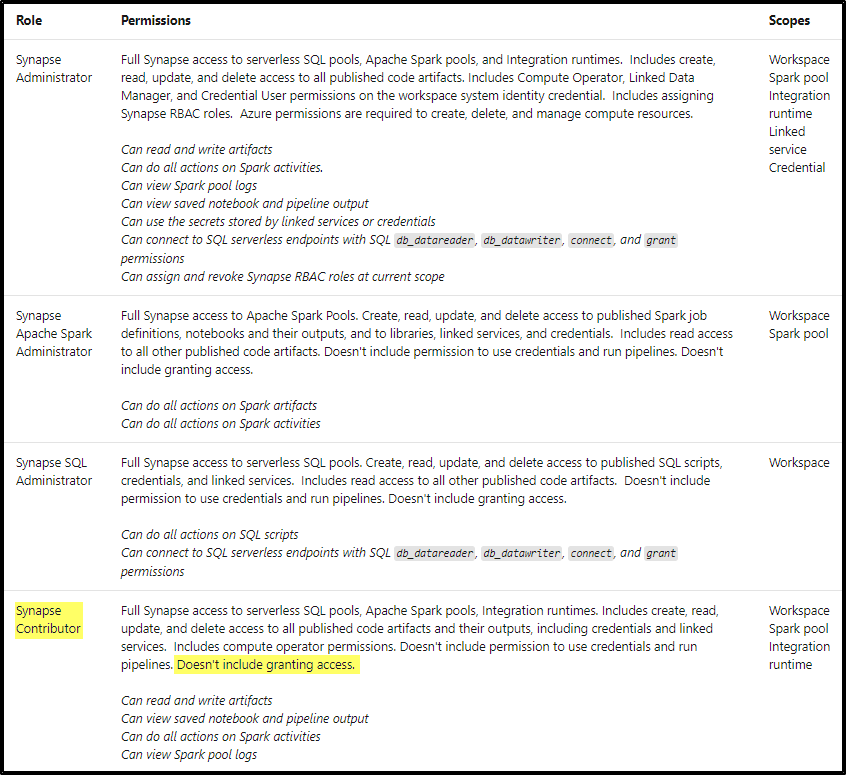
In Synapse Studio, specific buttons or options may be grayed out or a permissions error may be returned when attempting an action if you don't have the required permissions.
If a button or option is disabled, hovering over the button or option shows a tooltip with the required permission. Contact a Synapse Administrator to assign a role that grants the required permission.
You can see the roles that provide specific actions here.
Hope this helps. Do let us know if you any further queries.
------------
- Please accept an answer if correct. Original posters help the community find answers faster by identifying the correct answer. Here is how.
- Want a reminder to come back and check responses? Here is how to subscribe to a notification.