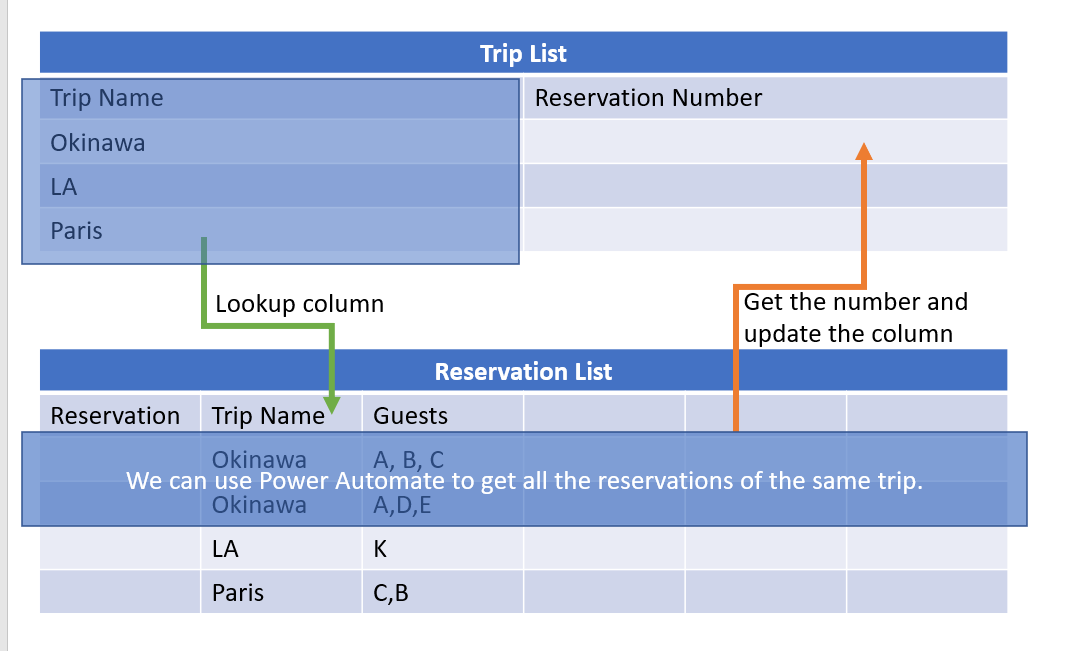Hi @Jerry Xu-MSFT ,
thank you for your feedback! I'm sorry for not being clear on my question, I have read it again and it is indeed unclear. By reservation number I meant the “reservation ID”, a unique identification for each reservation.
What I'm trying to achieve is to effectively have a list of all of our guests with columns for personal information about the guests. The whole process would ideally look something like this:
- start a new reservation, reservation ID is generated
- Select a trip from the lookup column
- Enter (multiple) guests and their information into the guests list. Each guest from this batch has the same reservation ID, as they are a group and have the same trip.
But the more I’m looking at what I’m writing the more it is becoming clear this can not be achieved in the lists app, but in the powerapp. Do you see any other option?