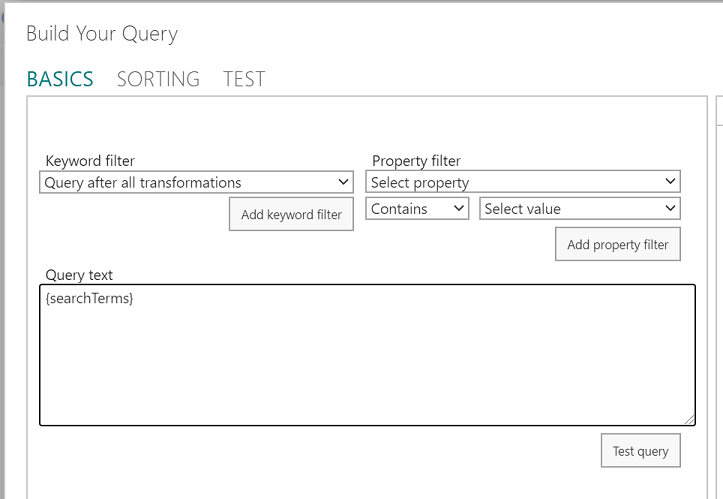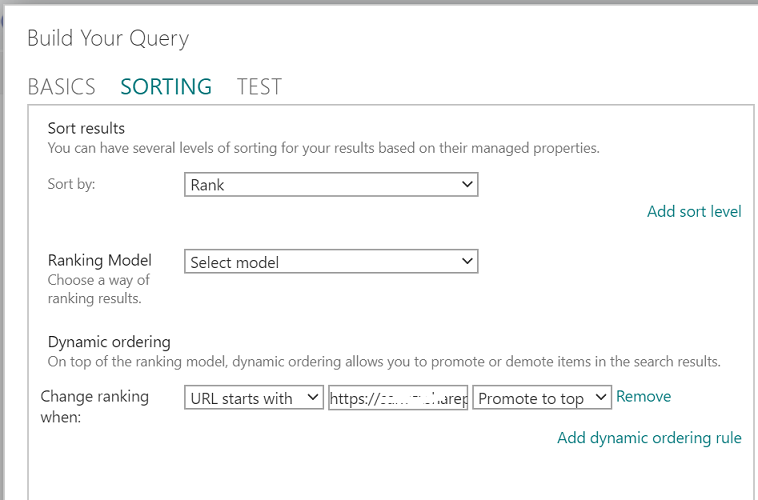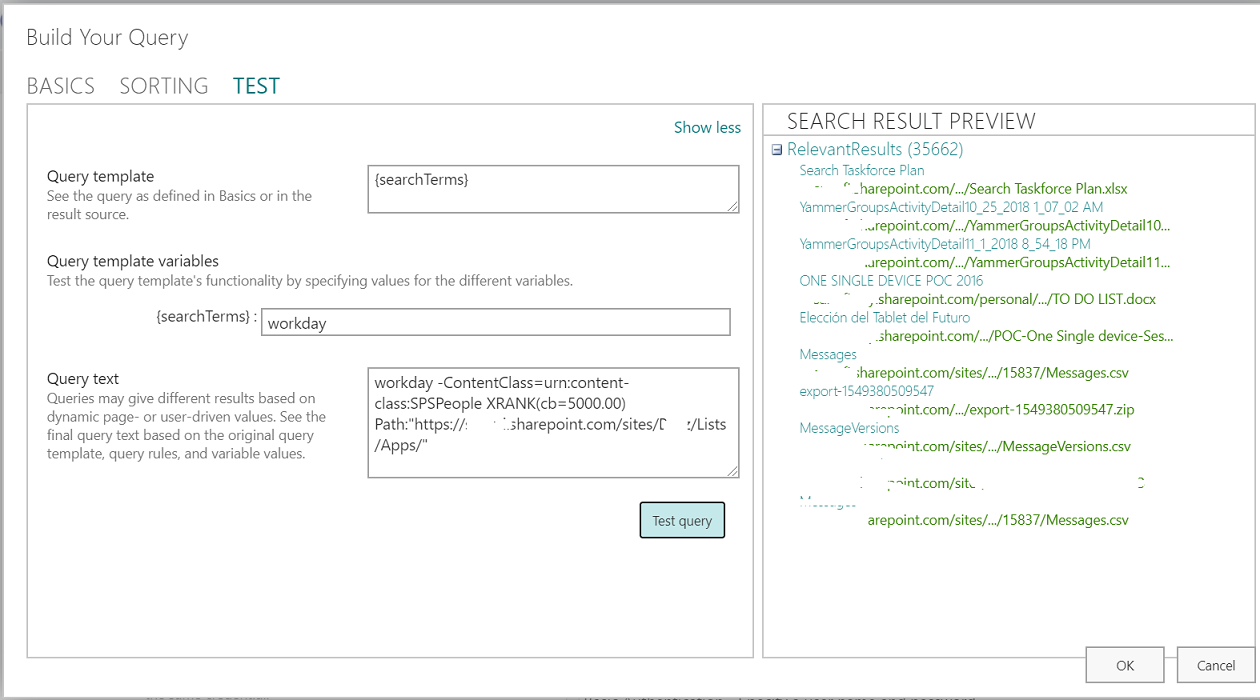Hi @R, Naveen ,
I create a new list named Apps and add items with title workday, upload documents named workday and also create a new page named workday, then I change the rank the same as you, which works well, please refer to:
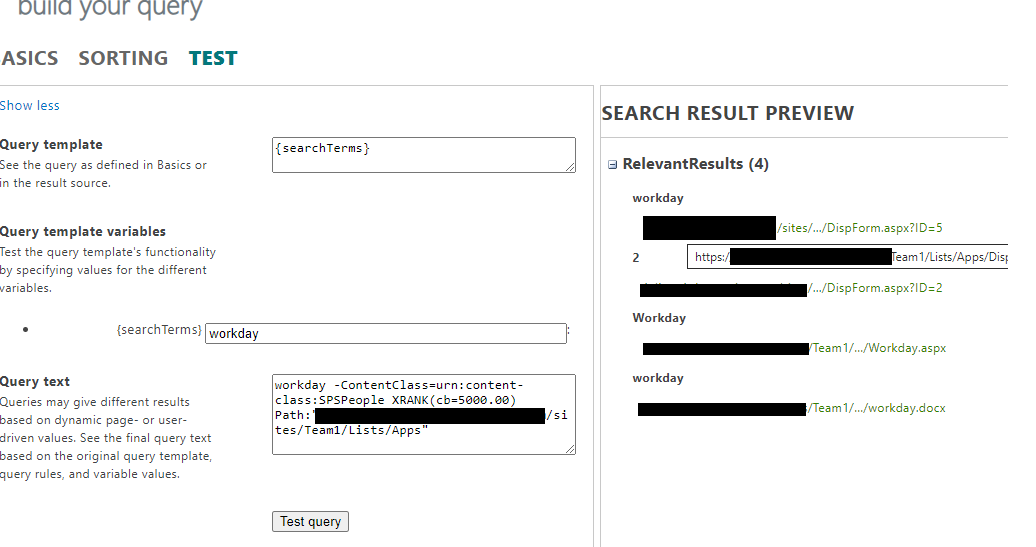
If we remove the rank, it will recover to the default:
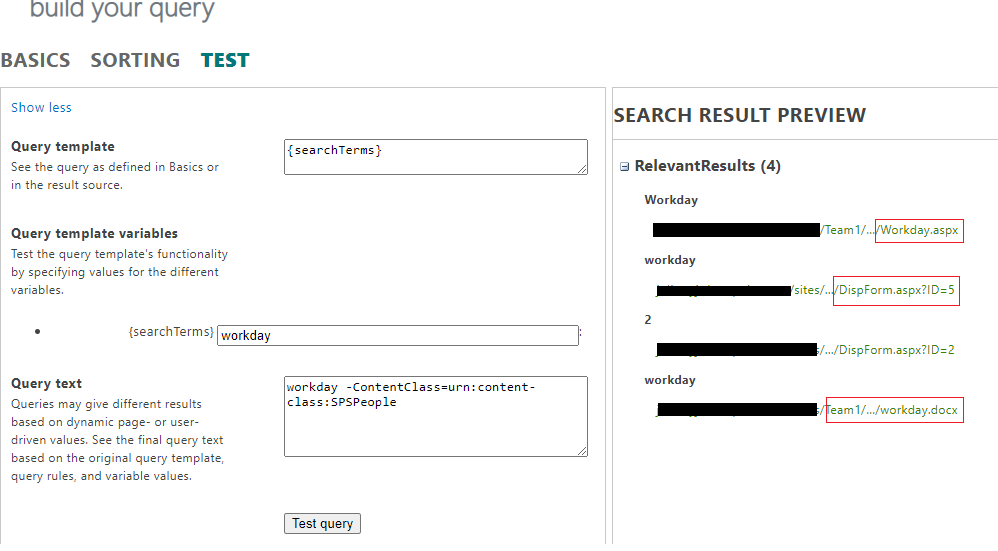
I change the order of the search results at tenant level,please check whether you have other query rules which may have conflicts.
If an Answer is helpful, please click "Accept Answer" and upvote it.
Note: Please follow the steps in our documentation to enable e-mail notifications if you want to receive the related email notification for this thread.