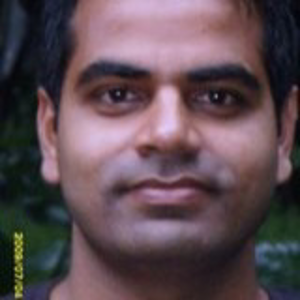Hi All,
Since last Friday, One of the SSRS report subscriptions is not working. This SSRS subscription has an excel attached to it while sending an email.
On Friday actually, there was no error message on Report manager but subscribers did not receive the email. When I rescheduled the subscription It worked fine 2nd time.
I changed it back to the original schedule time that was 9 am and today it failed with the below error message:
again today I rescheduled it 5 minutes after and it worked fine. There are other subscriptions and those are working fine.
I checked SMTP configuration and currently, it is set to no authentication.
emailextension!WindowsService_16!3b00!03/29/2021-09:00:27:: e ERROR: Error sending email. Exception: System.AggregateException: One or more errors occurred. ---> System.Net.Mail.SmtpException: Failure sending mail. ---> System.IO.IOException: Unable to write data to the transport connection: An existing connection was forcibly closed by the remote host. ---> System.Net.Sockets.SocketException: An existing connection was forcibly closed by the remote host
at System.Net.Sockets.Socket.UnsafeBeginSend(Byte[] buffer, Int32 offset, Int32 size, SocketFlags socketFlags, AsyncCallback callback, Object state)
at System.Net.Sockets.NetworkStream.UnsafeBeginWrite(Byte[] buffer, Int32 offset, Int32 size, AsyncCallback callback, Object state)
--- End of inner exception stack trace ---
at System.Net.Mime.MimeBasePart.EndSend(IAsyncResult asyncResult)
at System.Net.Mail.SmtpClient.SendMessageCallback(IAsyncResult result)
--- End of inner exception stack trace ---
--- End of inner exception stack trace ---
at System.Threading.Tasks.Task.ThrowIfExceptional(Boolean includeTaskCanceledExceptions)
at System.Threading.Tasks.Task.Wait(Int32 millisecondsTimeout, CancellationToken cancellationToken)
at System.Threading.Tasks.Task.Wait(TimeSpan timeout)
at Microsoft.ReportingServices.EmailDeliveryProvider.EmailProvider.Deliver(Notification notification)
---> (Inner Exception #0) System.Net.Mail.SmtpException: Failure sending mail. ---> System.IO.IOException: Unable to write data to the transport connection: An existing connection was forcibly closed by the remote host. ---> System.Net.Sockets.SocketException: An existing connection was forcibly closed by the remote host
at System.Net.Sockets.Socket.UnsafeBeginSend(Byte[] buffer, Int32 offset, Int32 size, SocketFlags socketFlags, AsyncCallback callback, Object state)
at System.Net.Sockets.NetworkStream.UnsafeBeginWrite(Byte[] buffer, Int32 offset, Int32 size, AsyncCallback callback, Object state)
--- End of inner exception stack trace ---
at System.Net.Mime.MimeBasePart.EndSend(IAsyncResult asyncResult)
at System.Net.Mail.SmtpClient.SendMessageCallback(IAsyncResult result)
--- End of inner exception stack trace ---<---
. Additional Information: SmtpException StatusCode:GeneralFailure
notification!WindowsService_16!3b00!03/29/2021-09:00:27:: e ERROR: Error occurred processing subscription 26e5d27c-a524-467e-aba4-a977ad6b36f7: Failure sending mail: One or more errors occurred.
Please help