Hi @Imran Ashraf ,
Outlook 2016 'Search Folders' are not able to search items in the body
Could the search folder work normally before? Or did it actually occurr when you first create the search folder? Could the issue be reproduced if you create a new search folder to test?
Based on my tests, I have tried to create a search folder to search the message that contain "test" in subject and content like below, which could work normally in my Outlook 2016, which seems to I couldn't reproduce your issue.
If the issue actually occurred when you first configure the search folder, in order to avoid any errors in configuration, please kindly check if your steps are same with mine.
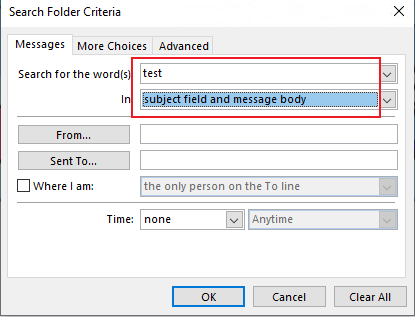
Also, in order to further confirm if your issue is related to your client, it's suggested to log into your web mail to check if the search folder could work normally.
If the issue only occurred on your Outlook client, it may be more related to your client itself, so what's the version of your client(File>Office Account>About Outlook), please ensure that you have updated to the latest version of Outlook.
Also, the issue may occurr when your Outlook profile are corrupted, it's suggested to create a new profile and re-add your account to test if the issue has any difference(Control Panel>Mail>Show profiles>Add>Add your account).
If the issue still exists or you still need further assistance, please provide me with more information about your issues, so that I would give you more targeted help.
If the response is helpful, please click "Accept Answer" and upvote it.
Note: Please follow the steps in our documentation to enable e-mail notifications if you want to receive the related email notification for this thread.
