Visual Studio
A family of Microsoft suites of integrated development tools for building applications for Windows, the web and mobile devices.

4,888 questions
This browser is no longer supported.
Upgrade to Microsoft Edge to take advantage of the latest features, security updates, and technical support.
Visual Studio: 2017 Shell Integrated
SQL Server 2016 Standard
Problem: In Dataset Properties ---> Select Stored Procedure --> Query Designer---> When I try to run stored procedure, I only get the column names, but no output. Please see screenshot below.
In Dataset Source, I am able to Test Connection to that Database successfully. I am also able to run that Stored Procedure in SSMS successfully.
Thanks for your help.
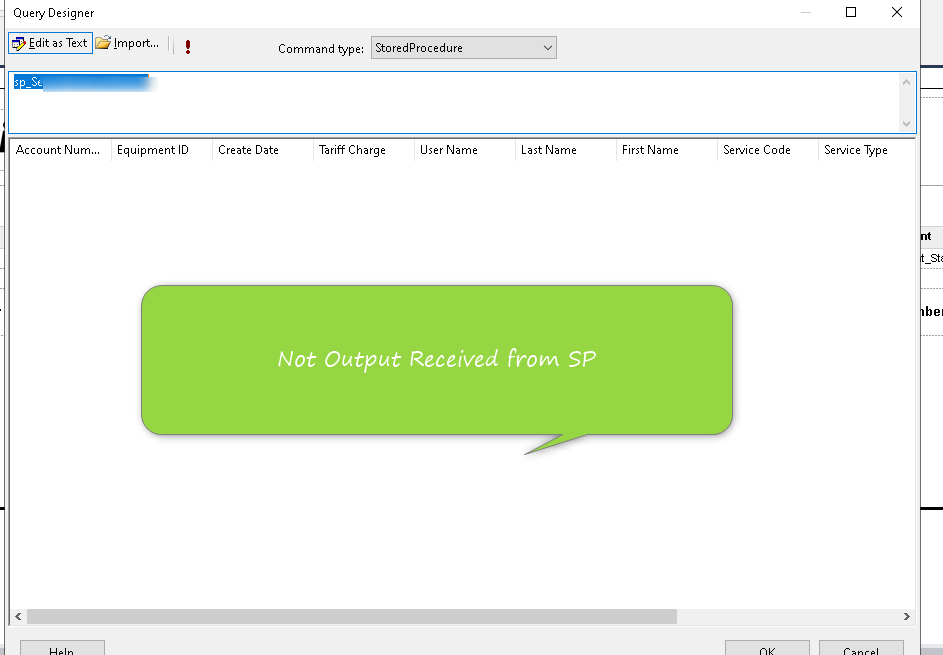
I was able to resolve this issue. I was missing a Stored Procedure, after I added missing SP, it started working.
Thanks.