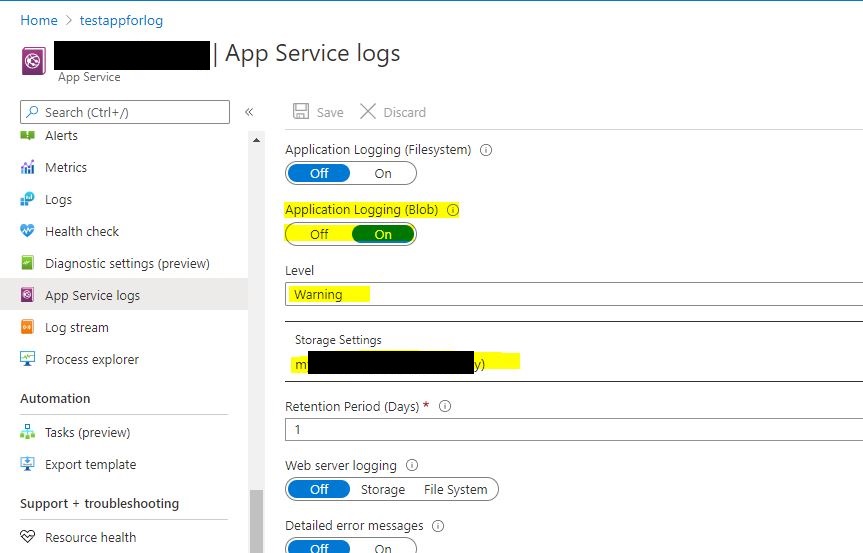Hi @Ram Shankar ,
Please have a look at https://github.com/JDetmar/NLog.Extensions.AzureStorage. You'll need to add the nuget package and configure NLog to use Azure Blob Storage by setting it as a target in the web.config file. The snippet below was taken from the README.md.
<target type="AzureBlobStorage"
name="Azure"
layout="${longdate:universalTime=true} ${level:uppercase=true} - ${logger}: ${message} ${exception:format=tostring}"
connectionString="DefaultEndpointsProtocol=https;AccountName=##accountName##;AccountKey=##accountKey##;EndpointSuffix=core.windows.net"
container="${machinename}"
blobName="${logger}/${date:universalTime=true:format=yy-MM-dd}/${date:universalTime=true:format=HH}.log">
<metadata name="mymeta" layout="mymetavalue" /> <!-- Multiple allowed -->
<tag name="mytag" layout="mytagvalue" /> <!-- Multiple allowed -->
By adding the additional target, NLog should send the logging information to your blob storage.
Regards,
Ryan