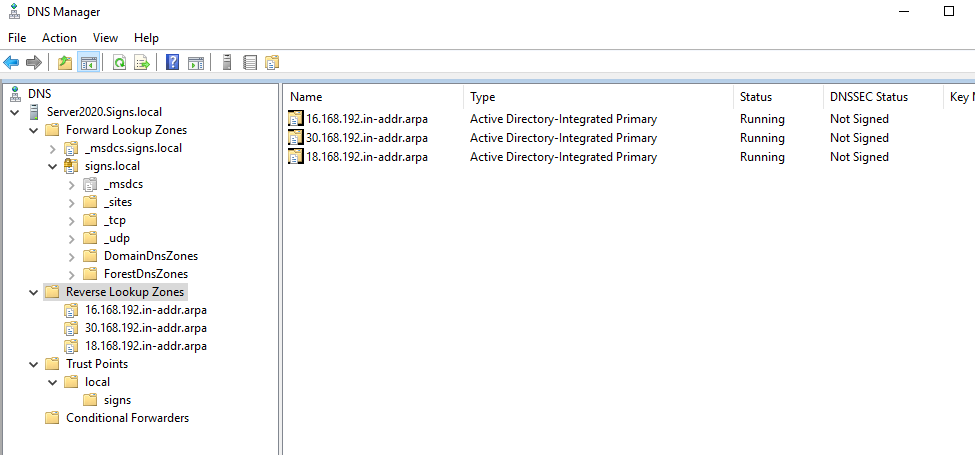Hi ,
Before we go further, I would like to confirm the following questions:
1.How did you access network share? Via \IP address or \hostname?
2.Can you ping IP address successfully from VLAN Clients?
3.What's the exact error message if you cannot access network share?
4.What's the OS version of your VLAN clients?
Best Regards,
Candy
If the Answer is helpful, please click "Accept Answer" and upvote it.
Note: Please follow the steps in our documentation to enable e-mail notifications if you want to receive the related email notification for this thread.