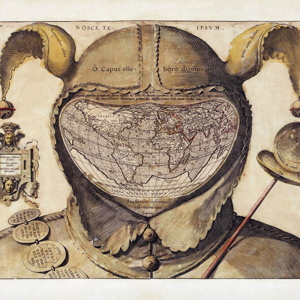Hi @Derrick IBM ,
Any idea why they are not being produced in this case?
Please use an Administrator user account while running the MAP Toolkit. By default, MAP reports are saved in C:\Users\<current user profile>\Documents\MAP\<Database Name>.
You can also access them in the menu View -> Saved Reports… which will open the correct folder for the currently selected database.
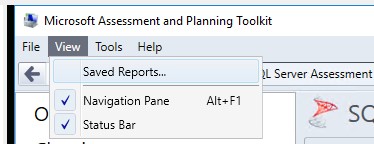
is there a way to run the Toolkit against multiple domains?
MAP can gather inventory information from machines on any domain as long as the appropriate administrator credentials are provided to the MAP wizard. The machine upon which MAP is running does not have to be a member of the target domain or forest.
And MAP can gather performance data from multiple domains as long as the appropriate administrator credentials are provided to the MAP wizard and the MAP machine is a member of the same forest as the target machines.
Please refer to this article which might help.
Best Regards,
Amelia
If the answer is helpful, please click "Accept Answer" and upvote it.
Note: Please follow the steps in our documentation to enable e-mail notifications if you want to receive the related email notification for this thread.