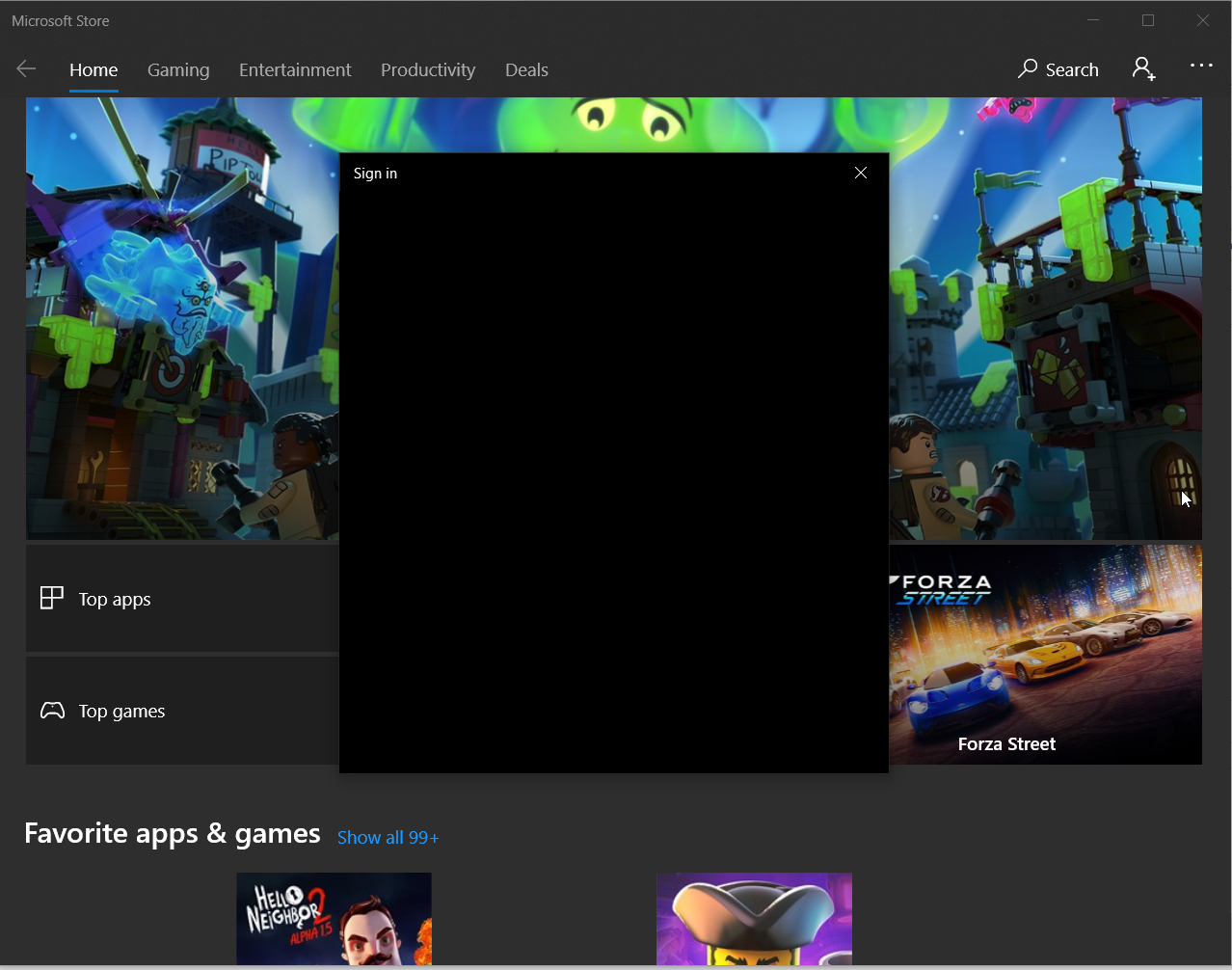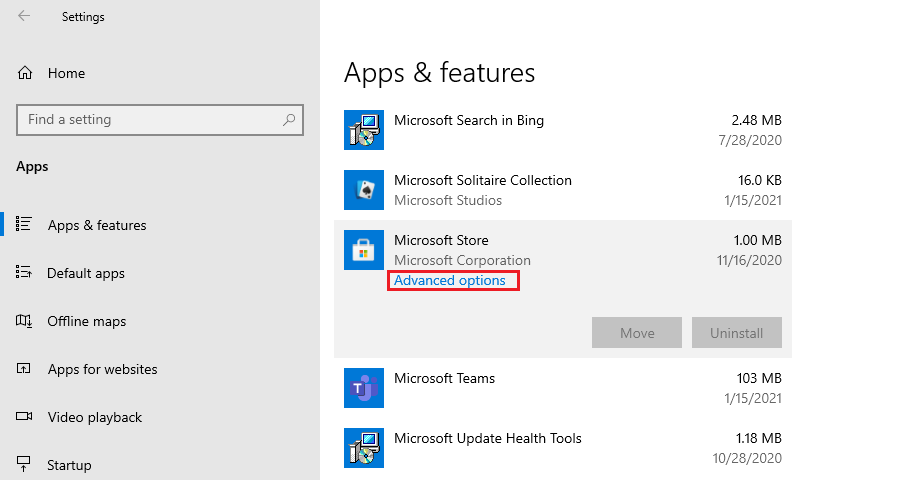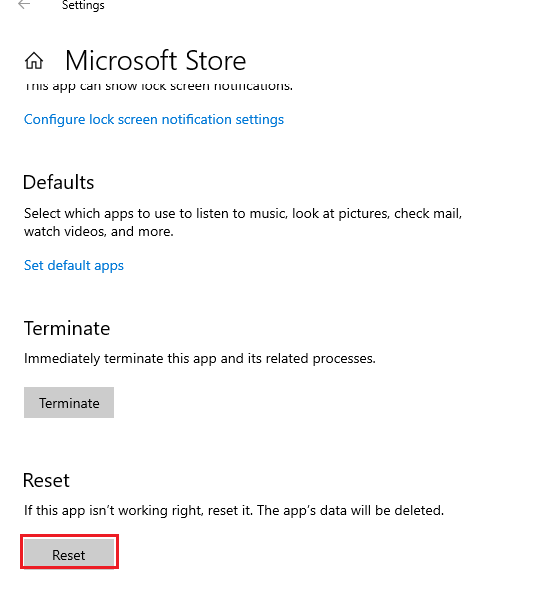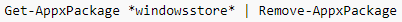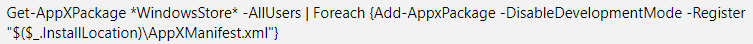Hi,
Please first try to reset Microsoft Store to see if the issue could be resolved.
Settings>Apps>Apps & features>Microsoft Store>Advanced Options>Reset
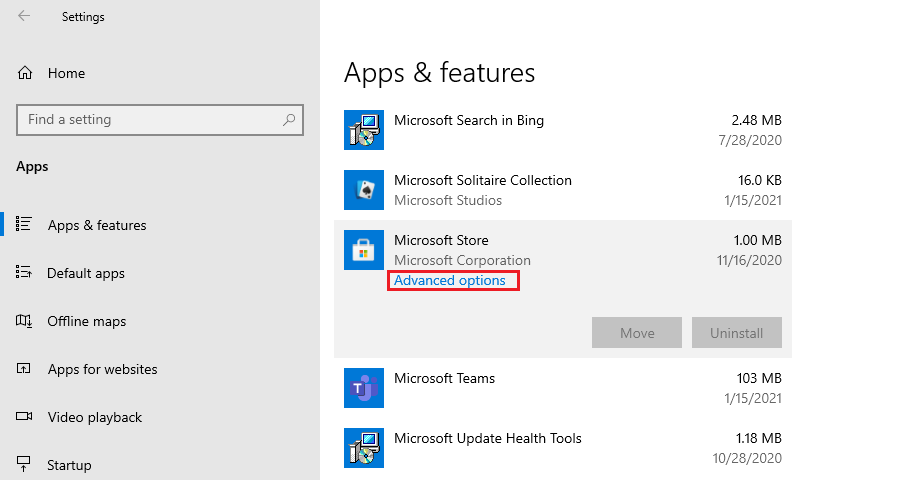
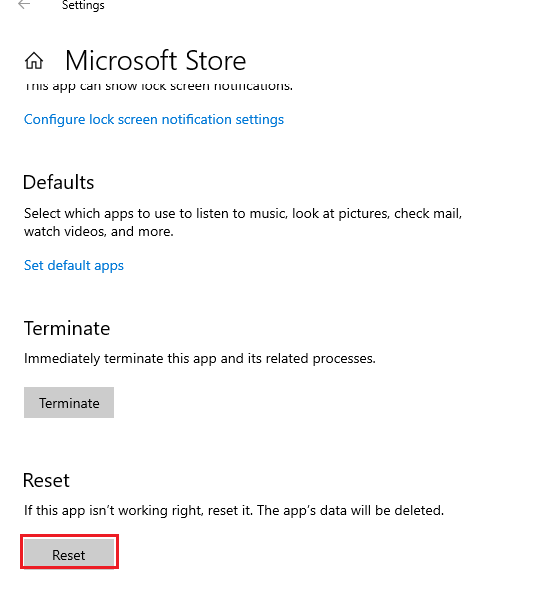
We do not recommend removing or uninstalling the microsoft store, but the if the issue persists and you would like to reinstall it, please try below steps.
- Run powershell as administrator
- Run "Get-AppxPackage windowsstore | Remove-AppxPackage" to uninstall Microsoft Store.
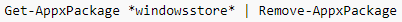
- Run "Get-AppXPackage WindowsStore -AllUsers | Foreach {Add-AppxPackage -DisableDevelopmentMode -Register "$($_.InstallLocation)\AppXManifest.xml"}" to reinstall Microsoft Store
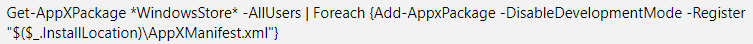
- Restart the PC and see if you could open Microsoft Store.
Thanks,
Eleven
----------
If the Answer is helpful, please click "Accept Answer" and upvote it. Thanks.