
Hi @Greg MacD ,
Could you please post the PowerShell command or registry value for you to disable TLS 1.0?
I want to reproduce this phenomenon in my lab, but it seems the registry value doesn't work:
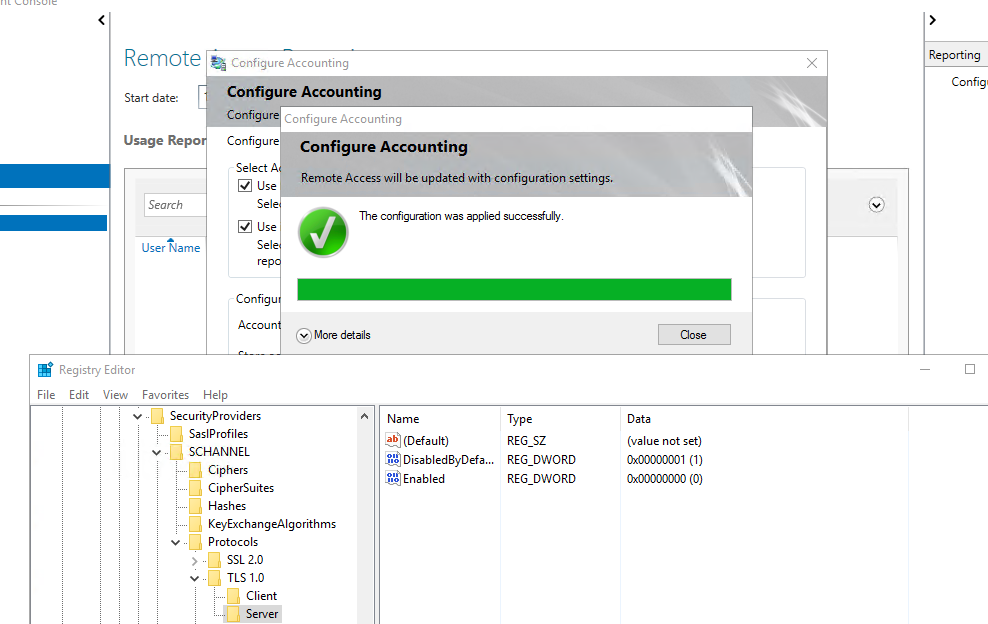
Best Regards,
Candy
--------------------------------------------------------------
If the Answer is helpful, please click "Accept Answer" and upvote it.
Note: Please follow the steps in our documentation to enable e-mail notifications if you want to receive the related email notification for this thread.
