@Anonymous
Thank you for your post!
I tested this out within my tenant and was able to re-require MFA with my user who is an Authentication Admin. I also found out that this doesn't work for all accounts, only users who are aren't in an admin role, as stated within the GitHub issue you mentioned. For more info.
If you'd like to re-require MFA for all users, including Global Admins, you'll need to use the Privileged Authenticator Administrator role.
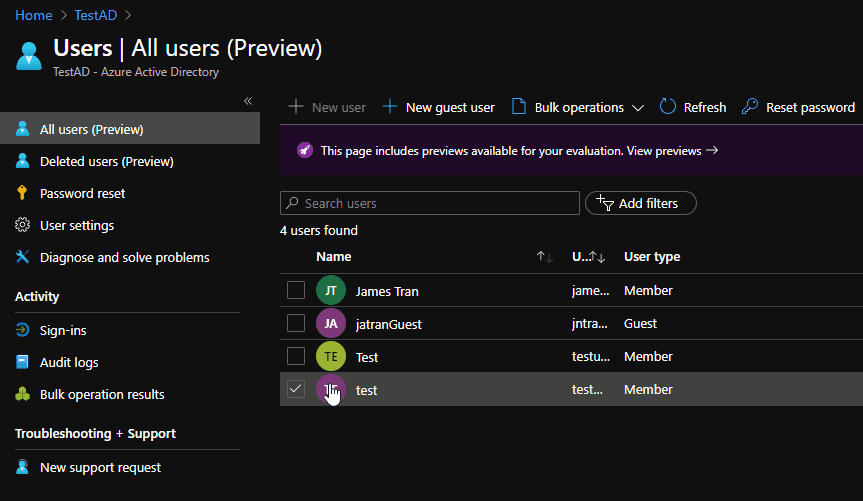
If you have any other questions, please let me know.
Thank you for your time and patience throughout this issue.
----------
Please remember to "Accept Answer" if any answer/reply helped, so that others in the community facing similar issues can easily find the solution.
