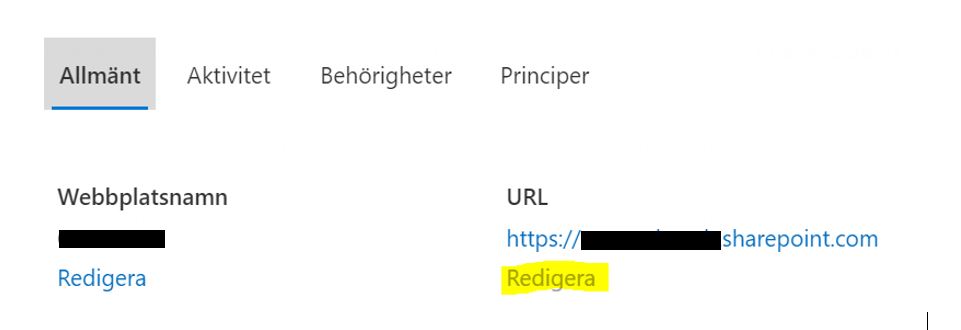I found this powershell command, but don't know if it's correct:
Run Set-SPOHomeSite -HomeSiteUrl <siteUrl>.
Change home site
How do I change the home site in SharePoint in Office 365? I don't want to replace the site, just change the shortcut for the default site.
-
Marika Särnblom 291 Reputation points
2021-01-20T12:31:24.707+00:00
6 additional answers
Sort by: Most helpful
-
Nishanth Shreepad 81 Reputation points
2021-01-20T05:38:25.993+00:00 Are you looking to change the whole site or customize the site default pages?. please have a look into the below user voice
-
 Li Zhang_MSFT 1,566 Reputation points
Li Zhang_MSFT 1,566 Reputation points2021-01-20T07:05:32.263+00:00 Hi @Marika Särnblom ,
What does “change the shortcut for the default site” mean?
Do you want to make changes on the button of home site in SharePoint Mobile App?
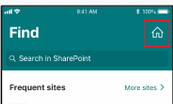
If you plan to change the icon, there is no OOB way to do that.
If you plan to change site address of home site after clicking home button, you could edit it in SharePoint admin center as a global or SharePoint admin in your organization.
Here are steps:
Go to SharePoint admin center to open Sites-> Click Active sites and open home site via clicking Site name-> Click Edit under URL menu to change site address.
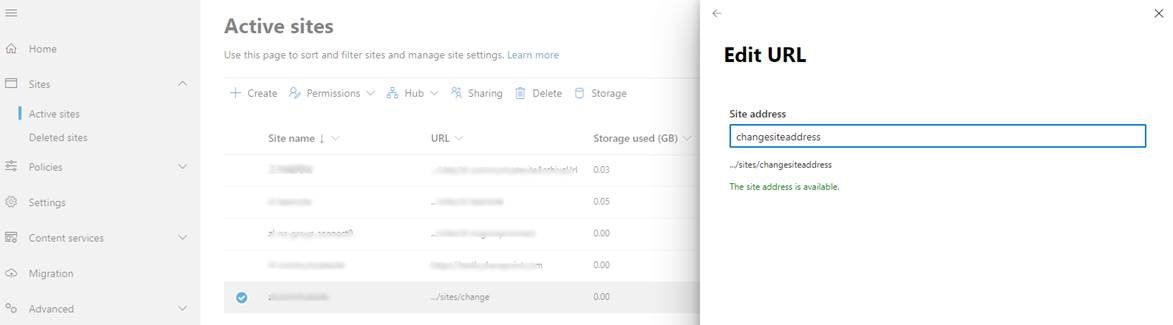
For more information, please refer to the following article:
-------------------------------------------------------------------------------------------------------------------------------------------
If an Answer is helpful, please click "Accept Answer" and upvote it.
Note: Please follow the steps in our documentation to enable e-mail notifications if you want to receive the related email notification for this thread. -
Marika Särnblom 291 Reputation points
2021-01-20T10:09:13.227+00:00 I get the information that you cannot change the address for this type of web site. All other sites it's possible to change the address.
-
Marika Särnblom 291 Reputation points
2021-01-20T11:39:34.277+00:00 The "Edit" is grey and when you click it you get the message that you cannot change the address for this type of web site