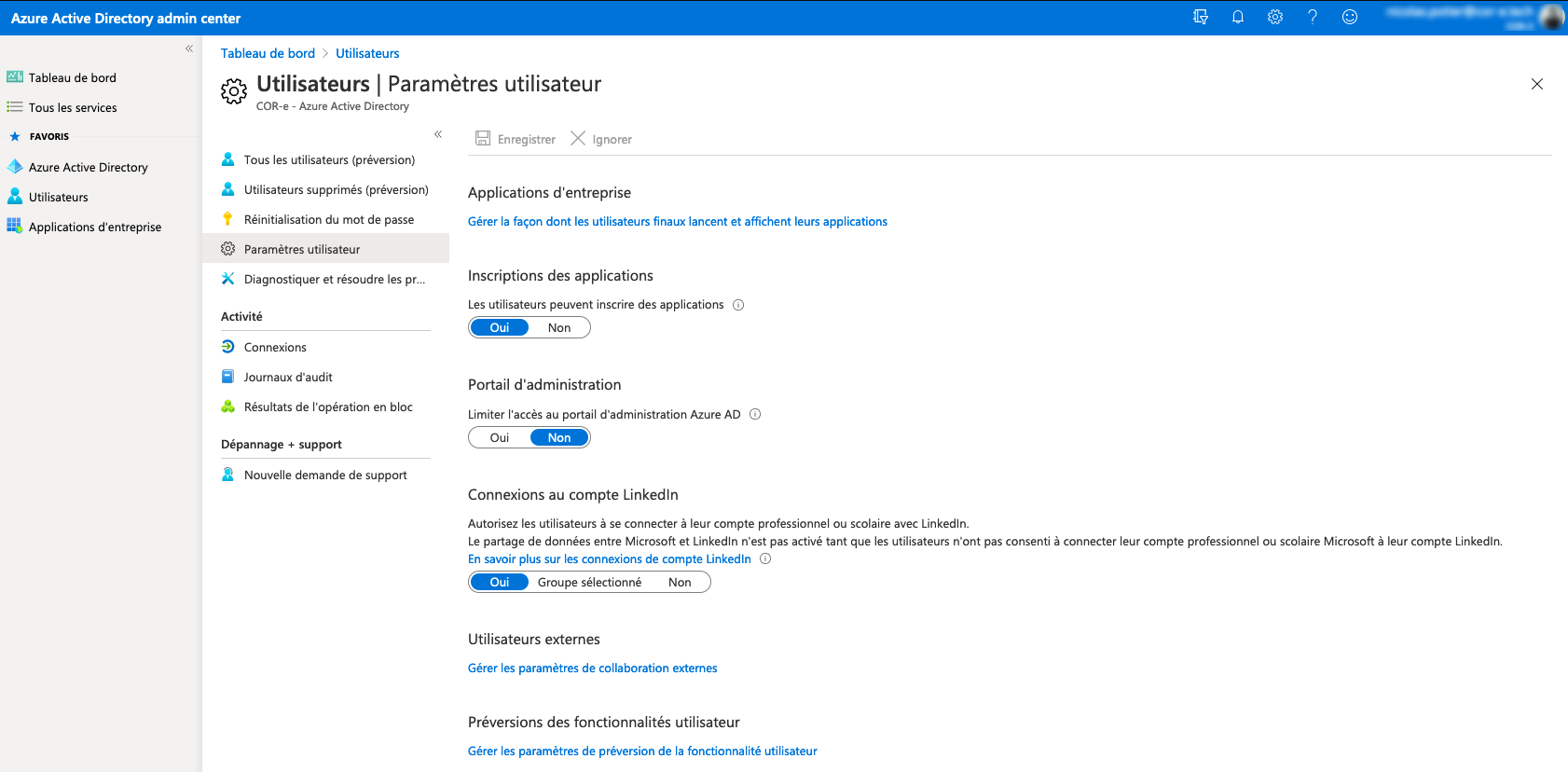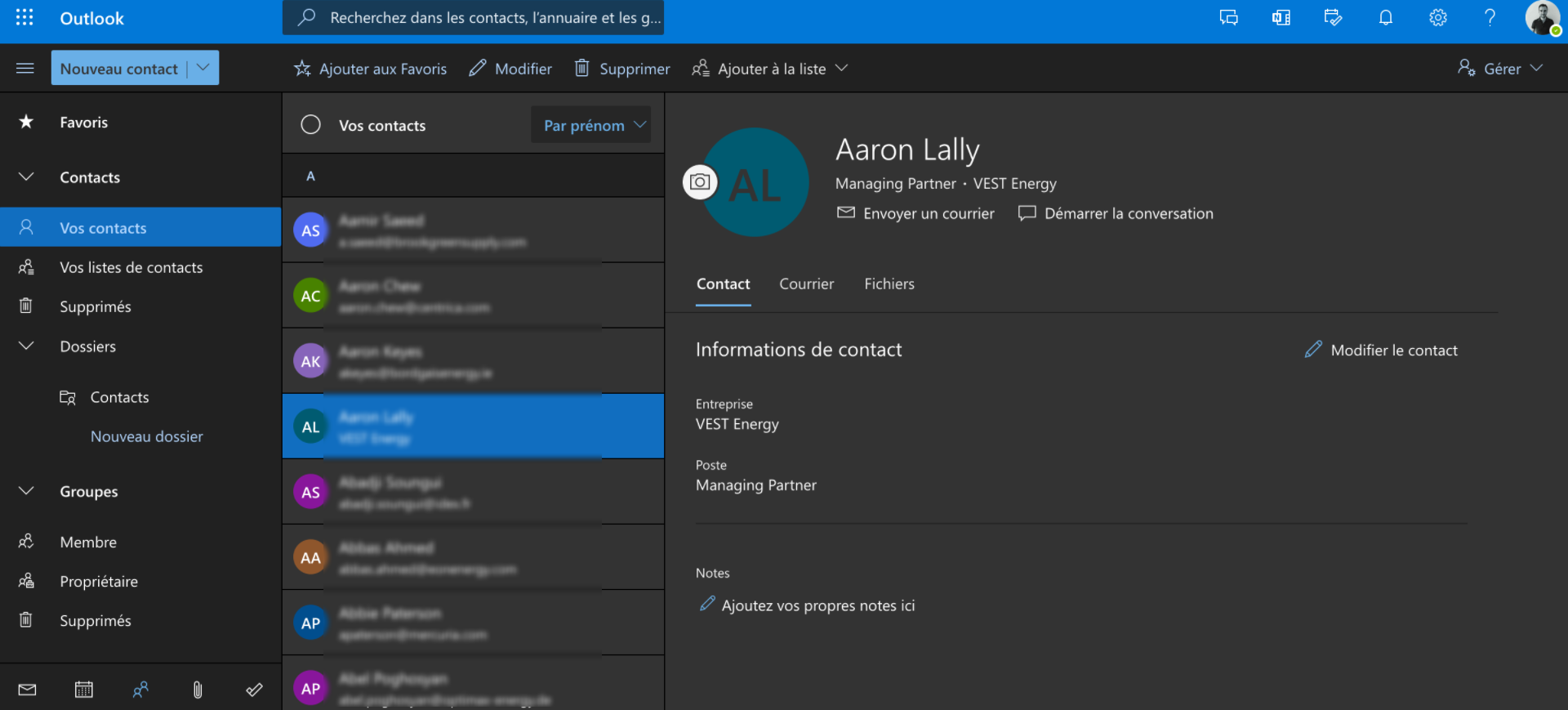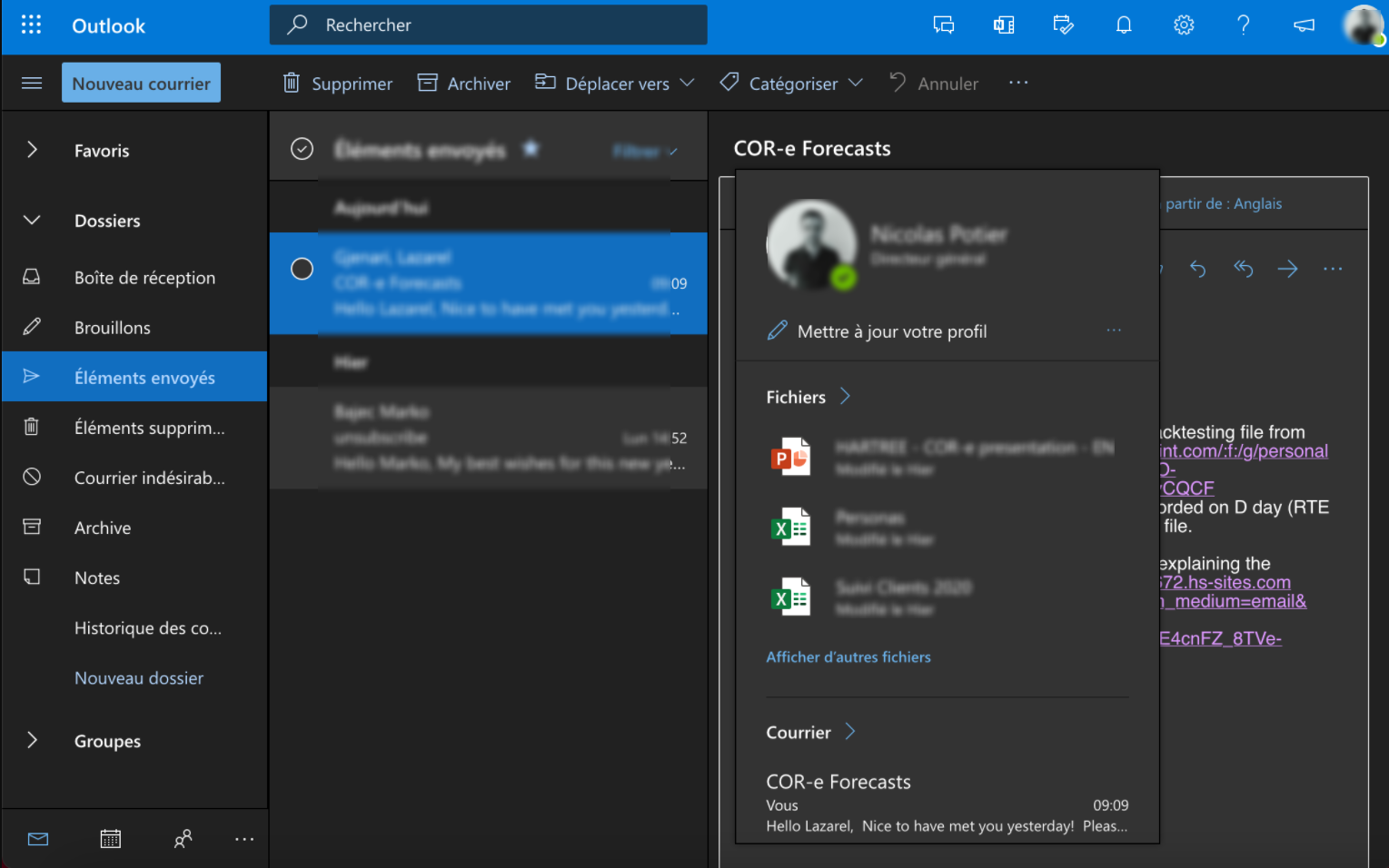Hi @Nicolas Potier ,
Based on my research, "the LinkedIn account connections setting is currently being rolled out to Azure AD organizations. When it is rolled out to your organization, it is enabled by default." And we could configure it in EAC as you mentioned, for more information, please refer to this article: Integrate LinkedIn account connections in Azure Active Directory
I also have tested on my environment, due to the setting was enabled by default, I have tried to disabled it in EAC and found I indeed couldn't see the Linkin icon in my Outlook client or owa. For your issue, in order to avoid it casused by the unsynchronized setting, it's suggested to wait a moment to check if the issue has any difference.
If the issue still exists, I think the issue may be related to the server, due to here we mainly focus on general issues on Outlook desktop client, we may know little about the setting in Office 365, in order to solve your issues better, it's suggested to create a 'New Microsoft service request' to get more help.
Thanks for your understanding and hope your issue would be resolved soon.
If the response is helpful, please click "Accept Answer" and upvote it.
Note: Please follow the steps in our documentation to enable e-mail notifications if you want to receive the related email notification for this thread.