
Hi, @Portland ,
Please try the JSON below. Make sure the field name matches the columns in your list.
{
"$schema": "https://developer.microsoft.com/json-schemas/sp/v2/column-formatting.schema.json",
"elmType": "div",
"txtContent": "@currentField",
"style": {
"color": "=if(@currentField<[$DueDate],'Green',if(@currentField>[$DueDate],'Red','') )"
}
}
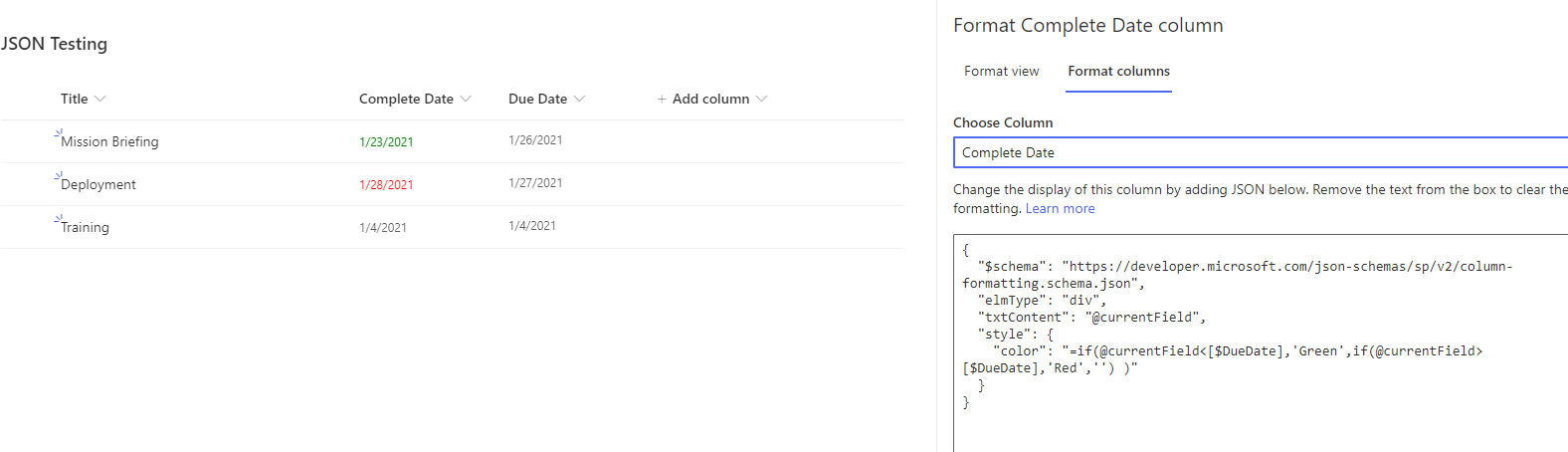
If an Answer is helpful, please click "Accept Answer" and upvote it.
Note: Please follow the steps in our documentation to enable e-mail notifications if you want to receive the related email notification for this thread.
