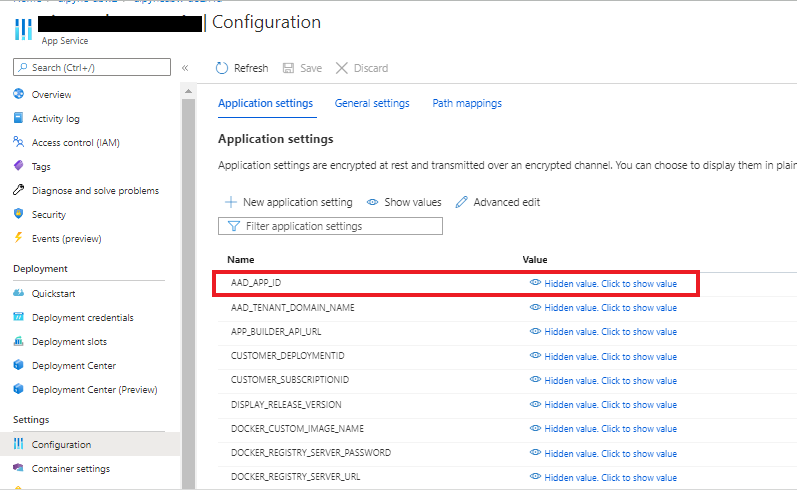Hi ,
I have followed steps to deploy Azure Blockchain Workbench through this link:
https://learn.microsoft.com/en-us/azure/blockchain/workbench/deploy
and all services have been successfully deployed. When I try to load Blockchain Workbench web URL, an error shown as below:
"AADSTS700016: Application with identifier '7f3bfd81-ae5b-4015-abe6-6c846925e1d2' was not found in the directory 'uis.ai'. This can happen if the application has not been installed by the administrator of the tenant or consented to by any user in the tenant. You may have sent your authentication request to the wrong tenant."
"Request Id: 66a2cdff-6059-4c9f-8b71-84859087a800
Correlation Id: 5b443f85-c75e-4a67-8145-19a578dfe139
Timestamp: 2021-01-19T14:13:15Z
Message: AADSTS700016: Application with identifier '7f3bfd81-ae5b-4015-abe6-6c846925e1d2' was not found in the directory 'uis.ai'. This can happen if the application has not been installed by the administrator of the tenant or consented to by any user in the tenant. You may have sent your authentication request to the wrong tenant."
Thanks