Hi @Carol Lai · Thank you for the confirmation.
To resolve the issue, you need to navigate to your Storage Account (where the HTML and CSS files are hosted) and configure CORS settings as highlighted below:
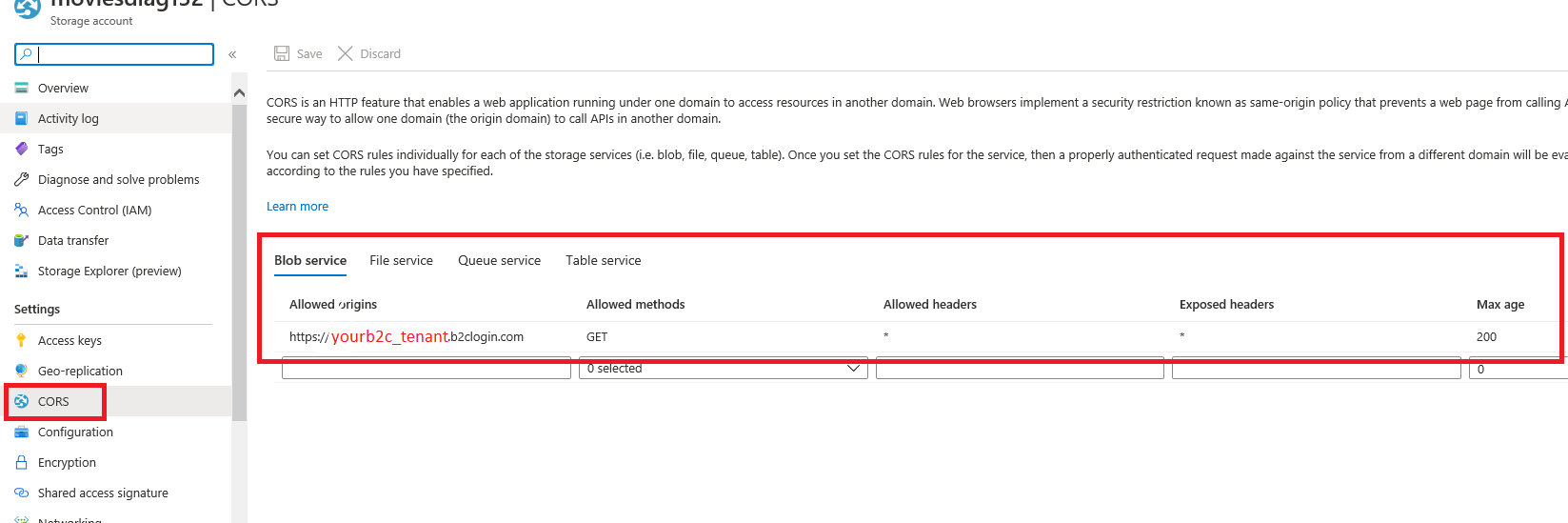
-----------------------------------------------------------------------------------------------------------
Please "Accept the answer" if the information helped you. This will help us and others in the community as well.





