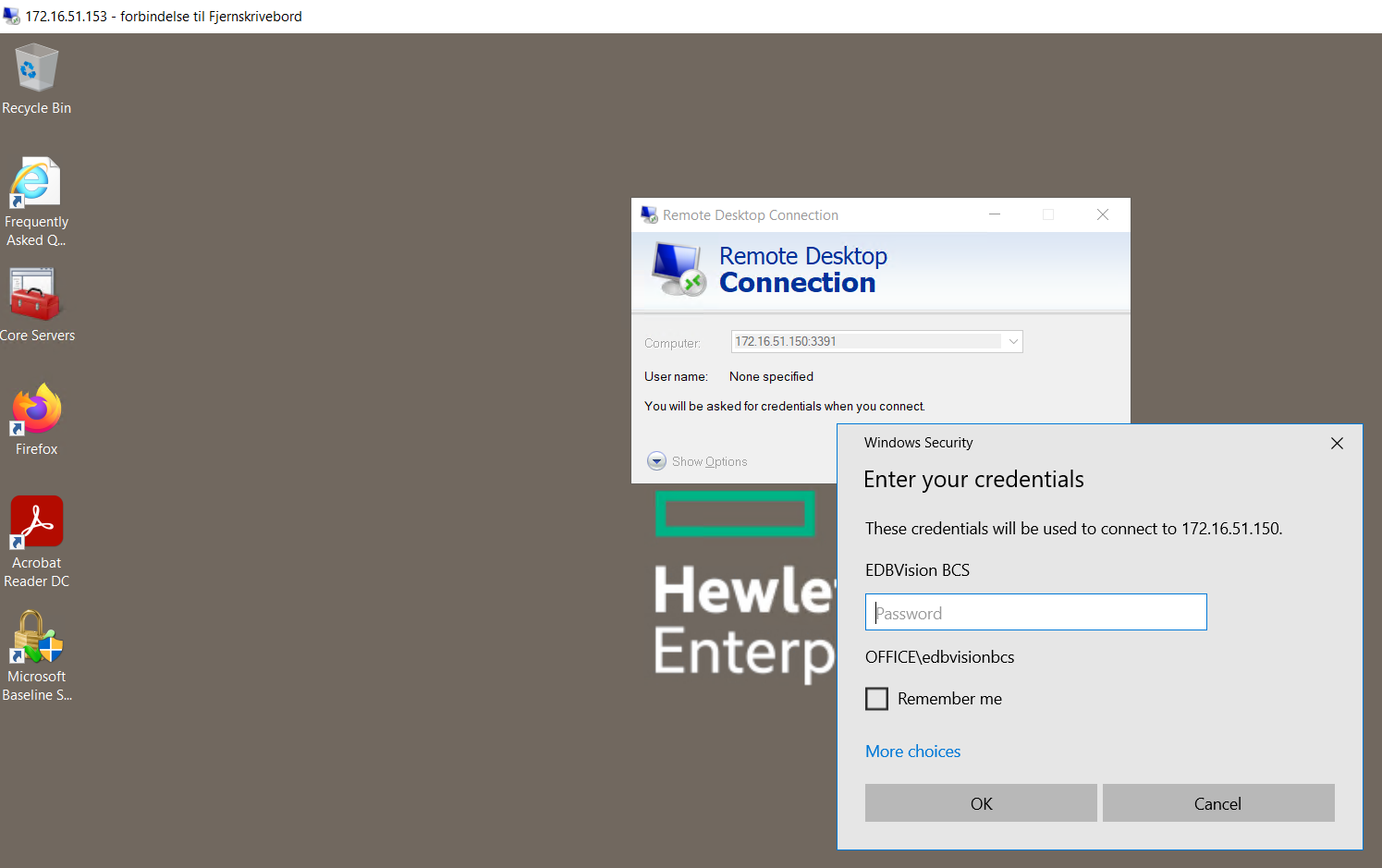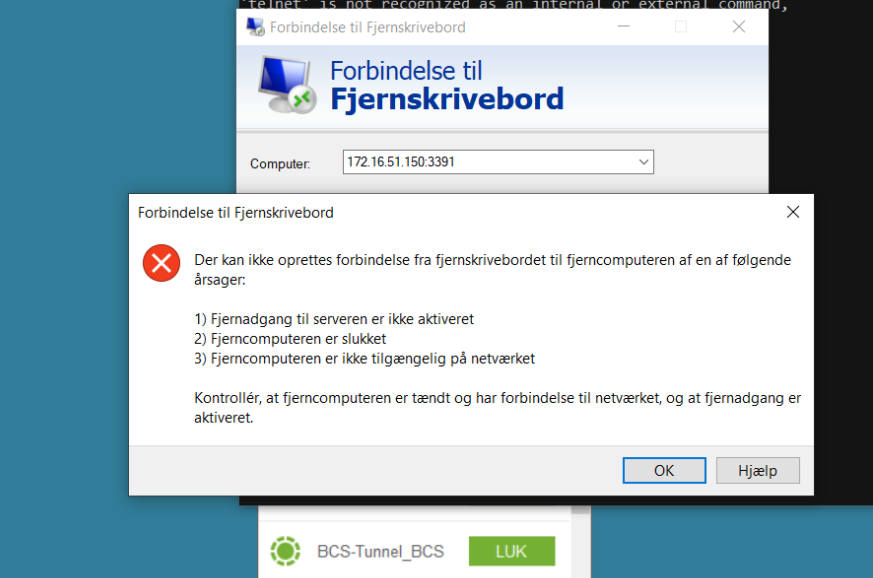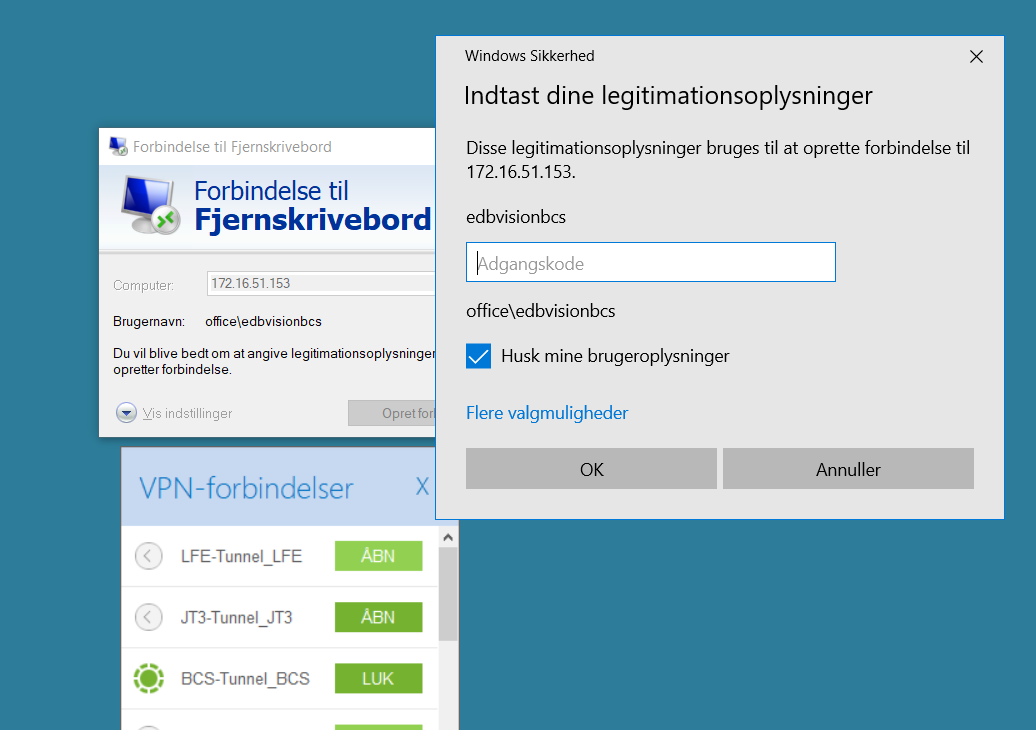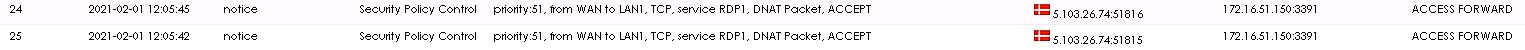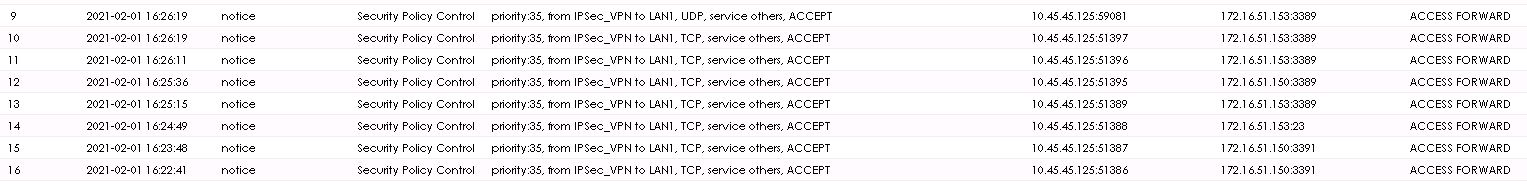@John B Hi,
Thank you for posting in Q&A!
In order to troubleshoot your issue, please provide the following information:
1.Please try to disable the third-party firewall software in the terminal server and try to RDP again.
2.Are the DC and terminal server located in the same subnet? Can the DC connect the terminal server successfully?
3.Which kind of VPN do you use?
4.When you failed to RDP, what's the specific error message?
The answers would be of great importance.
Hope you have a nice day : )
Gloria
============================================
If the Answer is helpful, please click "Accept Answer" and upvote it.
Note: Please follow the steps in our documentation to enable e-mail notifications if you want to receive the related email notification for this thread.
https://learn.microsoft.com/en-us/answers/articles/67444/email-notifications.html