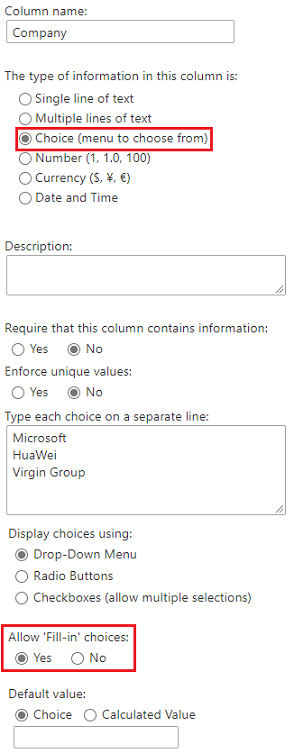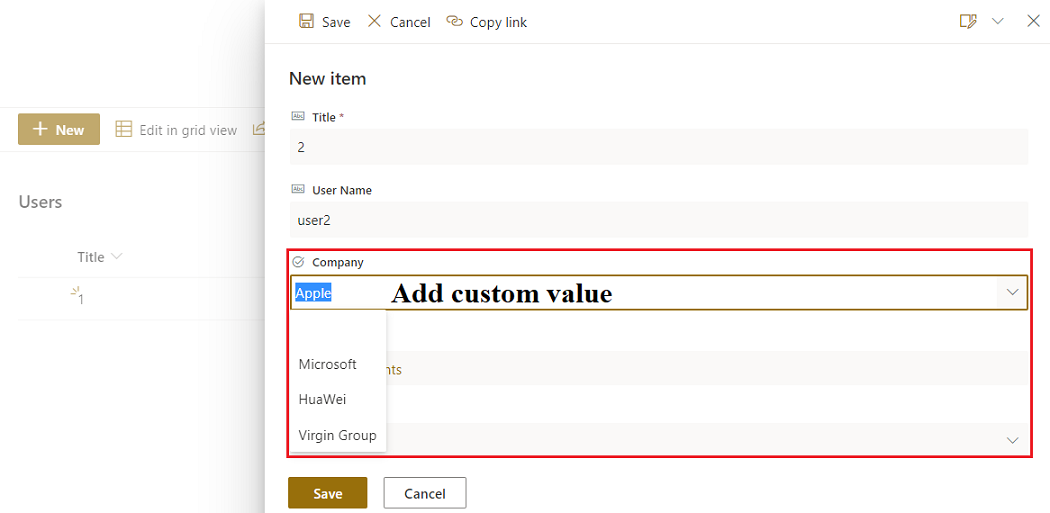@Elizabeth M. Carroll Please try having 2 different fields, one with the lookup to firm and other one with name like " Other firm" . this can be a radio button and users can toggle between selecting an existing firm or if its not present they can add their own in the others section. on submission take the value from others section if applicable and add /update in the lookup list. please let me know if you have any further questions or if you need any assistance .