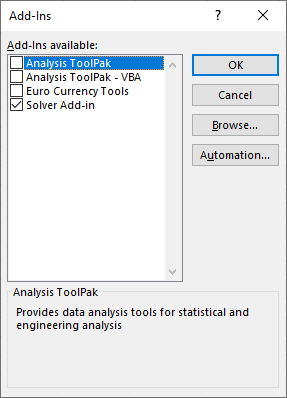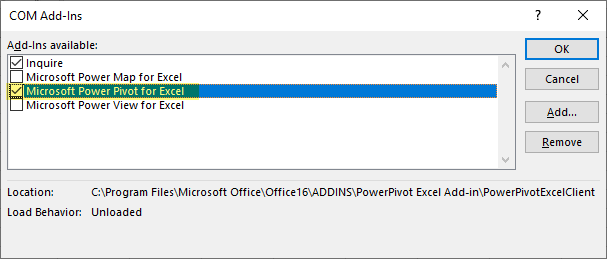Based on your description, this issue won’t occur when opening Excel in safe mode.
I think your issue is related to startup items or add-ins.
You could try the following to check this issue.
- Move the files in C:\Users\<User Name>\AppData\Roaming\Microsoft\Excel\XLSTART to another location temporarily, then check if the issue still exists.
- If it doesn't work, please go to File>Options>Add-Ins. Towards the bottom of the window, where it says Manage, select COM Add-ins, click Go. In the dialog box, uncheck the add-ins to disable them.
Then close and restart Excel to see if the issue is resolved.
Any updates, please let me know.
If an Answer is helpful, please click "Accept Answer" and upvote it.
Note: Please follow the steps in our documentation to enable e-mail notifications if you want to receive the related email notification for this thread.