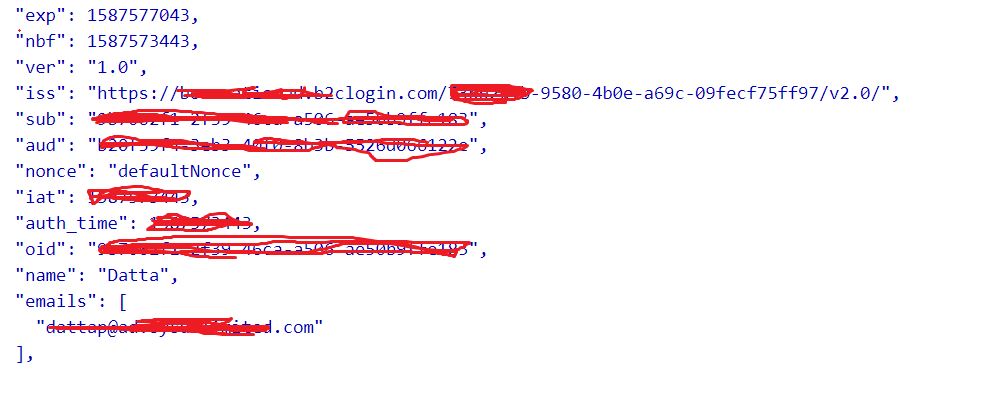@Datta Pawar The reason why (Display Name, Email Address, Job Title, PhoneNumber, Postal Code) claims were not returned in the token was because the user was added as an external (guest) user. The user didn't go through the signup process and the value for these attributes were not collected. The attributes with no value are not returned in the token. Once we signed-up with a new user account and provided values to these attributes, we were able to get the claims in the token. For existing users, if these attributes are not captured, you can use profile editing policy to populate values for these attributes.
-----------------------------------------------------------------------------------------------------------
Please "Accept as answer" wherever the information provided helps you to help others in the community.