
Office Online Server does not support Windows Server 2019. You can run it on Windows Server 2016, at the highest. Make sure you install the desktop experience on Windows Server 2016 in order to install the necessary features to run OOS.
This browser is no longer supported.
Upgrade to Microsoft Edge to take advantage of the latest features, security updates, and technical support.

New-OfficeWebAppsFarm : 操作失败。服务器不满足以下先决条件:
Install Office Online has been encountered this, urgent solution......



Office Online Server does not support Windows Server 2019. You can run it on Windows Server 2016, at the highest. Make sure you install the desktop experience on Windows Server 2016 in order to install the necessary features to run OOS.

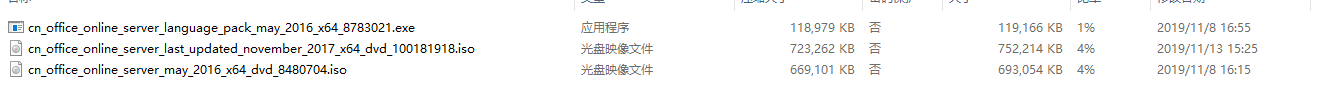

These are the installation files

To improve Windows Server 2016, refer azure suggestion from product team Ink And Handwriting Services
And refer this link handwriting services is missing
Please don’t forget to Accept the answer and up-vote wherever the information provided helps you, this can be beneficial to other community members.