Hi @Amit Kumar Singh ,
According to my research and test, in the Alert Policy in the Office 365 Security & Compliance center, we cannot set up regular alert messages to be sent. Alert message will be sent out after trigger condition.
If you want a specific alert on the user creation, deletion, and user password reset, you could recreate a activity alerts as below screen. But please pay attention to make sure enable the audit logs.
If you want to view the alert for a specific time period, You can create an inbox rule in the mailbox that receives the alert, put the alert message in a specific folder, and then search for items in the folder based on time. Or you could set the time range in the View Alerts in Office 365 Security & Compliance.
For more information about "Alert policies" you could refer to: Alert policies in the security and compliance center
There is a example for create activity alert you could refer to: Creating Activity Alerts in Office 365 Security & Compliance Center
Please Note: Since the web site is not hosted by Microsoft, the link may change without notice. Microsoft does not guarantee the accuracy of this information.
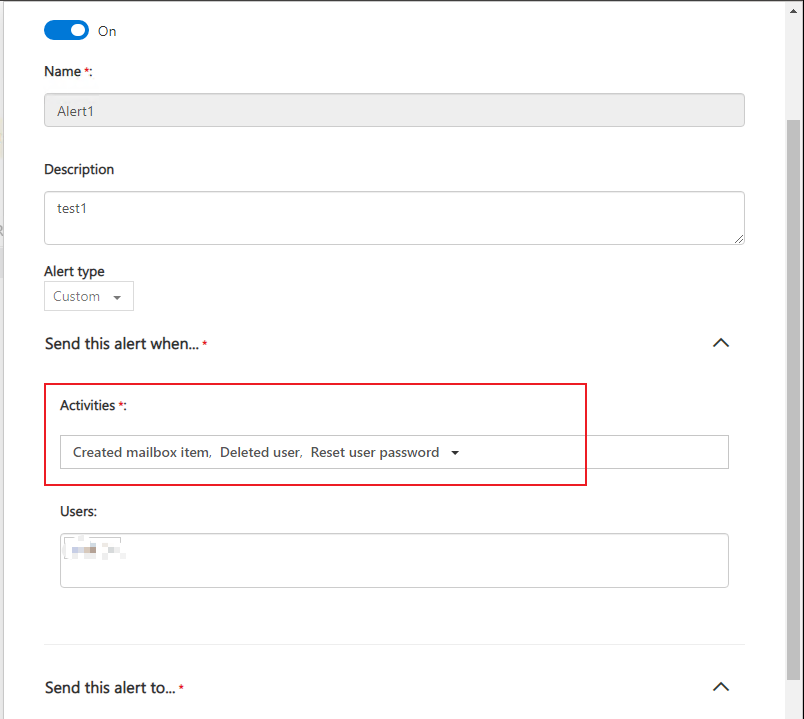
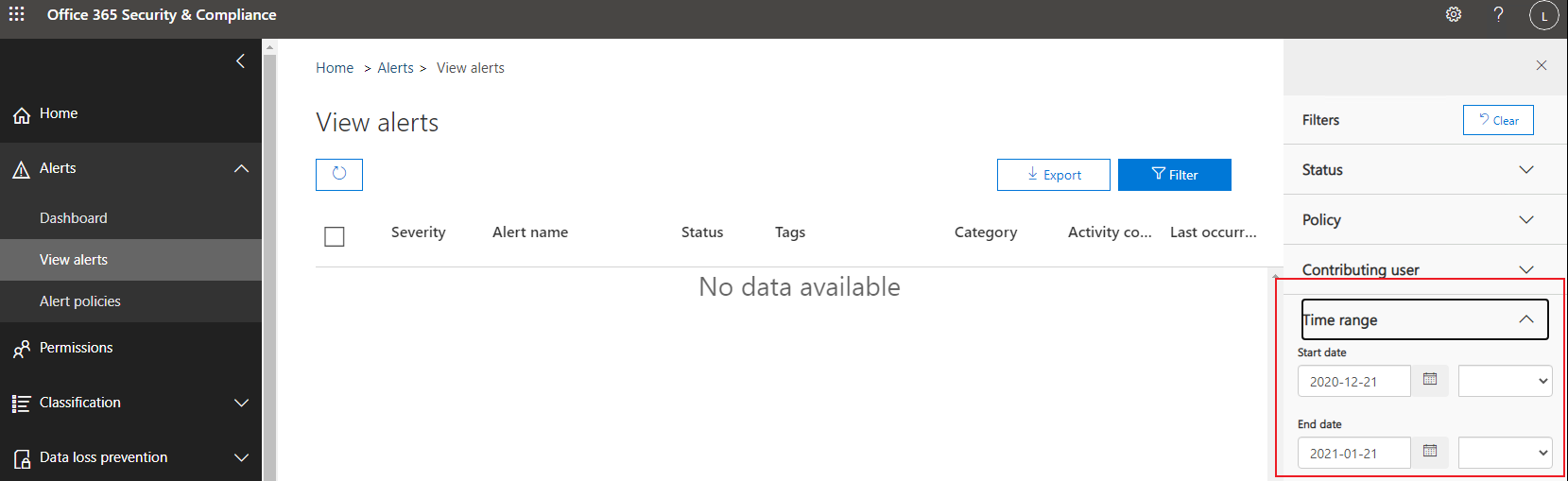
----------
If the response is helpful, please click "Accept Answer" and upvote it.
Note: Please follow the steps in our documentation to enable e-mail notifications if you want to receive the related email notification for this thread.