On Win 10 64 bit too. No problems with Office 2016, but IT just upgraded us to 365.
ODBC 32 bit has a User DSN entry using an Oracle 11g 32 bit driver, and it tests OK.
ODBC 64 bit also lists the same named User DSN entry but
- the Oracle 32 bit driver does not appear in the Driver tab
- The
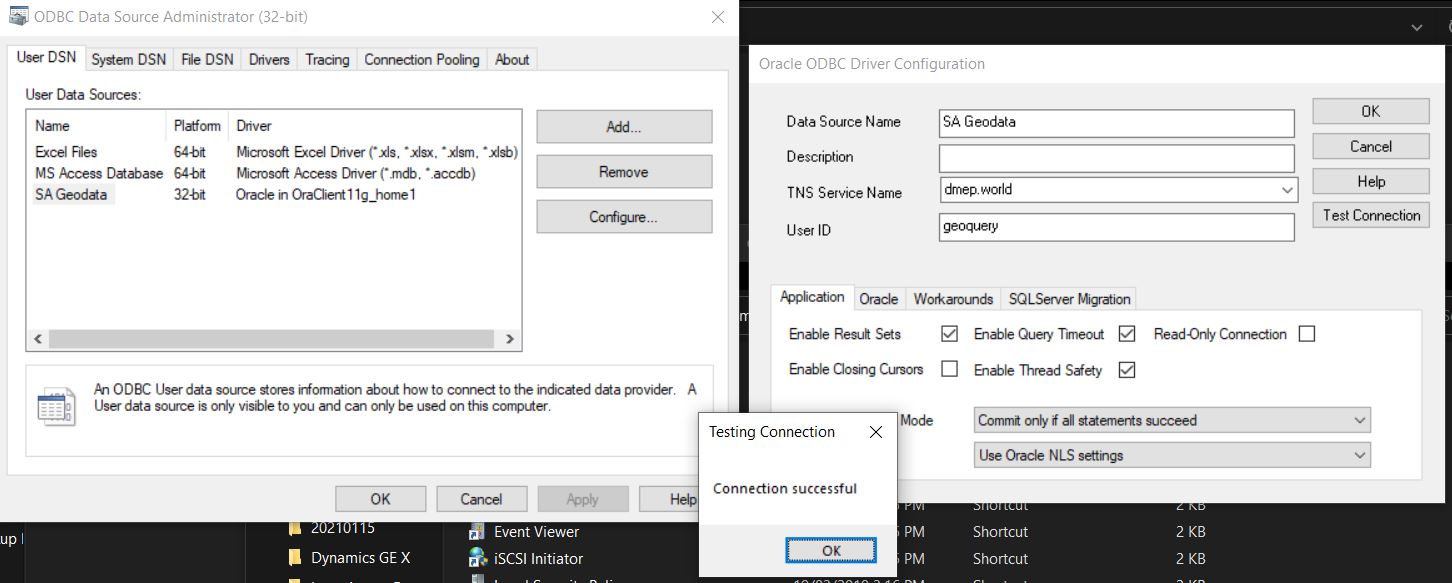
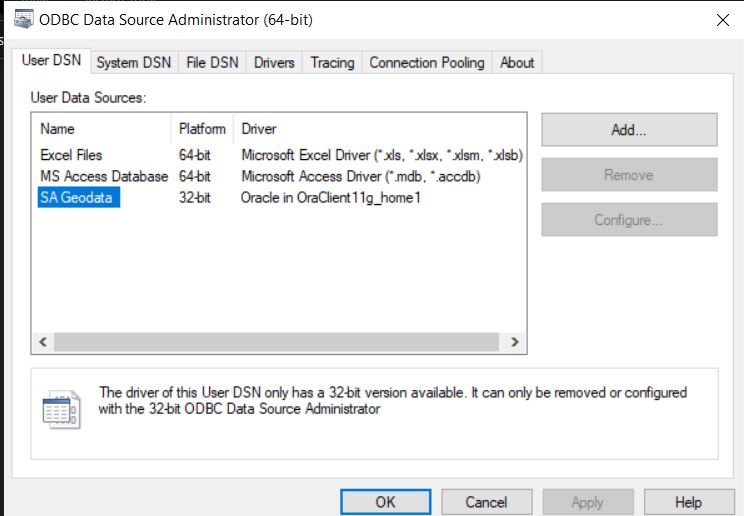
 Remove and Configuration buttons are greyed out so I cannot test
Remove and Configuration buttons are greyed out so I cannot test
When I try to use this DSN in Access 365 64 bit it complains about mismatched architecture.
DB admin thinks it should not be a problem and claims his 64 bit Access is using the 32 bit driver.
The general consensus on the internet is you cannot cross Access and drivers of mismatching bits. The error sounds exactly like that. I cannot see the driver in 64 bit ODBC Administrator so that makes sense.
A simple question - does 64 bit Access need a 64 bit ODBC driver?

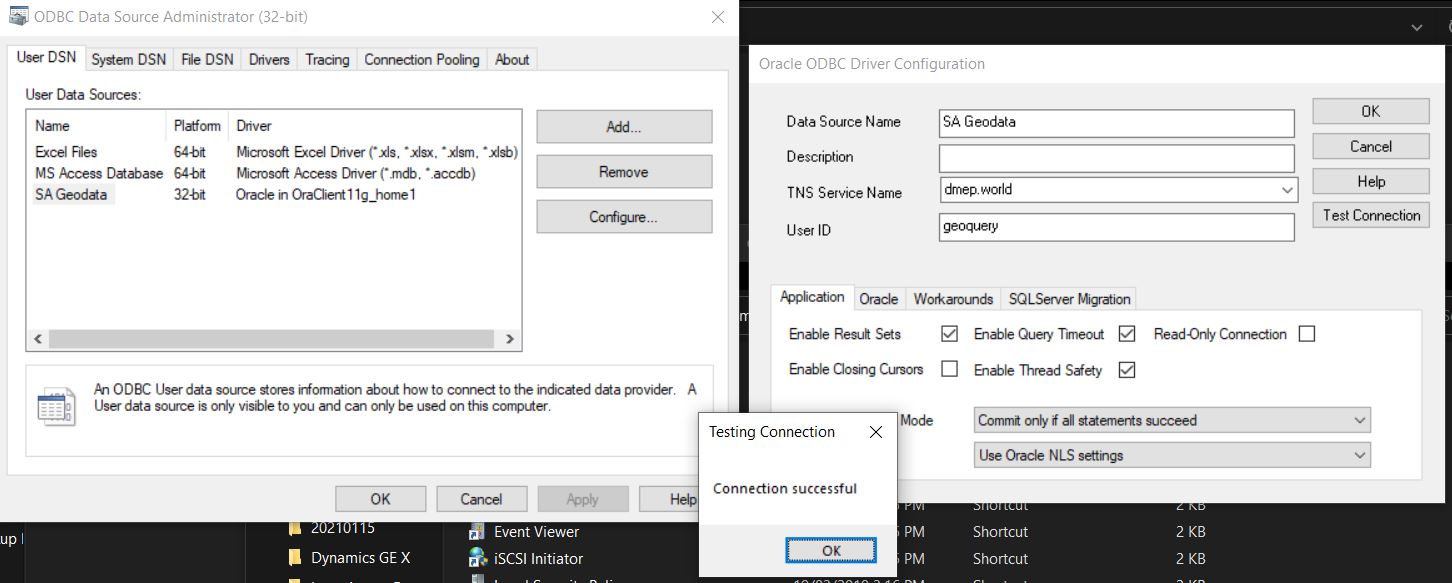
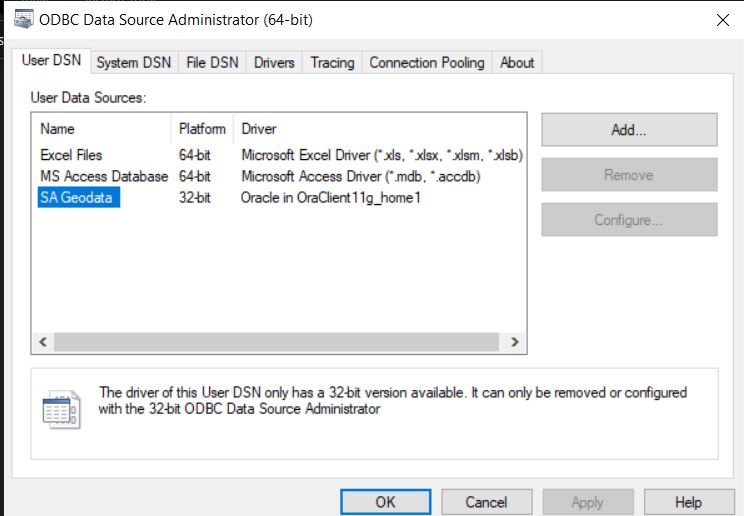
 Remove and Configuration buttons are greyed out so I cannot test
Remove and Configuration buttons are greyed out so I cannot test 