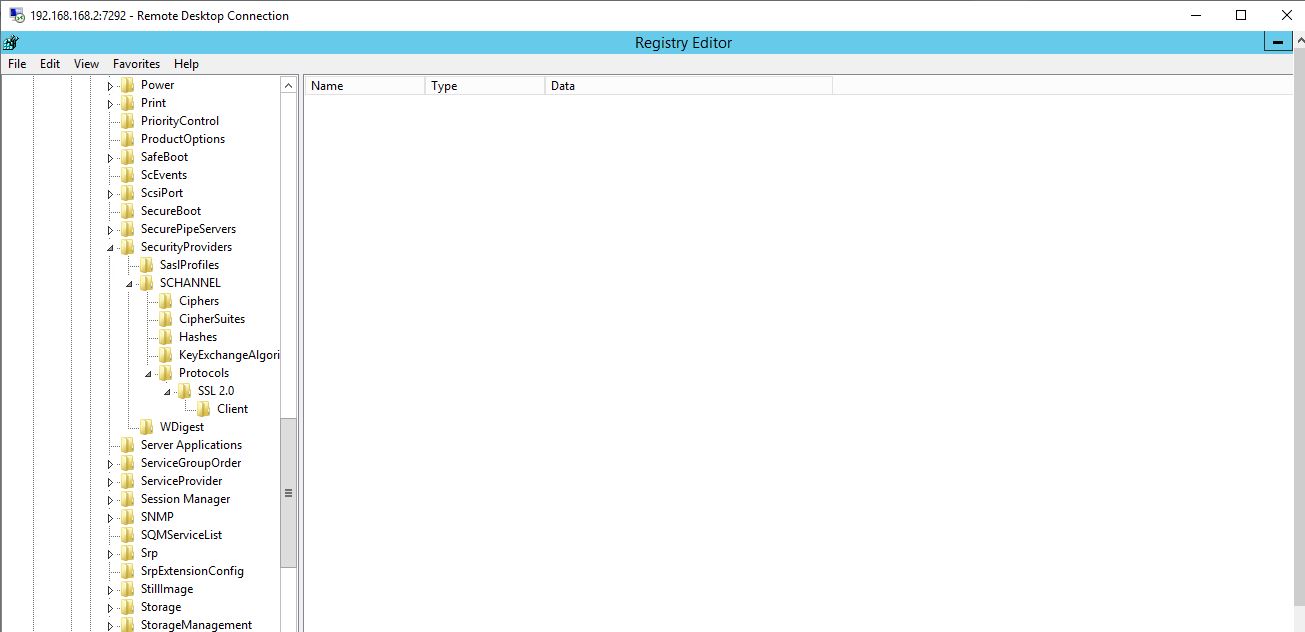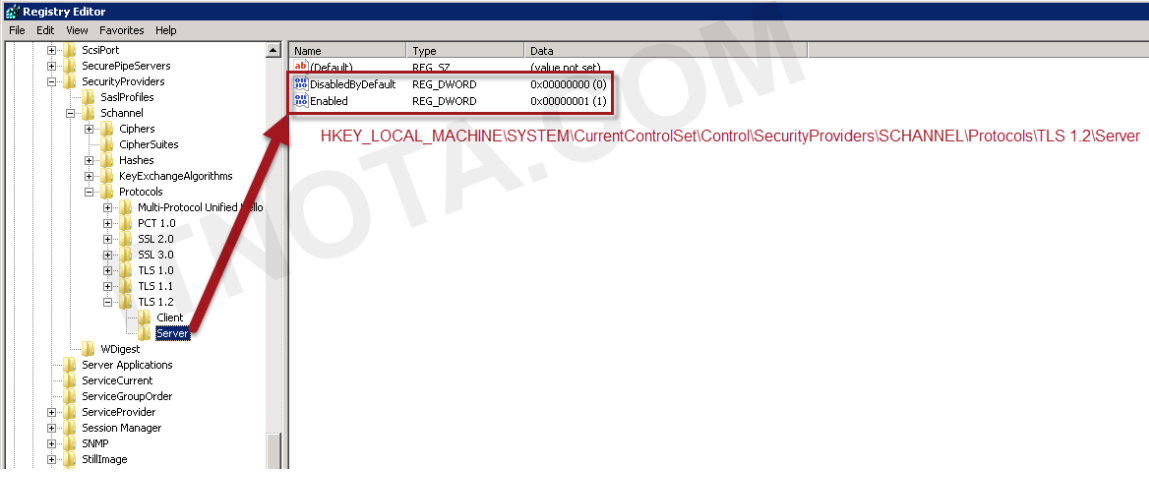Hello,
Thank you so much for your kindly reply.
TLS 1.2 is enabled by default on 2012 & 2012 R2. Since we are not able to see TLS in regstry, we could manually create the necessary subkeys for TLS 1.2.
IMPORTANT: As always and it’s worth repeating, you need to backup your current registry settings before attempting any of these changes on your servers. Below are the steps:
1,Launch regedit.exe.
2, In registry, go to:
HKEY_LOCAL_MACHINE\SYSTEM\CurrentControlSet\Control\SecurityProviders\SCHANNEL\Protocols
3, Create a new DWORD entry with a name TLS 1.2 and create another subkey Server.
4, Under the subkey Server, create another DWORD Enabled with a value of 1.
5, Still under the subkey Server, create a DWORD DisabledByDefault with a value of 0.
6, You must create a subkey DisabledByDefault entry in the appropriate subkey (Client, Server) and set the DWORD value to 0 since this entry is set to 1 by default.
7, Reboot the server and test.
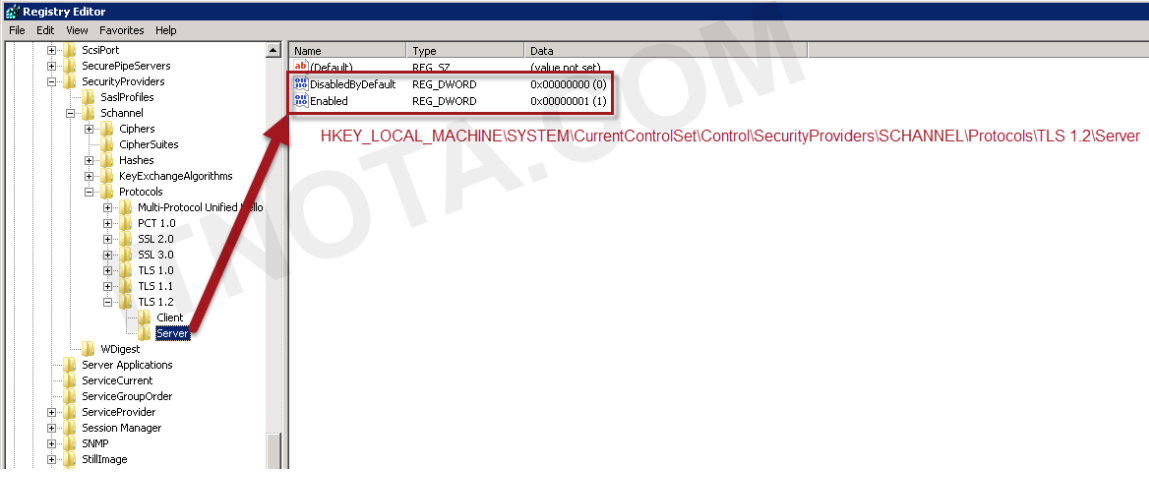
Best regards,
Hannah Xiong
============================================
If the Answer is helpful, please click "Accept Answer" and upvote it.
Note: Please follow the steps in our documentation to enable e-mail notifications if you want to receive the related email notification for this thread.