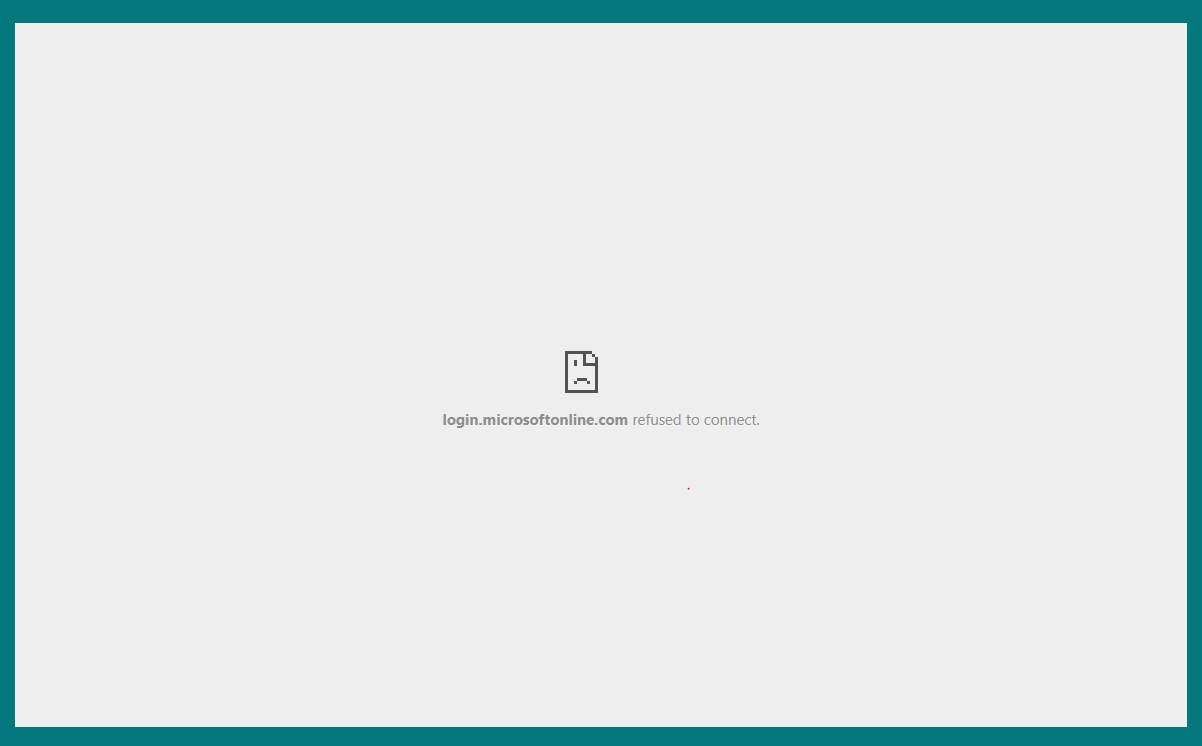Hi @Jason Trinidad ,
Per my test, the Bookings App calendar seems to work in the embed webpart on my end. Below are my steps:
- Go to site settings-> HTML Field Security, select the option Allow contributors to insert iframes from any domain. Also, you could select Allow contributors to insert iframes only from the following domains:, just make sure you add the domain
outlook.office.comto the list.

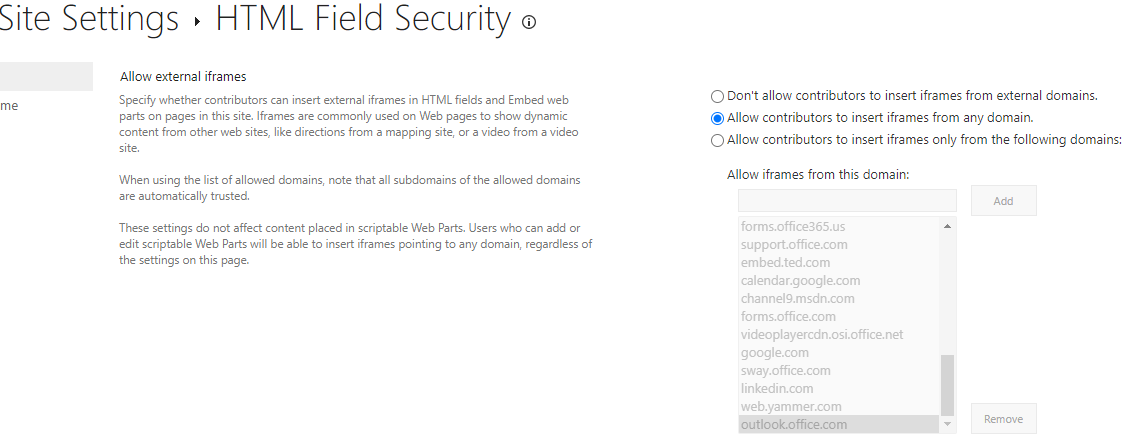
- Then in SharePoint page, add the embed web part. Add the embed code to embed the calendar like this:
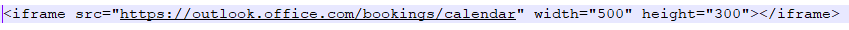
My test result:
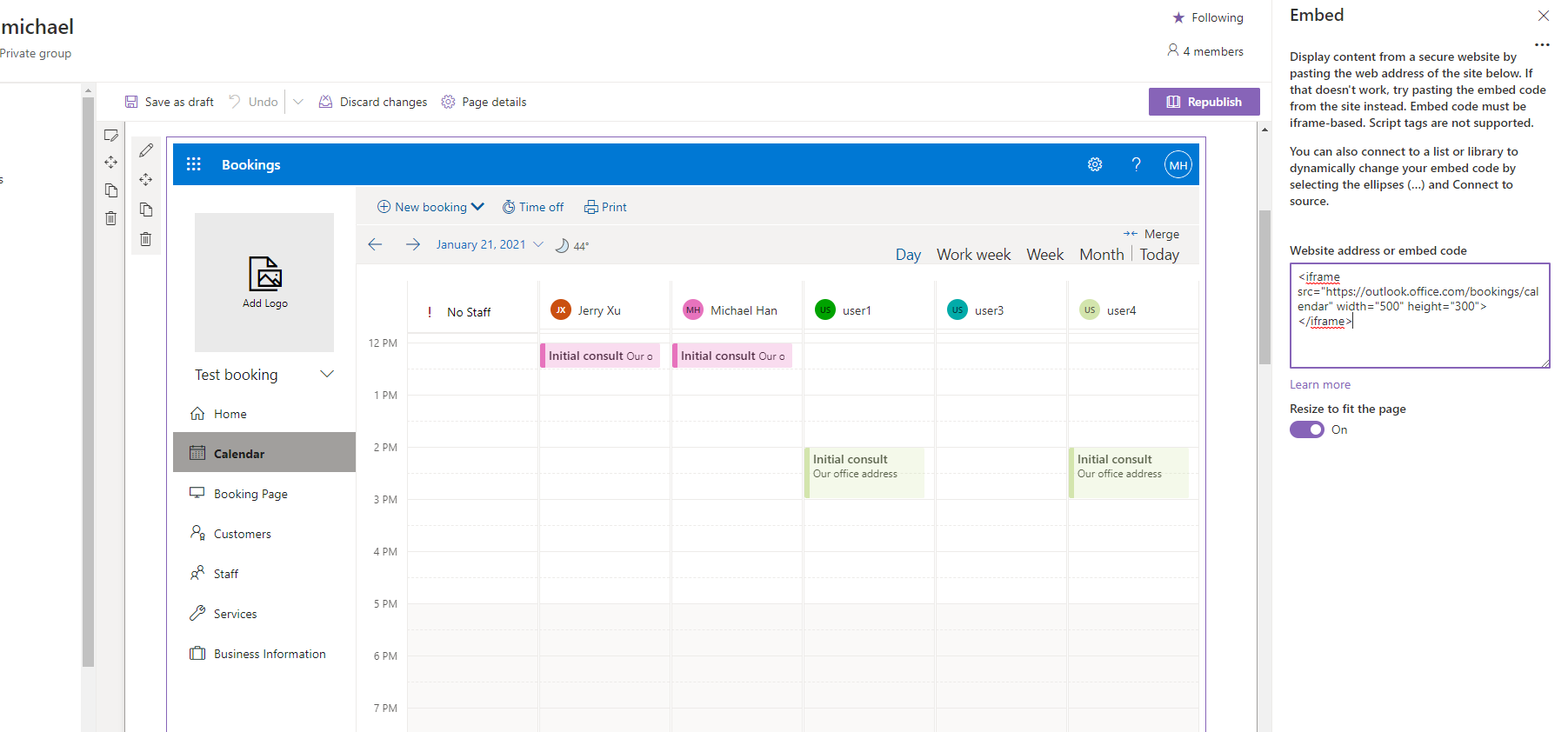
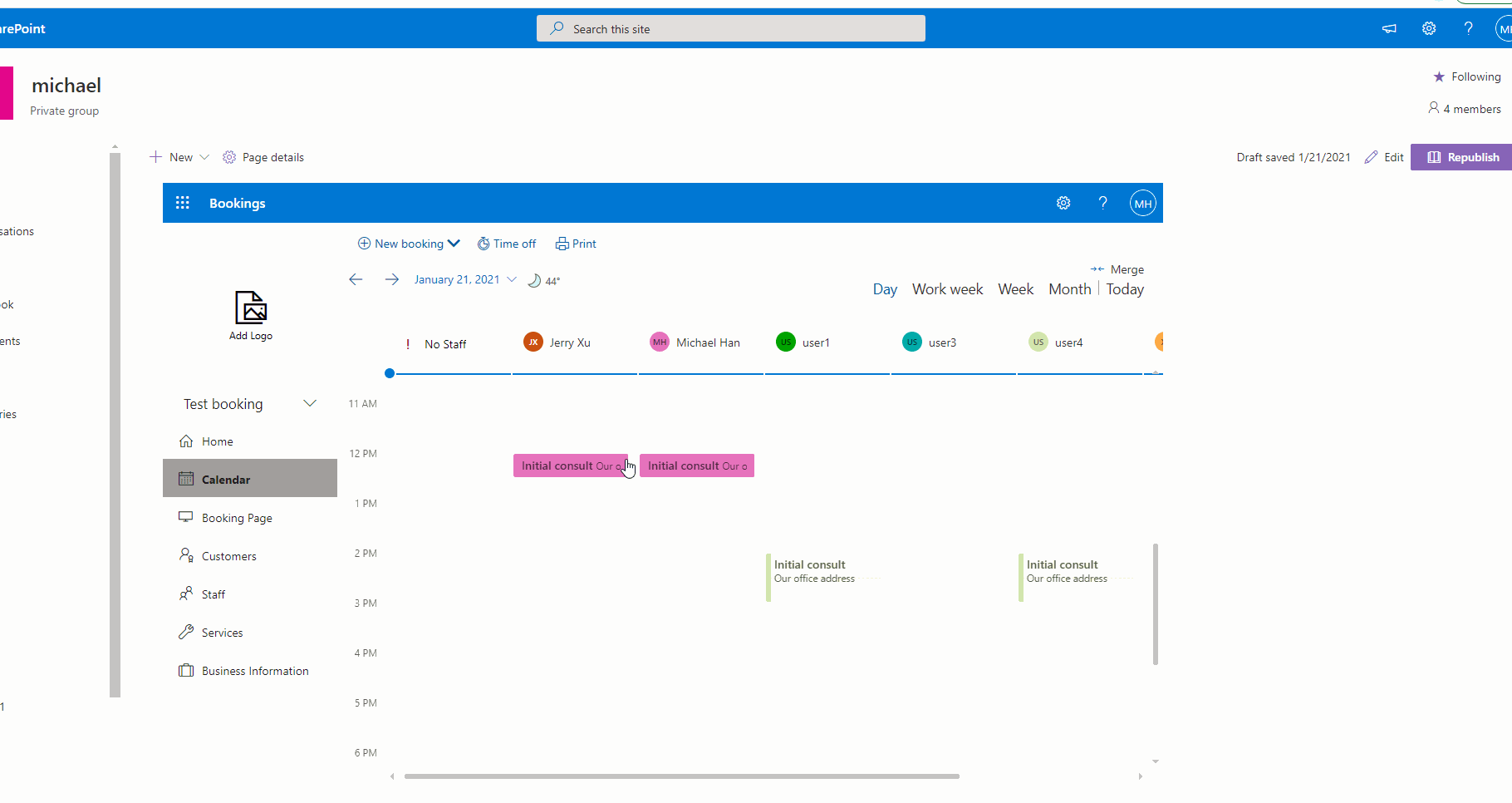
If an Answer is helpful, please click "Accept Answer" and upvote it.
Note: Please follow the steps in our documentation to enable e-mail notifications if you want to receive the related email notification for this thread.