
You can choose the location here for virtual hard disk and VM config files.
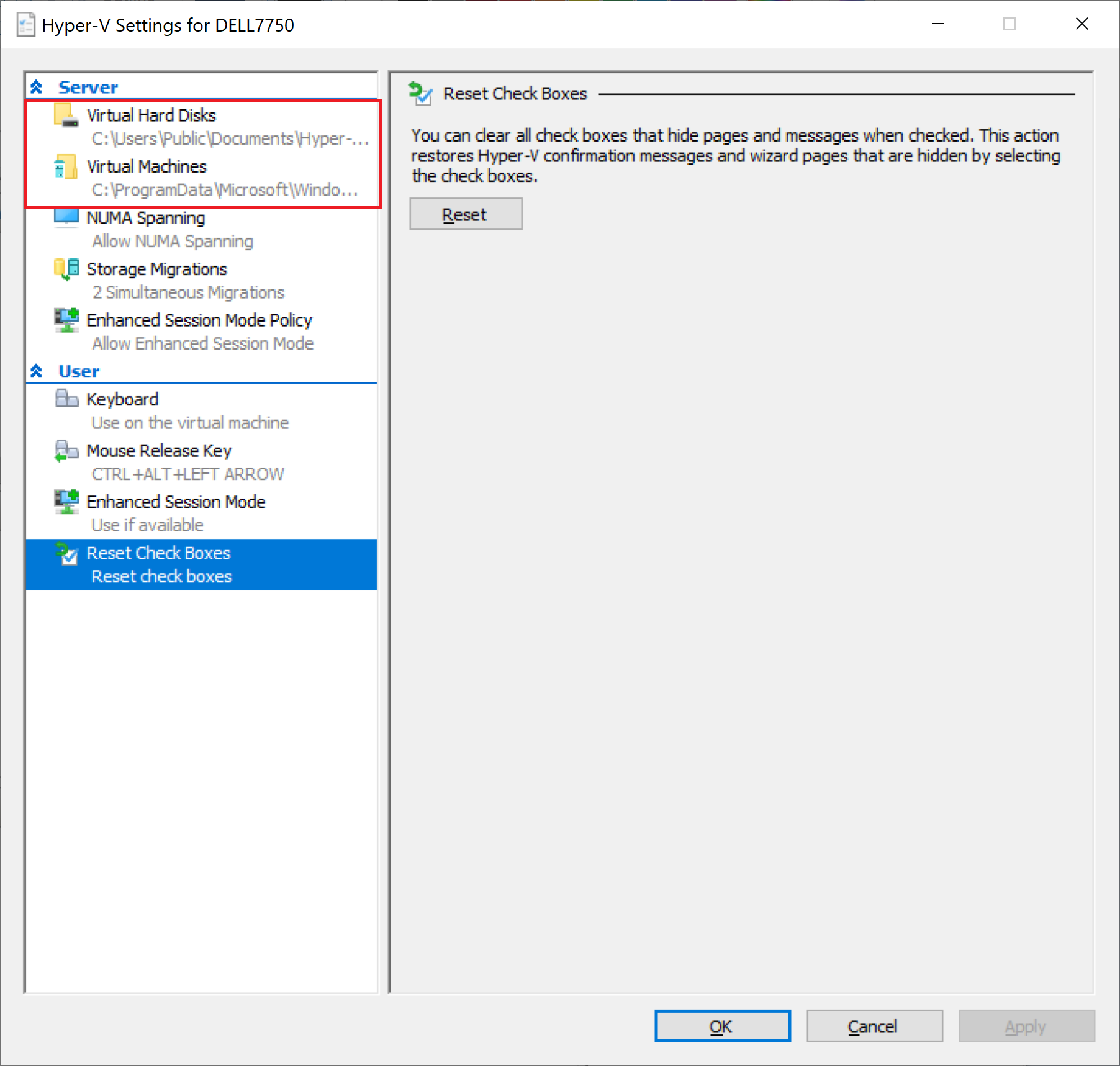
--please don't forget to Accept as answer if the reply is helpful--
This browser is no longer supported.
Upgrade to Microsoft Edge to take advantage of the latest features, security updates, and technical support.
I have a 150GB C: partition for the OS, and yesterday I had to install Hyper-V. Needless to say, Hyper-V installed itself on the C partition like most MS apps do, taking up a bit more than 50 GB, and basically putting available storage on the red line. This is unacceptable, I don't want clutter in OS storage... and not only that, the whole thing is located in c:\users\public as well, which is even worse!
I need to either move or remove it, can someone help me install Hyper-V on a proper location instead of this random place? Thanks.
You can choose the location here for virtual hard disk and VM config files.
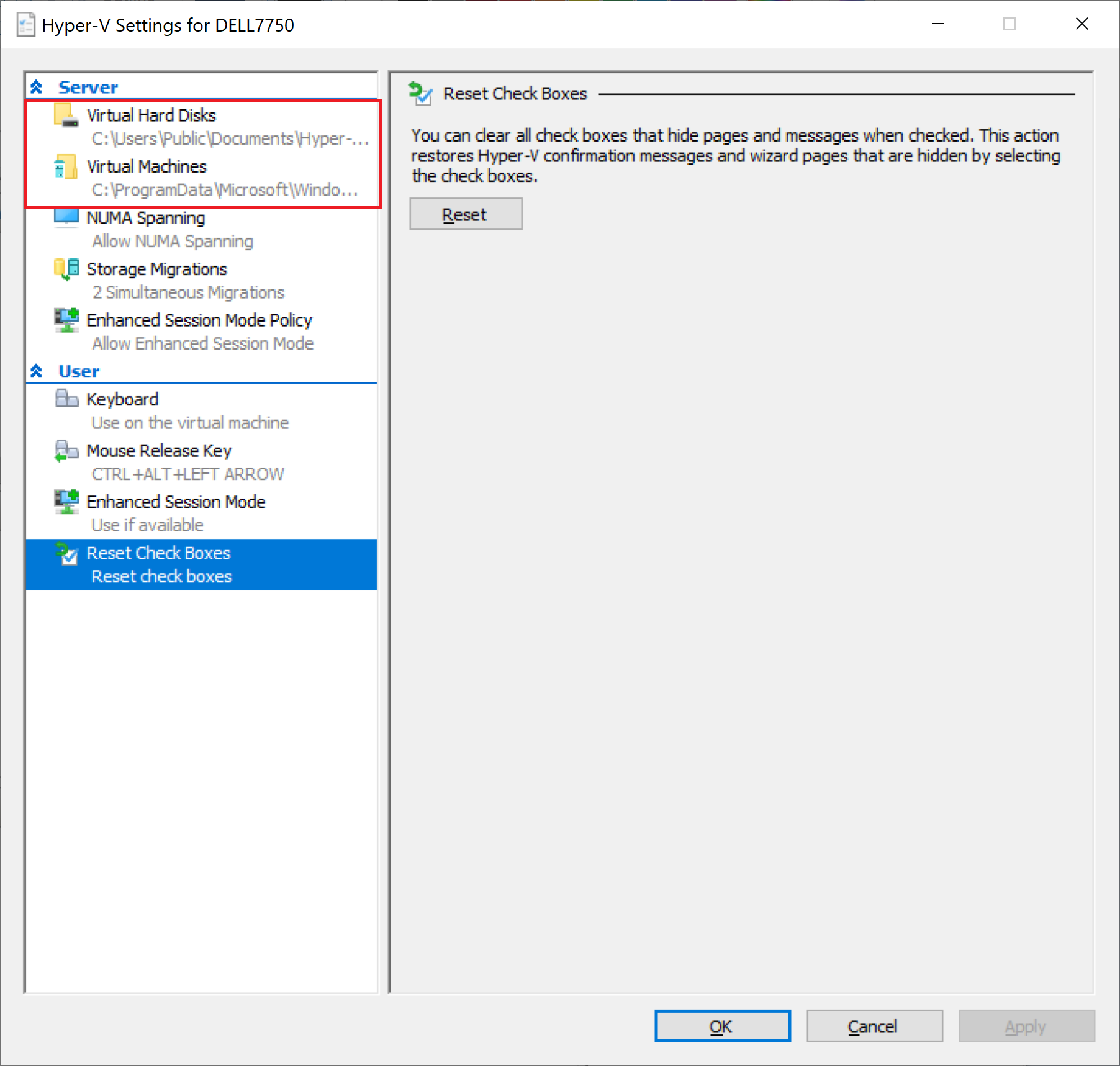
--please don't forget to Accept as answer if the reply is helpful--