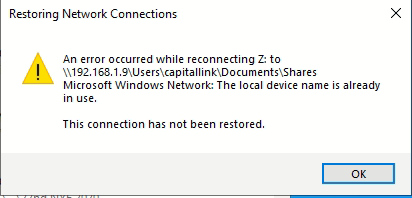Hi,
Thanks for posting in Q&A platform.
Before we go further, I would like to confirm the following information with you:
- May I know if the network mappings have a red X and will not connect? Will the connection can reconnect if you double click on the drive?
- If the issue still existed, could you please help to provide the detailed error message for further troubleshooting?
- What's the OS version of your Windows 10 client? 1809 or 2004 or other OS version?
Please also check if the workaround was helpful in the following article:
Mapped network drive may fail to reconnect in Windows 10, version 1809
Best Regards,
Sunny
----------
If the Answer is helpful, please click "Accept Answer" and upvote it.
Note: Please follow the steps in our documentation to enable e-mail notifications if you want to receive the related email notification for this thread.