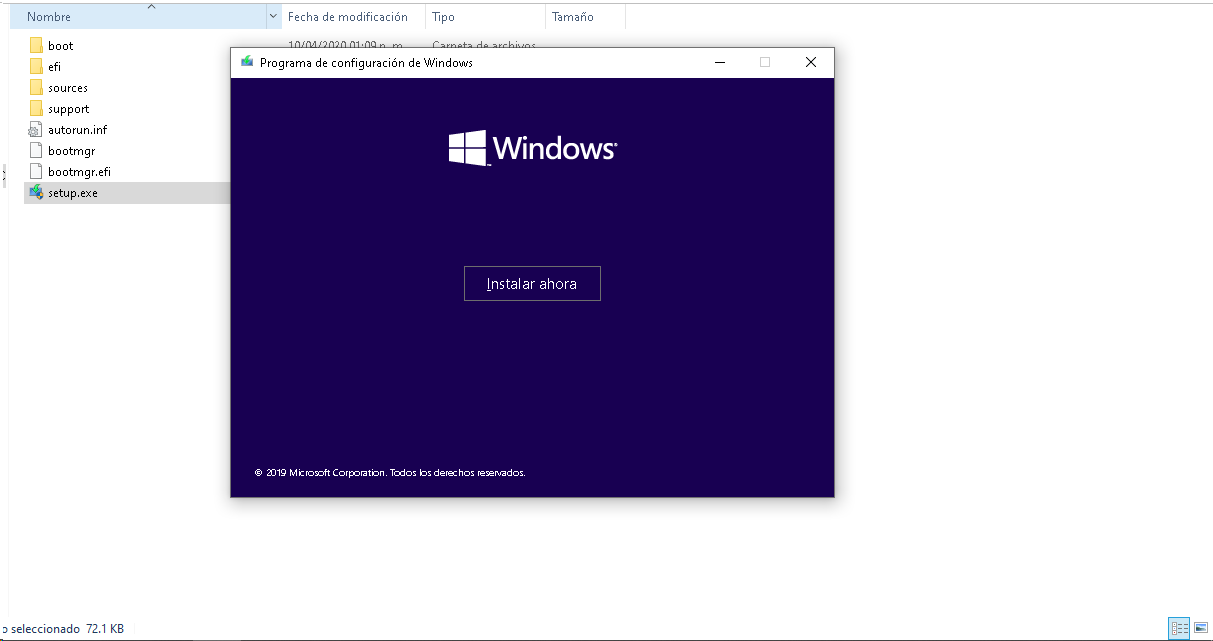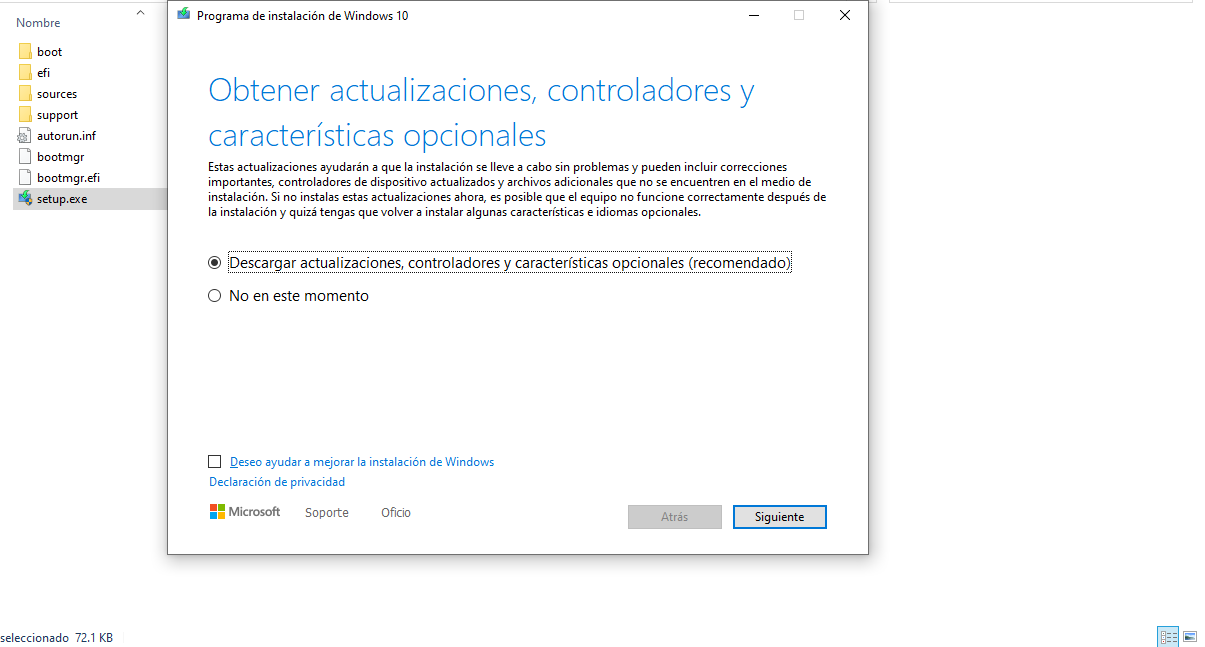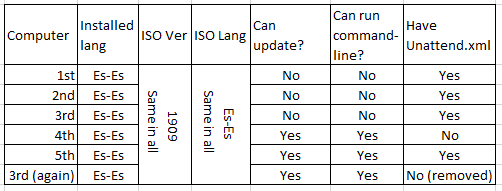@Anonymous
Hi,
The /Auto option only works if you are inside a running copy of Windows 10 already and attempting to upgrade the installation that you are booted into.
Where did you get the media from?
If you can search your hard drive and the usb stick for an "unattend*.*" file then you can Simply booting from the media, should start setup without any options.
Hope above information can help you.
============================================
If the Answer is helpful, please click "Accept Answer" and upvote it.
Note: Please follow the steps in our documentation to enable e-mail notifications if you want to receive the related email notification for this thread.