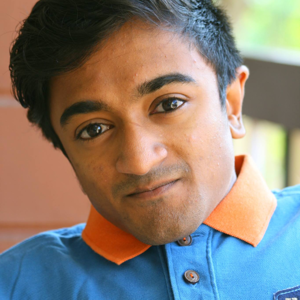Hello anonymous user, as the error says the following scopes are not listed in your app registration. So to get rid of this issue, you can try the following steps:
Go to the app registration blade in Azure AD find the corresponding app registration whose App ID is mentioned in the error.
Once you find the app, go to its API Permissions section and then check if the following permissions are listed there or not:
- Calendars.ReadWrite
- User.Read
If these permissions are not present there, select the "Add a permission" option and then select "Microsoft Graph API"
Based on the type of token you require select the appropriate option like delegated permission (if you want to access token in user's context) and application permission (if you want the access-token in application's context) and then search for the two permissions "Calendars.ReadWrite" and "User.Read" and add them by selecting "Add permissions"
Once the permissions are added successfully to your App Registration then give it a try it should work, as now the scopes mentioned in the request should be available.
Hope this helps.
Do let us know if this helps and if there are any more queries around this, please do let us know so that we can help you further. Also, please do not forget to accept the response as an Answer; if the above response helped in answering your query.